Is Resident Evil 4 Remake Steam Deck compatible? Capcom’s survival horror re-do is now on Steam, but you’re probably wondering whether Resident Evil 4 Remake runs on Valve’s handheld gaming PC. Well, we’ve tried out the wretched romp the portable powerhouse to save you from potential hardware performance hassle.
Before running what could be one of the best horror games, and even one of the best Steam Deck games, to release in 2023 on any machine, we’d advise checking out Resident Evil 4 Remake system requirements. Doing so will help prepare your rig of choice for the re-do, whether you’re planning to rescue Ashley Graham using the Nvidia RTX 4090 or the Deck’s dinky APU.
Is Resident Evil 4 Remake Steam Deck compatible?
Yes, Resident Evil 4 Remake is Steam Deck compatible. While we couldn’t find any game-breaking glitches or bugs, you may struggle to boost fps on Valve’s handheld PC at the moment, even with settings cranked down low.
During our Resident Evil 4 Steam Deck tests, we weren’t able to achieve 60fps on the handheld, and frequent frame drops somewhat spoiled the mood. The game is technically playable, but if you’re pernickety when it comes to performance, the experience may leave a sour taste in your mouth.
Weirdly, enabling FSR 2.0 in both in the settings menu makes little difference in Resident Evil 4 Remake demo, as frame rates will still hover between 35-45fps. Worse still, the feature hampers the handheld’s already scaled-down visuals, so we’d recommend switching it off during portable play.
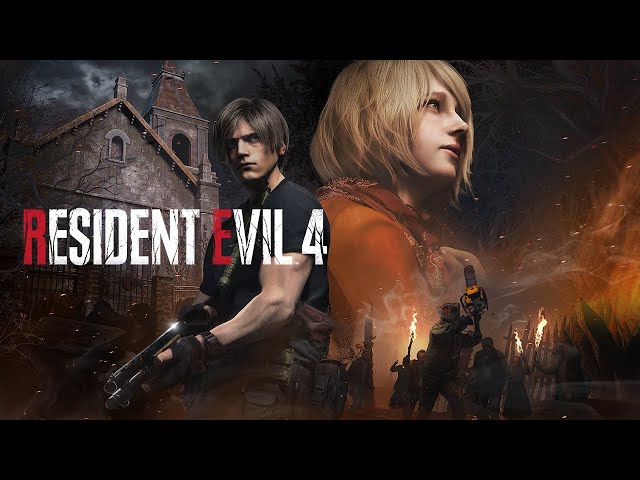
Switching to SteamOS 3.4.6 Preview within the Steam Deck settings menu will help mitigate any catastrophic issues with the Resident Evil 4 Remake demo. However, we’re still waiting for some quirks to be ironed out, like the fact a mouse cursor haunts the middle of the game’s screen and a mismatched aspect ratio. Again, most of the above issues won’t affect playability, but they’re irritating enough to mention.
Our Resident Evil 4 Remake review dubs the horror re-do as a certified bingo, so the iconic horror game may earn itself a shiny compatibility status badge on its storefront page. Whether it’ll be ‘Verified’ or ‘Playable’ remains to be seen, but we imagine it’ll at least achieve the latter.
Looking to play Resident Evil 4 Remake on the go and on a bigger screen? Picking up the best Steam Deck dock could help you experience the best of both worlds without switching between machines. If you’d rather use a traditional rig instead, our best Resident Evil 4 Remake settings guide will help you strike a balance between frame rate and fidelity.
As a side note, we noticed that Leon’s luscious locks in the revamp look a little limp, but Resident Evil 4 Remake hair settings effectively work like virtual shampoo.

