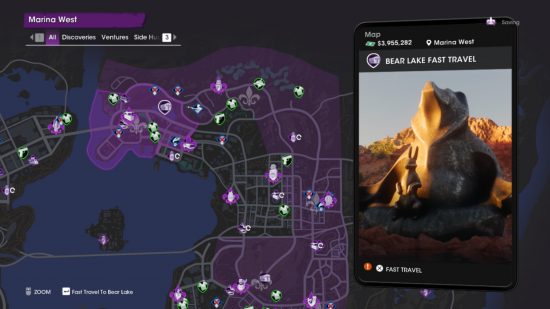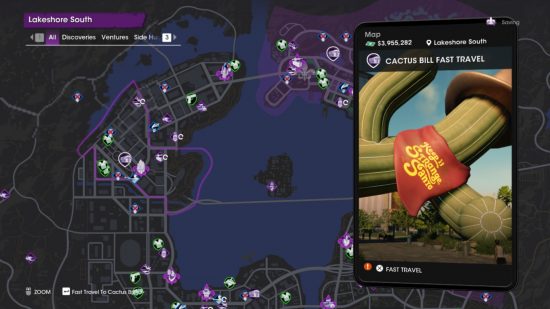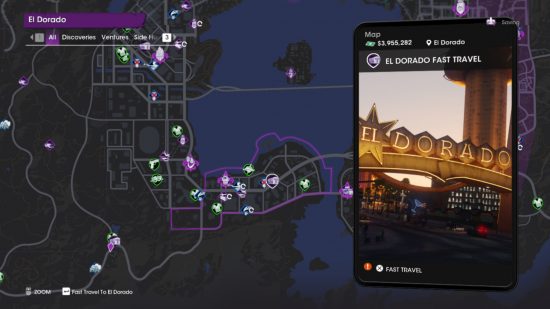Need to know more about Saints Row fast travel? Getting around the Saints Row map can be a slow process, especially early on without any of the fast vehicles. This is where fast travel comes into play, allowing you to instantly teleport to parts of Santo Ileso via the map screen.
However, you’ll have to work hard to unlock Saints Row fast travel, as only one fast travel point is available from the start. The rest must be unlocked by visiting each fast travel location, meaning there’s still a little exploration that must be done. Thankfully, the process of permanently adding these to the map is simple enough, requiring nothing more than your camera.
Saints Row fast travel
Saints Row fast travel points are made up of various landmarks, shown on the map by a yellow train icon — yellow icons are also used to represent other discoveries you can find throughout Santo Ileso. However, they won’t be revealed straight away. Instead, you must get close to the landmark to make the icon appear.
Having the icon show up isn’t enough though, this is where the camera comes in. By pressing up on the d-pad, you can summon the first-person camera mode. In this mode, facing a fast travel landmark will highlight it with a target. This gives you a guideline on how to take the perfect photo. There are a few things to take into consideration when photographing the landmark:
- Obstacles: While some smaller objects might not get in the way, others will stop the photograph from being registered. This can be fixed by moving into a location clear of obstructions.
- Distance: Being too close or too far away from the landmark will cause the target to be highlighted in red. While this can be fixed by physically moving your character, it’s also possible to adjust the camera zoom instead. This is done by default via LT and RT on an Xbox controller, letting you adjust without moving.
- Centering: Saints Row fast travel landmarks must also be in the centre of photographs for it to count. There’s some leeway here, but you’re always given enough space to take the perfect photo.
Once the correct photograph is taken, the map icon will turn purple. This means you can now fast travel by selecting the icon while viewing the map screen. With that in mind, here are all of the Saints Row fast travel locations.
Saints Row Fast Travel locations
The Apartment/The Church
When you first get access to Santo Ileso, The Apartment in Mercado will be unlocked as a fast travel point by default. After completing the mission “Take Me to Church”, this will be replaced by The Church in Old Town Shoreline.
Panther Rock
Panther Rock is found right in the centre of West Providencia. As the name suggests, this landmark is a large rock, carved into the shape of a panther. It can be seen from many parts of Santo Ileso, though you must get relatively close for the photo to count.
The best place to take a photograph of Pather Rock is the main dirt trail that cuts through West Providencia, since it gives you a clear view with no interruptions.
Twin Coyote
It’s a bit of a trek to reach the Twin Coyote landmark, placed at the eastern side of the map in Rojas Desert North. Thankfully, this one is almost marked on the map already for you, due to its close proximity to the Twin Coyote Arcade. Setting your GPS to this store makes navigating the desert easier, though an off-road vehicle is recommended.
Bear Lake
Another self explanatory landmark, this time featuring a bear statue in a lake. Found in Marina West, this landmark is placed just off one of the region’s main roads. Being in the lake, it’s also easy to get a clear photograph without worrying about distances or framing.
Cactus Bill
The titular Cactus Bill can be found with their friend in Lakeshore South. The pair of large cacti statues are hard to miss from the main road, though only Bill counts towards unlocking a new fast travel point. You’ll have to make use of the zoom adjustment features to capture the entirety of Cactus Bill in a single photo.
El Dorado
As you may have guessed, the El Dorado Saints Row fast travel point can be found in the El Dorado region. It’s hard to miss, being the main sign welcoming you into this section of the map.
Lone Wolf
Lone Wolf can be found in Badlands South, at one of the intersections of its main road. It’s an imposing statue, standing on the opposite side to a pair of large guitars. Standing across the road is enough to get a clear shot of this landmark.
And that’s every Saints Row fast travel there is to find across Santo Ileso. Now that travel is no longer an issue, get to know the Saints Row skills better with our latest guides. For now, here’s everything we know about Saints Row multiplayer, as well as the Saints Row system requirements for the minimum PC specs.