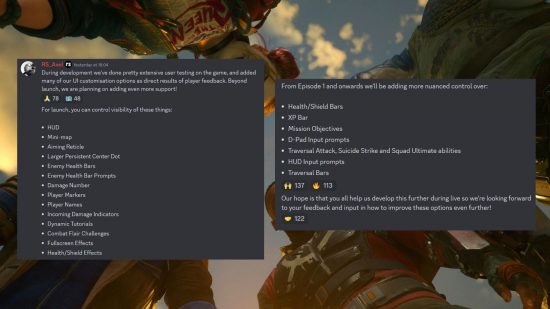Don’t worry, that incredibly overwhelming Suicide Squad Kill The Justice League HUD is going to come with a plethora of options at launch and beyond. Developer Rocksteady appears to have heard the concerns amplified by the game’s preview sessions, so your screen should look less like a battle pass vomited Skittles all over it with a few tweaks.
When Suicide Squad Kill The Justice League previews were making the rounds, you’ll have seen several screenshots showing off the superhero game’s staggering amount of HUD elements. To put it lightly, there were a lot on the screen at any given moment, but according to a new Discord question and answer session, you’ll have a lot of control over these screen elements from Suicide Squad’s launch and beyond.
“During development, we’ve done pretty extensive user testing on the game, and added many of our UI customization options as direct results of player feedback,” game director Axel Rydby says. “Beyond launch, we are planning on adding even more support! […] Our hope is that you all help us develop this further during live so we’re looking forward to your feedback and input on how to improve these options even further!”
Rydby also provides two lists, one outlining what UI elements you can “control visibility” of at launch, and another showing what you’ll have “nuanced control” over from Episode 1. The two lists are below.
Suicide Squad Kill The Justice League UI control at launch
- HUD
- Mini-map
- Aiming Reticle
- Larger Persistent Center Dot
- Enemy Health Bars
- Enemy Health Bar Prompts
- Damage Number
- Player Markers
- Player Names
- Incoming Damage Indicators
- Dynamic Tutorials
- Combat Flair Challenges
- Fullscreen Effects
- Health/Shield Effects
Suicide Squad Kill The Justice League UI control from Episode 1
- Health/Shield Bars
- XP Bar
- Mission Objectives
- D-Pad Input prompts
- Traversal Attack, Suicide Strike, and Squad Ultimate abilities
- HUD Input prompts
- Traversal Bars

There’s still a lot you’ll be seeing on screen at launch, but with the headache-inducing HUD getting a much-needed dose of aspirin at least it won’t be as bad as the previews made us believe, especially considering you have a choice over most of what goes and stays.
The same Discord session also told us that there isn’t actually a “best character” in the game either, but that’s okay.
With the Suicide Squad Kill The Justice League release date on the horizon, you’ll want to brush up on the Suicide Squad system requirements to make sure your rig is up to snuff.
Additionally, make sure to follow us on Google News where you’ll see a variety of daily PC gaming news, guides, and reviews, or grab our PCGN deals tracker to net yourself some bargains.