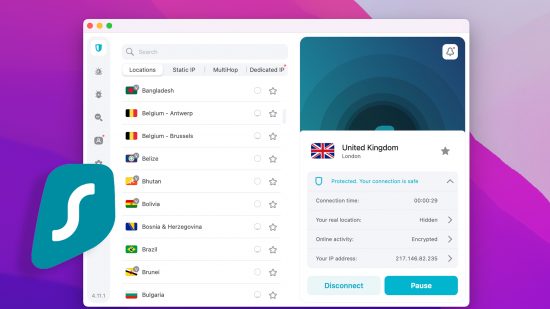Our Verdict
Surfshark is a high-performing VPN with an excellent feature set. It’s great for securing your connection, streaming content, and circumventing the government’s internet restrictions. Here’s a quick overview of all the factors we considered in our Surfshark review
- Unlimited simultaneous connections
- Extensive feature set
- Fast connection speeds
- High latency
- Few servers lack torrenting
Surfshark VPN launched in 2018, much later than many of the top VPNs like ExpressVPN and NordVPN. Even though Surfshark hasn’t been around for long, it has become one of the best VPN services on the market today thanks to its superior performance, security, and extensive feature set.
In addition to securing your connection with the best-in-class security protocols and encryption cyphers, Surfshark can easily circumvent geo-blocks on streaming websites like Netflix, Amazon Prime Video, and BBC iPlayer.
Since Surfshark offers unlimited simultaneous connections, you can share your account with friends and family who want to stay safe online or stream geo-blocked content.
You can use Surfshark to secure your connection when using public WiFi or performing tasks that involve using confidential information, like online banking.
Surfshark moved its headquarters from the British Virgin Islands to the Netherlands in February 2021. Old users continue to be treated within the BVI jurisdiction, while GDPR (General Data Protection Regulation) applies to new users. Users can request to delete their data and explicitly permit Surfshark to process it under the GDPR.
If you want to learn more about Surfshark, read our comprehensive Surfshark review below, as well as our Surfshark VPN FAQ.
Features
Surfshark offers an excellent line-up of features. Below, we discuss some of Surfshark’s features.
Basic Features
Surfshark has an automatic kill switch as well as split tunneling (called Bypasser on the app). However, split tunneling is only available in Windows and Android apps.
The kill switch terminates your internet connection whenever something interrupts the VPN connection.
On the other hand, split tunneling helps you route your internet traffic via an encrypted and unencrypted tunnel.
For example, if you want to transfer some funds using your online banking account while you’re downloading content using a torrent, you can do so using split tunneling without disconnecting the VPN.
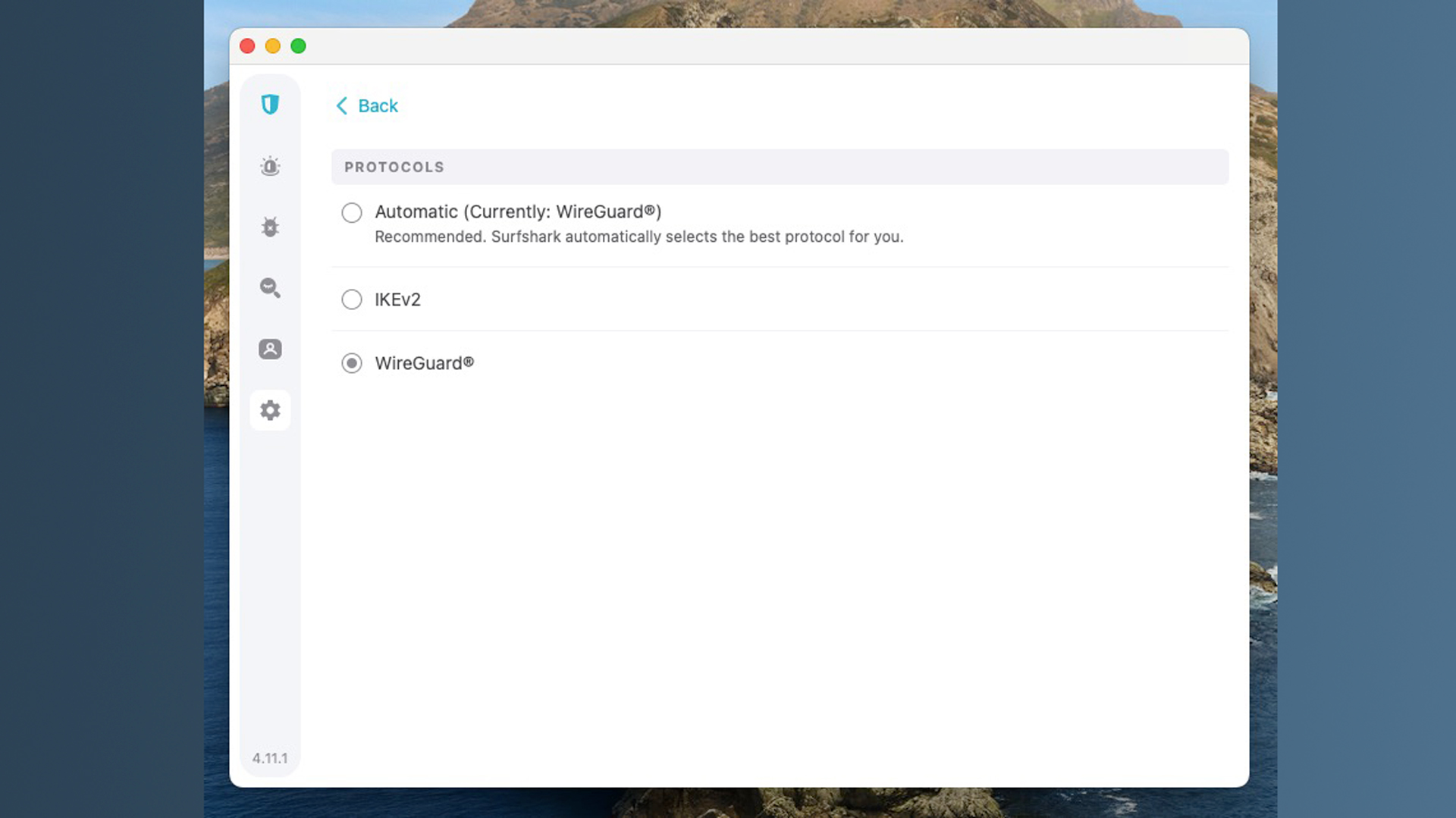
Unlimited Simultaneous Connections
While Surfshark is already pocket-friendly, unlimited simultaneous connections allow you to reduce the per-person cost even further. You can share your account with friends or family who also need a VPN service. Since Surfshark offers unlimited bandwidth, sharing your account with others won’t have any adverse impact on performance.
Server Network and MultiHop Servers
Surfshark has over 3,000 servers across 100 countries. The VPN service has servers in more countries than most VPNs on the market, including ExpressVPN and CyberGhost. Most of these servers are physical, while some are virtual.
All servers are RAM-only. This means the servers can’t store data permanently. All data is wiped when the servers power down.
The VPN service offers MultiHop servers. The feature pairs servers from two locations, which helps route your internet traffic via two VPN servers, adding an extra layer of security to your connection. Surfshark has 14 such pairs.
Surfshark Nexus
Surfshark uses technology that minimizes congestion. When you’re connected to a busy server on a typical VPN service, your connection slows down. However, Surfshark’s unique Nexus technology offloads some users to another server to minimize congestion for optimum speeds.
NoBorders Mode
NoBorders mode helps users in heavily censored regimes like China bypass internet restrictions. When NoBorders mode notices internet restrictions, it creates a list of server locations configured to circumvent these restrictions. You don’t need to take any extra steps to use the NoBorders mode—it’s enabled by default.
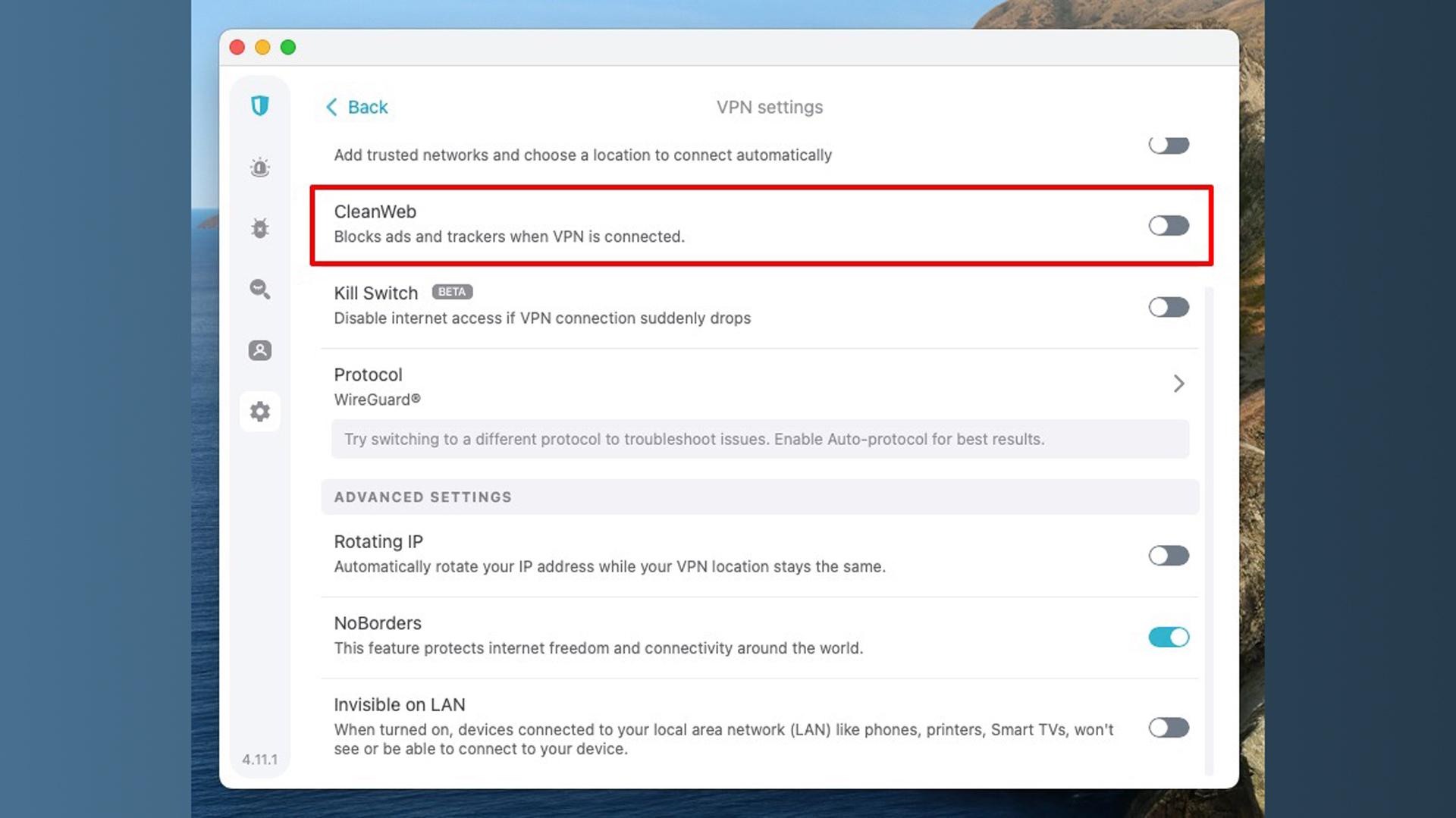
CleanWeb
CleanWeb is a powerful ad and malware blocker from Surfshark. Most ad blockers block ads in the browser. However, CleanWeb blocks ads across all apps and also works on mobile devices. The feature also blocks websites that it believes can infect your device with malware.
Automatic IP Address Rotation
Businesses that frequently scrape data need to rotate IP addresses. If they use the same IP, they might get blocked. The feature uses a timer. When the timer resets, you get a new IP address. The IP address rotation feature also helps users who want to use platforms like Omegle that use IP addresses to ban users.
Static IP Servers
Surfshark has static servers, which are mostly useful for business users. Using static IP servers helps you use the same IP address whenever you connect to a VPN server.
A static IP is not the same as a dedicated IP. Surfshark users can also use a dedicated IP address. If you want a unique US, UK, Netherlands, or Germany-based IP address, you can buy one. The availability of a dedicated IP address varies, so you might not always get an IP in your preferred location.
Add-Ons
Surfshark One is a suite of add-ons. They cost extra and include three services (Surfshark Alert, Surfshark Antivirus, and Surfshark Search). If you want the ability to remove data from company databases and people search sites, you’ll need Surfshark One+. Another noteworthy service is Incogni, a service that helps delete data from broker archives.
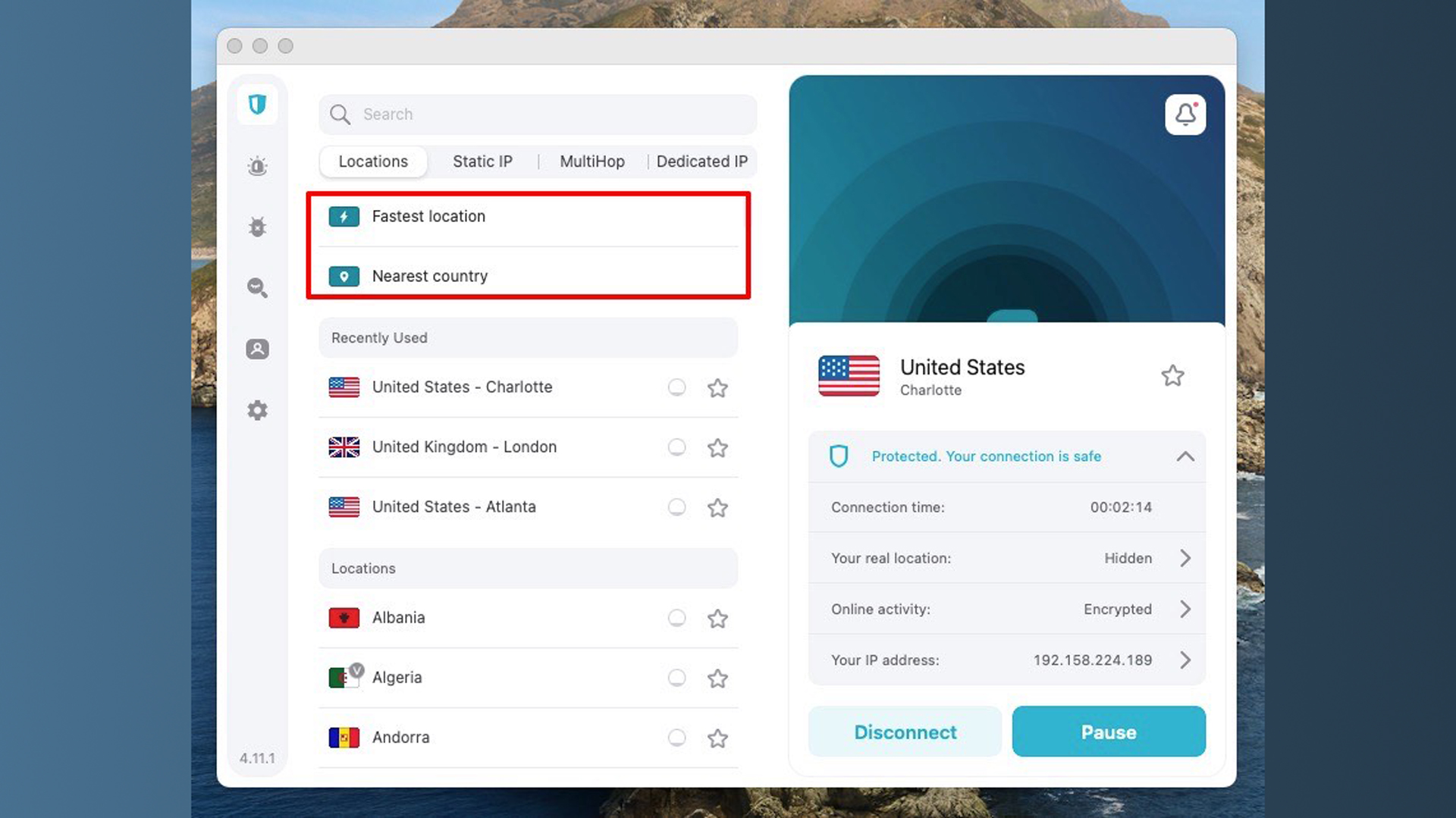
Speed
Surfshark offers excellent connection speeds. Speeds remained above 95 Mbps during our tests with US servers—our internet connection caps the download speeds at 100 Mbps and upload speeds at 10 Mbps. This was also the case with servers in most other countries we tested using Surfshark. The fast connection speeds make Surfshark a great VPN service for streaming online content or downloading files via torrents.
However, our tests revealed high latency when using servers in the US. Connecting to a few locations, like Brazil and South Africa, helped us lower the latency. We wouldn’t call Surfshark the best gaming VPN overall, but it’s not a terrible option.
Speed testing results differ based on various factors, including time of day, location, and server type. It’s best not to use speed test results as the only parameter to make a buying decision, but they do give you a preview of what to expect once you start using the VPN.
Security and Privacy
Surfshark offers the best security protocols and ciphers currently on the market—OpenVPN combined with AES-256 and WireGuard combined with ChaCha20. It also has the IKEv2 protocol for macOS, Android, and iOS, which is best for mobile devices.
Like the most secure VPNs, Surfshark lets you choose the protocol you want to use. I tested the VPN for DNS and IPv6 vulnerabilities and didn’t find any, so you can use any protocol based on your preference and device. Surfshark is a strict no logs VPN. Its privacy policy is long but uses minimal jargon, so it’s easy to understand.
If privacy is a major concern for you, it might be worth spending a few minutes reading the policy to learn about a few critical points. For example, Surfshark temporarily logs connection timestamps and your user ID but deletes them within 15 minutes after you disconnect.
Deloitte most recently audited Surfshark in January 2023. Deloitte confirms that Surfshark doesn’t log or share any user data. An independent audit from a brand like Deloitte goes a long way toward making a young VPN like Surfshark more credible.
Usability
Surfshark’s interface is sleek and intuitive, and we tested the app on Windows, Android, Mac, and iOS. You’ll see a brief explanation under the features, making them easy to use even for beginners. Like all VPN apps, the Surfshark app features a quick connect button at the right and a server list at the left of the interface.
You can switch between light and dark modes and select your preferred language from the 17 that are available on the app. Most of Surfshark’s features are housed in the VPN settings menu. You’ll see features listed here—just find the feature you want to use without the hassle of navigating between menus.
The mobile app is similar to the desktop app. However, it also includes a GPS spoofing feature that overrides your phone’s GPS location. This helps you fake your location when using websites or apps.
The service also includes a VPN browser extension that uses WebRTC to prevent vulnerabilities. It also has a cookie pop-up blocker that auto-handles cookie permissions. The tool uses your browser settings to determine whether to allow or deny cookies.
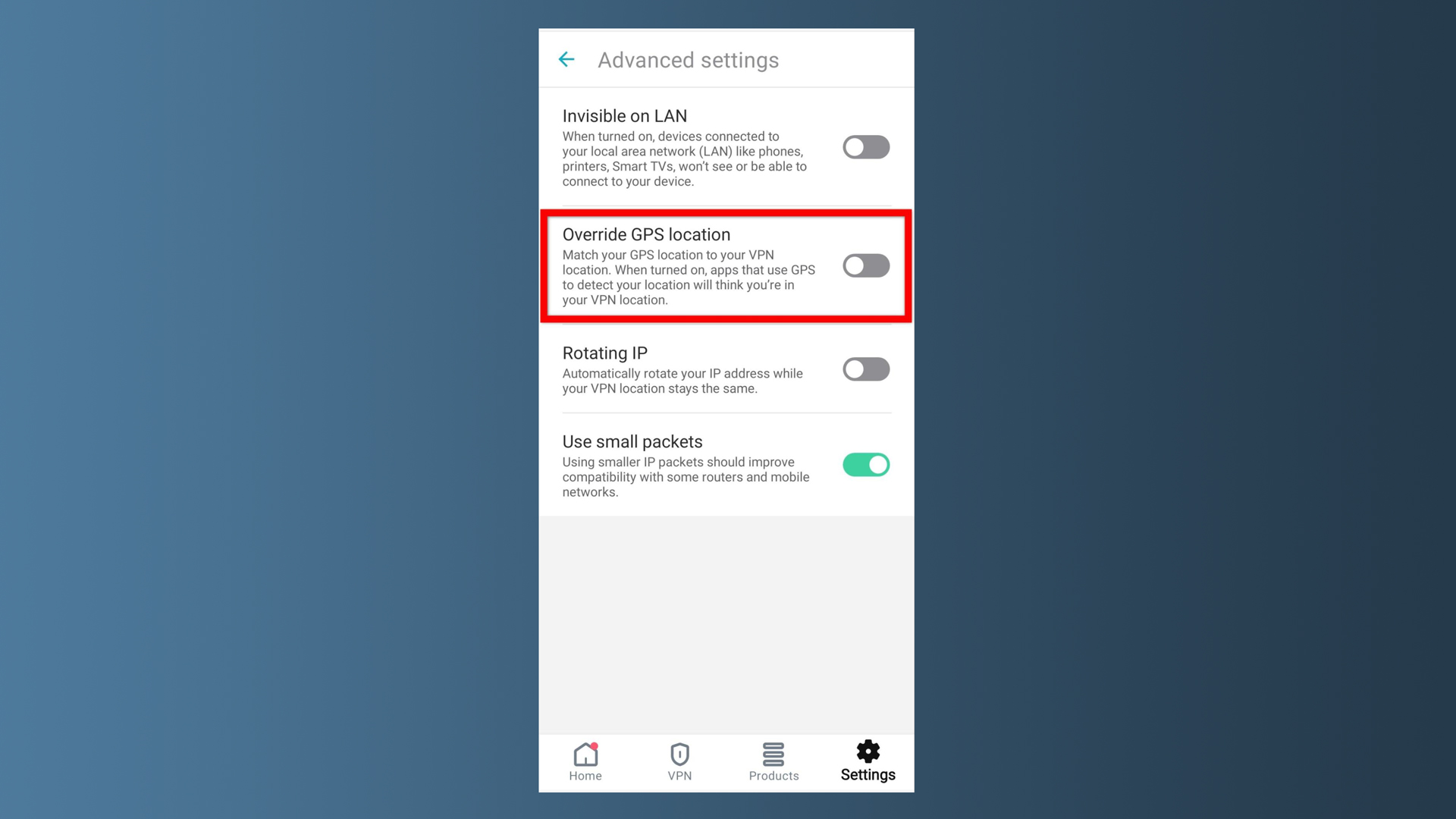
Cost
Surfshark is one of the best cheap VPNs on the market. The best-value plan costs $2.39 (£2.52) per month and requires you to pay for two years. Here’s how much the short-term plans cost:
-
- Annual plan: $3.99 per month
- Monthly plan: $15.45 per month
Surfshark One costs $3.06 per month when you pay for two years, while Surfshark One+ costs $4.77 per month. A dedicated IP address costs $3.75 per month.
There’s no free trial, but you can try Surfshark risk-free using its 30-day money-back guarantee. If you’re not fully satisfied with Surfshark, you can request a full refund within 30 days.
Streaming Performance
Surfshark is an excellent VPN service for streaming. It unblocks all major streaming services, including Netflix, Amazon Prime Video, Hulu, Disney+, and BBC iPlayer. I was able to stream content in full HD with no buffering on all platforms. Even when you stream in 4K, the probability that you’ll experience any buffering is low.
Since Surfshark offers unlimited simultaneous connections, you can share your account with friends or family so they can stream geo-blocked content online.
Support
Surshark has a comprehensive knowledge base that includes tutorials on almost any topic that comes to mind. If that doesn’t help, you can email support or use live chat.
My experience getting help from the support team was excellent. The support agents are pretty quick to respond and knowledgeable. However, you’ll need to navigate through a chatbot to speak to the support team. Unfortunately, Surfshark doesn’t offer phone support.
Verdict
The long list of features, top-notch performance, and low cost make Surfshark an excellent VPN service. It checks all the right boxes with great security, the ability to unblock major streaming websites, and the star of the show—unlimited simultaneous connections.
If you like Surfshark based on the review, try it firsthand. If you don’t like the service, you can always claim a full refund within 30 days, no questions asked.
- Speed (9/10): Surfshark offers great download speeds. The latency isn’t impressive, so it’s not the best for gaming, but it’s excellent for streaming content or downloading via torrents.
- Security and privacy (9/10): Surfshark offers three open-source security protocols, all of which offer great security. The VPN service has a clear, transparent privacy policy that commits to not logging user data.
- Usability (9/10): The Surfshark VPN app is sleek and intuitive. It’s easy to navigate, and you’re unlikely to face difficulties trying to find a feature.
- Cost (8/10): Surfshark costs less than many premium VPN services, such as NordVPN and ExpressVPN, and offers comparable performance.
- Streaming performance (10/10): You can unblock almost any streaming platform using Surfshark. You can share your account with friends and family, so everyone can enjoy buffer-free streaming.
- Support (9/10): Surfshark has a comprehensive knowledge base and offers support via email and live chat. The support team is quick to answer and has the technical skills necessary to help users.