What are the best Tekken 8 settings for PC? The King of Iron Fist tournament has been a part of gaming for nearly 30 years, and Tekken 8 looks set to be another wild adventure in the life and times of our favorite fighters.
Our Tekken 8 review applauds a fantastic showing from Bandai Namco as they create one of the best fighting games on PC. With stiff competition over the last year, there were questions about how Tekken 8 would perform on PC and Valve’s Steam Deck. Well, let us take you through how to get the best out of this stunning game.
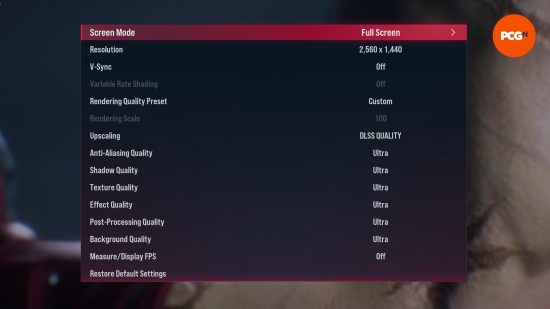
Best Tekken 8 graphical settings on PC
Here are the best graphics and video settings for Tekken 8 on PC:
- V-Sync: Off
- Upscaling: DLSS Quality
- Anti Aliasing Quality: Ultra
- Shadow Quality: Ultra
- Texture Quality: Ultra
- Effect Quality: Ultra
- Post-Processing Quality: Ultra
- Background Quality: Ultra
It’s not often that we can simply recommend the top graphical settings for a game but with Tekken 8, a 60 fps frame cap means you can throw additional power into the graphical fidelity without worrying about drops and stutters.
The PCGamesN testing rig (specs below) was more than up to the challenge of taking Tekken 8 to its limits and we saw zero gameplay frame drops throughout our time testing the full release. There were some performance issues with the Tekken 8 demo, but these largely seem to have been resolved in the full release, or at least limited to specific instances that we were unable to encounter.
If you’re struggling to maintain a stable 60 fps with the above settings, it’s worth lowering everything gradually until you find the sweet spot. Outside of gameplay, the in-engine cutscenes can run at around 120 fps, but this has very little bearing on your enjoyment of the game, so focus on securing the gameplay frames above all else.

How we test Tekken 8
At PCGamesN, we use specific gaming rigs to test out the best settings for performance and gameplay in the latest releases. Currently, our test rigs include the following components; Intel Core i7 11700F, MSI Ventus Nvidia GeForce RTX 3070, 32GB of DDR4 3200MHz RAM, and MSI B560 motherboard. We also test using Widows 11 64-bit.
We will sometimes play around with possibly upgrading this config, and have explored the possible upgrade to a 40-series RTX GPU recently, but are happy with the current performance in most new releases, and the way the above specs are a fair representation of what gamers a likely to have in their systems from a power perspective. On frame and performance capture, we use CapFrameX.
Do you need an SSD for Tekken 8?
You don’t need an SSD to install and run Tekken 8, but we would strongly recommend it. We always recommend upgrading to one of the best gaming SSDs as the first move when looking to make your system better for gaming, even if the game in question doesn’t necessarily have many load times to speed up.
If you need to make sure you can run the game, check out the Tekken 8 system requirements, otherwise, get acquainted with all Tekken 8 characters so you can find your favorite fighter.
