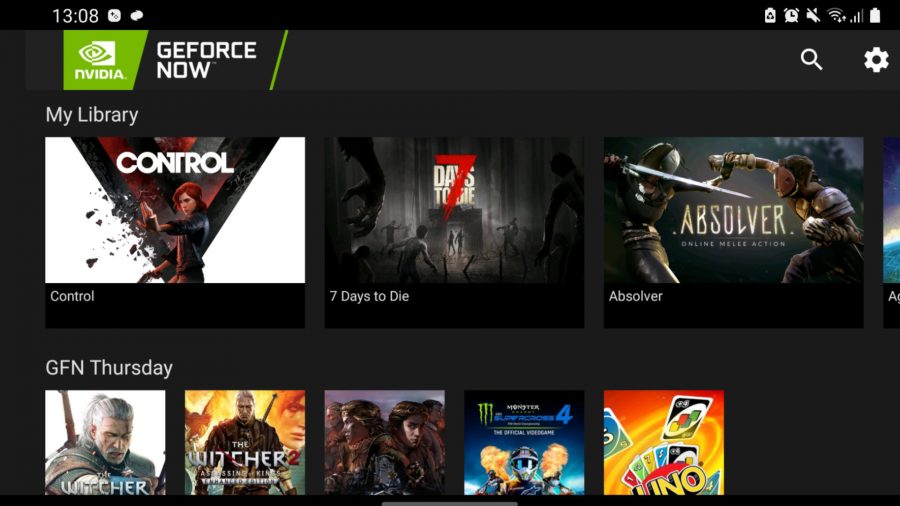PC and handheld gaming are like chalk and cheese, with one boasting higher frame rates and crystal clear images while the other focuses on convenience and portability. But what if we didn’t have to choose and could simply embrace the best of both?
We got a taste of what it would be like to see these two worlds collide last year, with our Alienware Concept UFO review showing that a device really can combine the best parts of a Nintendo Switch with the sensibilities of a gaming PC. Unfortunately, Alienware currently has “no plans to announce the Concept UFO as a formal product.”
Since the best gaming laptop doesn’t quite strike the same level of portability, it got us thinking about what the next best thing would be- after all, newer smartphones have resolutions and refresh rates that can go toe to toe with the best gaming monitor, and PC exclusive features such as Nvidia’s RTX ray tracing and DLSS 2.0 are available through its GeForce Now cloud service.
With a Samsung Galaxy Note 20 Ultra in hand, we’re off to a great start with a 6.9-inch AMOLED screen that can push up to 3088 x 1440 resolution at 60Hz refresh rate or full HD at 120Hz. This is leagues above the Switch’s 6.2-inch LCD that just about manages to push 1280 x 720 at 60Hz in handheld mode. It’s a little smaller than the Concept UFO’s chonky 8-inch display, but with scalable resolutions and refresh rates, our trusty Samsung is a clear winner here.
 Buy Now
Buy Now
Unfortunately, going from the best gaming keyboard and best gaming mouse to touchscreen controls is a big step down, which is why we turned to Pocket Tactics’ list of best Android controllers. There are a couple of options to consider, but the Razer Kishi stands out as the only one that can put our makeshift portable gaming PC on par with the Switch and the Concept UFO.
There is an iOS model available if you own an iPhone, but we’re using the Android version for obvious reasons. They’re functionally identical, being small enough to fit in your pocket when folded up and easy to connect to pretty much any handset with a USB Type-C or Lightning connector. Our chonky Samsung detected it instantly, so there shouldn’t be any issues with the size of your smartphone, and there’s next to no setup involved.
Now all we need are some games to play. Mobile gaming libraries are quite a bit thinner than desktops, so we turned to cloud gaming using Xbox Game Pass Ultimate and Nvidia GeForce Now subscriptions to expand our choice.
It’s early days for the cloud version of Xbox Game Pass Ultimate, which is currently in beta, but its $15 / £11 monthly price tag already grants access to over 100 games, including all the benefits of EA Play at no extra cost.
GeForce Now works a little differently. Instead of granting you access to a selection of games, you can only play some of the titles you already own on Steam, Ubisoft Connect, GOG, Origin, and Epic Games Store. That doesn’t cover all games in your desktop library, but there’s a full list of them here. Better yet, there’s a free version of GeForce Now that lets you dip in an hour at a time, but you won’t get access to RTX and DLSS unless you pay $4.99 / £4.50 per month for the Founders membership.
We had some gripes setting up GeForce Now on mobile as it doesn’t seem to factor in password managers and two-factor authentication like Steam Guard. Hopping between applications often reset our progress trying to link all our accounts, but you can avoid this headache entirely by connecting your profiles on desktop first. Xbox Game Pass Ultimate is much easier to set up as you can just log in, select a game, and hop in.
The main caveat with cloud gaming is that you need a high-speed internet connection to make the most out of it. Xbox Game Pass Ultimate sets the barrier to entry quite low at 7-10Mbps download speed and GeForce Now’s system requirements hover around 15Mbps for 720p resolution at 60fps, and 25Mbps to get 1080p at 60fps. Howver, there’s more to it than that – you need a stable connection.
If your connection is inconsistent, it introduces low latency and packet loss, which causes noticeable frame drops and visual artifacting that distorts the image. Of course, you can bypass a lot of these issues by running a wired connection, but this defeats the purpose of a portable device. Even on 5GHz WiFi, which is the best alternative, you’re confined to a certain range within your household. And while mobile 4G gives you freedom, it just doesn’t give you the PC-grade experience we’re looking for – 5G might but it’s not something we’ve tested.
Although you’re not going to see the same level of detail on a 6.9-inch screen as you do on a dedicated monitor, Remedy Entertainment’s Control runs pretty well through both services, although it looks much better with RTX and DLSS enabled on GeForce Now than it does without on Xbox Game Pass Ultimate. Since GeForce Now’s internet requirements scale with resolution, it’s likely that Nvidia’s tech requires a faster download speed to run but we didn’t notice any drops on our 110Mbps wireless connection.
We don’t have the ability to accurately measure the frame rates here, but to the trained eye, both hit 60fps, only ever dropping when the connection’s stability dips. Unfortunately, this happens enough to sour the experience unless you’re in the same room as your router, and at that point, you might as well sit yourself on the best gaming chair next to a dedicated desktop.
Native games offer a much smoother experience, with Fortnite running about as well as the PC version. Genshin Impact is also an ideal game for this experiment with its cross save feature allowing you to take your PC profile on the go, but its lack of controller support on Android is far from ideal as touchscreen controls aren’t nearly as comfortable as the Razer Kishi. This could change, given that Mihoyo added iOS support last month, but you can play with a controller on PC right now.
It’ll surprise pretty much no one that smartphones aren’t going to replace the best gaming PC any time soon. The technology is almost there, with high refresh rate handsets and superb Switch-like controllers, but they bring too many compromises to the table at the moment. We were prepared to give up the precision that a mouse and keyboard bring – at least in some games – but the lack of support and subsequent reliance on high speed internet leaves you just as tethered.
There is hope on the horizon for portable gaming PCs, however, as the AMD Ryzen-powered Aya Neo looks to pick up where the Alienware Concept UFO left off. We haven’t tested it ourselves, but it runs Windows 10 to get around the issue of compatibility, and packs an AMD Ryzen 4500U CPU, Vega 6 graphics, and between 512GB and 1TB of storage to sidestep the network requirements of cloud storage. In the meantime, the best gaming phones will have to do.