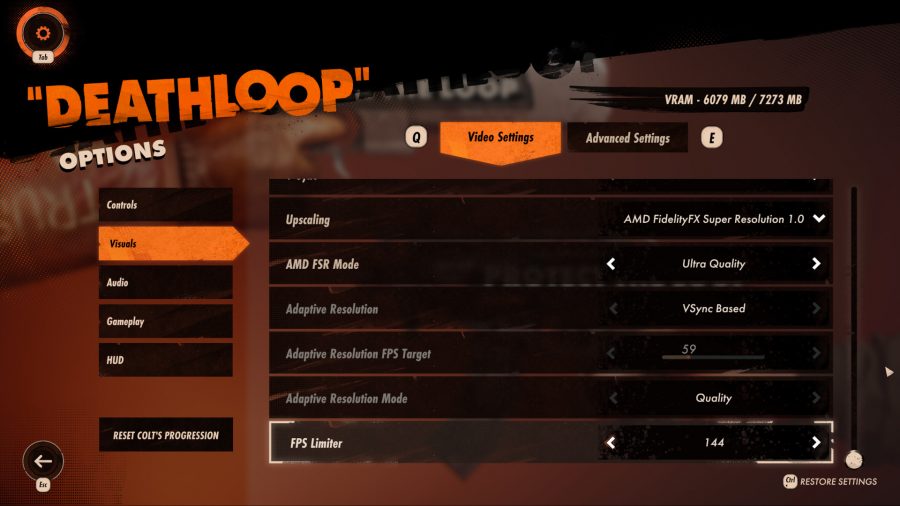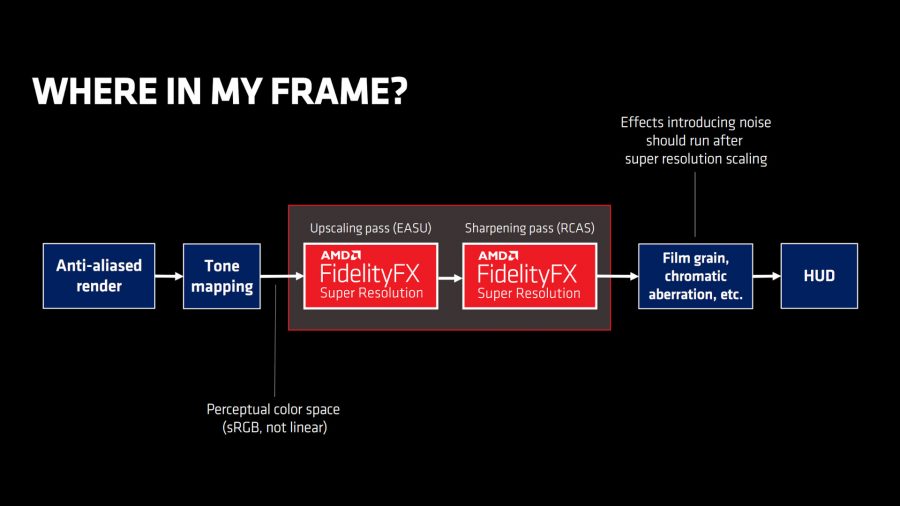AMD FSR (FidelityFX Super Resolution) is an upscaling technology that makes for one of the easiest ways to boost fps in supported games. Unlike Nvidia DLSS, FSR works across all graphics cards brands, including AMD Radeon, Nvidia GeForce, and Intel arc cards, and even works on older models snubbed by team green such as the GTX 10 and 16 series.
Released back in June 2021, AMD FSR has quickly grown to become widely spread in the best PC games. From AAA games like Far Cry 6, God of War, and Resident Evil Village to smaller indie ventures, you’ll more than likely find FidelityFX Super Resolution nestled away in a settings menu.
While AMD FSR hasn’t been refined or updated as much as Nvidia DLSS, there’s little reason not to turn it on if you’re looking to increase your gaming PC‘s performance. If you’re lucky enough to own one of the best graphics cards on the market, you’ll be able to enjoy 4K gaming for a fraction of the cost to average frame rates.
AMD FSR versions
AMD FSR 1
The first version of FSR looked to take on Nvidia’s DLSS upscaling with quite basic approach. Instead of doing the whole previous-frame comparison stuff that DLSS does, FSR 1 just worked on each individual frame.
What is the best AMD FSR mode?
When using AMD FSR, you can choose between four modes: Ultra Quality, Quality, Balanced, and Performance. The difference between each mode is their scaling factor, which affects the input resolution from which the output resolution upscales from. This essentially allows you to customise the degree to which image quality or performance is prioritised.
Here’s a breakdown of each AMD FSR preset’s scale factor and the input resolution your graphics card renders before it’s upscaled to a 4K output resolution:
| AMD FSR Mode | Scale Factor | Input Resolution |
| Ultra Quality | 1.3x (77% output resolution) | 2954×1662 |
| Quality | 1.5x (67% output resolution) | 2560×1440 |
| Balanced | 1.7x (59% output resolution) | 2259×1270 |
| Performance | 2.0x (50% output resolution) | 1920×1080 |
AMD FSR Ultra Quality Mode
AMD describes FSR Ultra Quality Mode as “producing an image with quality indistinguishable from native rendering” and suggests “it should be selected when the highest quality is desired.” In practice, this mode offers a small performance boost, but eagle-eyed users may notice shimmering in finer details such as hair and objects with thin edges.
AMD FSR Quality Mode
By increasing the scale factor to 1.5x (67% output resolution), AMD FSR Quality Mode can boost fps higher than Ultra Quality but with comparatively reduced image quality. It’s a suitable fallback option if you’re finding the levels of performance you’re experiencing with the more demanding Ultra Quality mode unacceptable.
AMD FSR Balanced Mode
Moving down to AMD FSR Balanced Mode, the final upscaled image will be decidedly softer than native rendering. The lower the target output resolution, the more noticeable this is, meaning that this mode is best suited for 4K, 1440p at a push, and not well-suited for 1080p.
AMD FSR Performance Mode
The official description for AMD FSR Performance Mode says it best, in that it “should only be selected in situations where needing additional performance is critical.” Given the severe hit to image quality that this mode encumbers, we can only recommend using it for esports titles when you’re struggling to hit the high refresh rate of the best gaming monitors.
How good is AMD FSR performance?
The amount that AMD FSR will help boost fps varies depending on your hardware configuration and the game you’re playing. While it can help alleviate GPU bottlenecks, it won’t be able to circumvent processor-related ones, in which case you’ll need to upgrade to the best gaming CPU you can afford.
Let’s take a look at some of AMD’s internal numbers to get an idea of what you can expect from AMD FSR, but bear in mind these examples will likely have been cherry-picked:

God of War
Using the game’s ‘Ultra’ graphics preset, AMD FSR can provide up to 1.6x more frames than native rendering at a 4K resolution when Performance mode is selected. This is reduced to 1.2x when switching to Ultra Quality mode, but offers much better image quality.
However, you can enjoy Sony’s PS4 classic at even higher frame rates by using our best God of War settings in conjunction with AMD FSR.

Resident Evil Village
The latest game in Capcom’s horror series features RTGI (ray traced global illumination), RTAO (ray traced ambient occlusion), and ray traced reflections. AMD FSR makes all of these ray tracing options more accessible by reducing their performance footprint.
With the ‘Max’ graphics preset selected in addition to ‘High’ ray tracing settings, AMD FSR in Performance Mode can boost fps by up to 1.5x compared to native 4K rendering. Meanwhile, Ultra Quality mode sees gains reduced to 1.2x.
Check out our best Resident Evil Village settings guide if you’re looking for a little extra performance.

Far Cry 6
Ubisoft’s open-world FPS game can be a very demanding title for many gaming PCs, especially when its ray tracing features are enabled. Thankfully, AMD FSR can help your graphics card shrug off these heavyweight settings and make it run 1.4x faster than native, when using the ‘Ultra’ preset at 4K.
If you want to push your frame rate to even greater heights, try using AMD FSR in conjunction with our best Far Cry 6 settings.
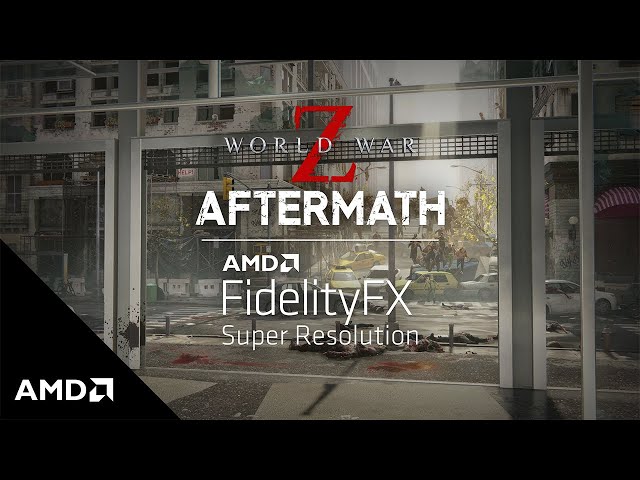
This co-op zombie third-person shooter greatly benefits from AMD FSR, with Ultra Quality mode offering 1.4x more frames per second while Performance mode reaches a staggering 2.0x increase versus native 4K.
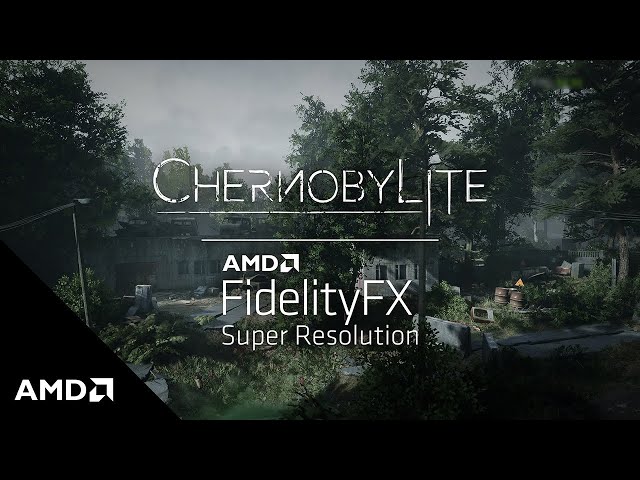
Chernobylite
Chernobylite acts as another strong showcase for AMD FSR, boosting fps by a factor of 2.2x in Performance mode. There’s a sizeable bump in performance when using the Ultra Quality mode too, to the tune of 1.45x when compared to 4K native using the ‘Epic’ graphics preset.

Necromunda: Hired Gun
This FPS game set in the Warhamer 40,000 universe is one of the best examples of how AMD FSR can provide transformative performance gains. Ultra Quality already provides a hefty increase just shy of 1.6x, but Performance mode pushes things into overdrive with 3.2x higher fps.
How does AMD FSR work?
Despite AMD FSR and Nvidia DLSS fulfilling the same function as upscaling technologies, they both operate quite differently from one another.
AMD FSR is a spatial upscaler, meaning it upscales on an individual frame-by-frame basis without using other data such as frame history or motion vectors. This is an efficient way of upscaling, meaning that it doesn’t have high system requirements. However, this efficiency comes with the disadvantage of lower image quality compared to temporal upscalers like those found in Unreal Engine or Nvidia DLSS.
After a frame has undergone anti-aliasing and tone mapping, AMD FSR will conduct an upscaling pass and a sharpening pass before post-processing effects like film grain are applied, and the game’s HUD is then rendered. The upscaling pass is otherwise known as EASU (Edge-Adaptive Spatial Upsampling), which uses an algorithm to detect and recreate edges within a frame. After this, RCAS (Robus Contrast-Adaptive Sharpening) is applied to extract pixel detail in the final upscaled image.
This could soon be set to change with the arrival of AMD FSR 2.0, which swaps out spatial upscaling techniques for temporal upscaling instead.
What graphics cards support AMD FSR?
AMD FSR is compatible with both GeForce and Radeon graphics cards. While the list of officially supported GPUs only goes as far back as the GTX 10 series and select RX 400 GPUs, the upscaling technology can technically run on older pixel pushers that support Shader Model 5.0, but it’s by no means guaranteed.
- AMD Radeon RX 6000 series
- AMD Radeon RX 5000 series
- AMD Radeon VII
- AMD Radeon RX Vega series
- AMD Radeon 600 series
- AMD Radeon RX 500 series
- AMD Radeon RX 480, 470, and 460
- AMD Ryzen processors with Radeon graphics
- Nvidia GeForce RTX 30 series
- Nvidia GeForce RTX 20 series
- Nvidia GeForce GTX 16 series
- Nvidia GeForce GTX 10 series
However, AMD FSR 2.0 could leave some older graphics cards behind. The table below is subject to change, but for now you’ll need a more powerful GPU to run the latest version of team red’s upscaling technology.
| Target upscaling resolution | AMD graphics cards | Nvidia graphics cards |
| 4K | Radeon RX 6700 XT Radeon RX 5700 |
GeForce RTX 3070 GeForce RTX 2070 |
| 1440p | Radeon RX 6600 Radeon RX 5600 Radeon RX Vega series |
GeForce RTX 3060 GeForce RTX 2060 GeForce GTX 1080 |
| 1080p | Radeon RX 6500 XT Radeon RX 590 |
GeForce GTX 16 series GeForce GTX 1070 |
What games support AMD FSR?
The number of games that support AMD FSR has grown exponentially since the release of the upscaling technology, to the point that it’s been adopted ten times faster than Nvidia DLSS. This may have been due to the ease of which developers can integrate FSR into their videogames, with AMD releasing plugins for the Unity and Unreal game engines.
Here are a selection of games that support AMD FSR:
- Amid Evil
- Anno 1800
- Arcadegeddon
- Assetto Corsa Competizione
- Back 4 Blood
- Baldur’s Gate 3
- Black Desert
- Call of Duty: Vanguard
- Century: Age of Ashes
- Chernobylite
- CRSED: F.O.A.D.
- Cyberpunk 2077
- Deathloop
- Dota 2
- Dying Light 2 Stay Human
- Edge of Eternity
- Edge of the Abyss: Awaken
- Elite Dangerous: Odyssey
- Enlisted
- Evil Genius 2: World Domination
- F1 2021
- Far Cry 6
- Farming Simulator 22
- Gamedec
- Ghostrunner
- Ghostwire: Tokyo
- God of War
- Godfall
- Grounded
- Hellblade: Senua’s Sacrifice
- Horizon Zero Dawn
- Hot Wheels Unleahed
- Icarus
- KEO
- Kingshunt
- Lego Builder’s Journey
- Marvel’s Avengers
- Marvel’s Guardians of the Galaxy
- Myst
- Myth of Empires
- Necromunda: Hired Gun
- No Man’s Sky
- Phantasy Star Online 2 New Genesis
- Quake II RTX
- Ready or Not
- Resident Evil Village
- Second Extinction
- Shadow Warrior 3
- Terminator: Resistance
- The Medium
- The Riftbreaker
- Undying
- War Mongrels
- Warhammer: Vermintide 2
- World of Warcraft: Shadowlands
- World of Warships
- World War Z: Aftermath
- X4: Foundations
AMD FSR vs Nvidia DLSS: What’s the difference?
While AMD FSR and Nvidia DLSS help strike a balance between performance and resolution, both tools are fundamentally different from each other. FSR uses a spatial algorithm to achieve its upscaling goals, whereas DLSS upscales using temporal solutions aided by artificial intelligence.
One of the main upsides of AMD FSR is that its hardware requirements are much lower than Nvidia DLSS. FSR can technically run on any graphics card that supports Shader Model 5.0 or higher, whereas DLSS needs Tensor Cores that are only found on GeForce RTX GPUs.