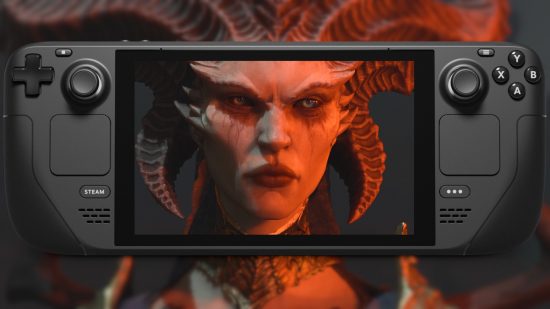Is Diablo 4 Steam Deck compatible? Getting Blizzard’s action RPG running on the Steam Deck is now a straightforward process, so you can enjoy the frenetic demon-slaying gameplay on Valve’s portable powerhouse without enduring a hellish experience. Whether playing through Steam, or Battle.net, we’re here to make the process less of a pain-in-the-ash, and get Diablo 4 running on your Steam Deck.
The Diablo 4 system requirements demand you clear 90GB of install space in order to contain the world of Sanctuary and more on your Valve handheld. Equipping your device with the best microSD card for Steam Deck will give you more of that precious storage space, especially if you’re in possession of the 64GB model.

Is Diablo 4 Steam Deck compatible?
Yes, Diablo 4 is playable on the Steam Deck, and has been given the highest commendation from Valve.
With Diablo 4’s Steam release imminent, the game has gone through the necessary compatibility checks by Valve, and has been dubbed as ‘verified’ for the Steam Deck. Global Community Development Director of Diablo, Adam Fletcher, announced the game’s brand new verified status on Twitter (X), stating that, “we can happily say that Diablo IV will be Steam Deck Verified starting next Tuesday with the launch of the game on Steam and the start of Season of Blood.”
Following on from Overwatch 2, Diablo 4 is the latest Blizzard game to finally makes its way to Steam after previously being a Battle.net exclusive. The latest addition to the Diablo series, was still playable on the Steam Deck until this recent announcement, however it involved a series of tinkering with the handheld in order to get the action RPG to run.
As it stands, you can still download and play the game through Battle.net on your Steam Deck, if you prefer, and we’ve got all the steps you need to download the Blizzard gaming platform to your PC gaming handheld.
How to play Diablo 4 on Steam Deck
Here’s how to play Diablo 4 on Steam Deck:
- Install Battle.net on Steam Deck using our extensive how-to guide.
- Add the game to your Steam library. Bear in mind you’ll need to own Diablo 4 on Battle.net to do so.
- Go to your Steam library and download Diablo 4.
- Once it’s downloaded, run it as you would any other Steam Deck game.
Ultimately, this workaround will expand your portable Steam library to include the likes of World of Warcraft, and other Blizzard games, so it’s worth taking the time to implement.
As for Diablo 4 Steam Deck performance, the RPG runs relatively smoothly on the portable, but you’ll naturally need to crank down settings to medium or low, which is why it narrowly escapes our best Steam Deck games list. Try it out to see how it performs, then tweak the settings to your heart’s content, whether you prefer to maximize fps or make the game look pretty.
An important thing to bear in mind is that Diablo 4 requires an internet connection at all times. So, if you’re planning on taking on the hordes of hell on the go, make sure you have a Wi-Fi connection or hotspot handy.
If you’re playing the RPG on the Deck and on your PC, check out our best Diablo 4 settings guide for optimal desktop performance. To save yourself some technical headaches, we’d suggest keeping our Diablo 4 error codes list close by, too.
Alternatively, check out our Diablo 4 review for an in-depth analysis, as well as our breakdown of the Diablo 4 classes and best builds.