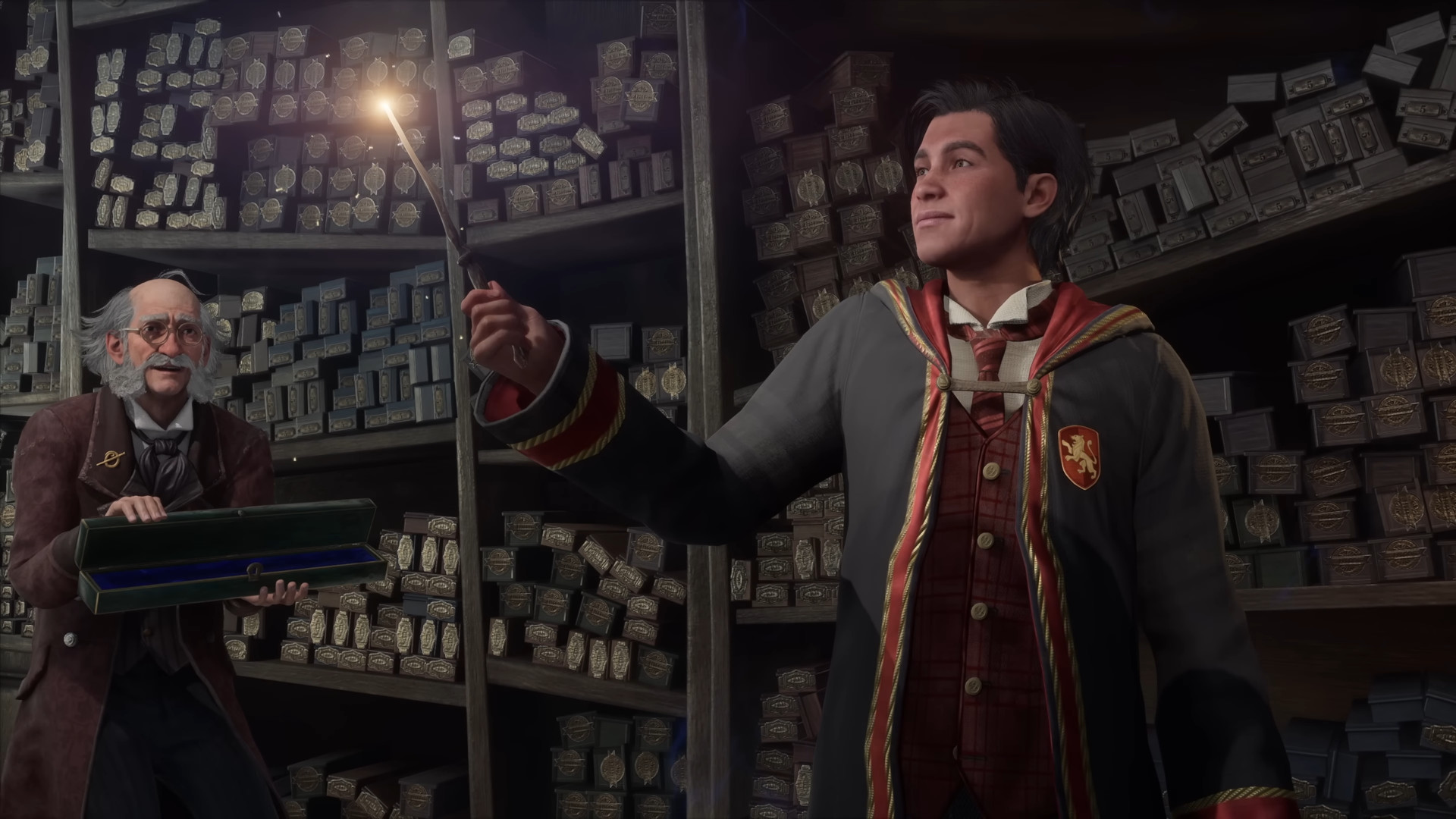What are the best Hogwarts Legacy settings for PC? Using the best Hogwarts Legacy settings can feel like casting a magic spell on your PC, providing a significant performance boost at seemingly little to no cost.
Typically, open-world games are among the most demanding, so these options should help you maintain a more consistent frame rate as you explore everything Hogwarts Legacy has to offer.
Our Hogwarts Legacy review highlights that areas such as Hogsmeade and The Owlery can push your GPU hard, leading to noticeable fps drops. It’s important to check whether your rig meets the Hogwarts Legacy system requirements before looking to optimal settings to save the day, but you should expect frame rate fluctuations to occur as you wander through the game’s different environments.
Best Hogwarts Legacy settings
Here are the best Hogwarts Legacy settings:
- Upscale Type: Nvidia DLSS or AMD FSR 2
- Upscale Mode: Nvidia DLSS Auto or AMD FSR 2 Quality
- Frame Generation: On (if supported)
- Nvidia Reflex Low Latency: On (if supported)
- VSync: Off
- Framerate: Uncapped
- Effects Quality: High
- Material Quality: High
- Fog Quality: Medium
- Sky Quality: Medium
- Foliage Quality: Medium
- Post Process Quality: High
- Shadow Quality: Medium
- Texture Quality: High
- View Distance Quality: Medium
- Population Quality: High
- Ray Tracing Reflections: Off
- Ray Tracing Shadows: Off
- Ray Tracing Ambient Occlusion: Off
We determined the best Hogwarts Legacy settings through a repeatable in-game sequence that has a moderately heavy performance footprint, meaning these options should stave off any unwanted frame rate dips.
If you find your system’s still struggling, however, developer Portkey Games has conveniently described what each setting does in the graphics options menu, as well as whether they affect CPU or GPU performance. The Harry Potter spin-off also supports AMD FSR, Intel XeSS, and Nvidia DLSS upscaling, all three of which help boost fps with minimal impact on image fidelity.
While the game does offer a benchmark tool, it unfortunately doesn’t provide you with any frame rate data or in-game visuals to work with. Instead, it performs an analysis of your rig’s hardware and recommends a graphics preset. As such, it’s more useful as a guiding tool than it is a quick solution.
How we test Hogwarts Legacy
The PCGamesN test rig currently includes an Intel Core i7 11700F, MSI Ventus x2 Black Nvidia GeForce RTX 4060, 32GB of DDR4 3,200MHz RAM, MSI B560 motherboard, and Windows 11.
We keep these rigs updated where possible, not to sit as an ultra-performance gaming machine, but more of a typical modern gaming setup that is representative of what the average gamer might have access to.
Does Hogwarts Legacy need an SSD?
No! Hogwarts Legacy doesn’t require an SSD, although it does list one as part of the recommended system requirements. This ultimately means you’ll have no issue installing the game on a mechanical drive, but you will have longer load times and miss out on any general performance boosts associated with installing onto one of the best SSDs for gaming.
Having the optimal balance of performance and visuals will certainly make your journey in the wizarding world a more enjoyable experience, but don’t forget to brush up on the most powerful Hogwarts Legacy spells too. We’ve got you covered when it comes to navigating the Hogwarts Legacy map too, with all the details on its locations and size.
Take the Hogwarts Legacy system requirements test over on PCGameBenchmark to answer the question… Can I run Hogwarts Legacy?
The creator of the Harry Potter series, JK Rowling, has made a number of transphobic remarks on social media in recent years. Warner Bros. has the licence to make games based on Harry Potter. While the details of that deal aren’t publicly known, and WB Games says “J.K. Rowling is not directly involved in the creation of the game”, it is likely that, as the creator and owner of the Harry Potter IP, she will earn royalties from its sales. If you’d like to learn more about transgender equality or lend your support, here are two important charities we encourage you to check out: the National Center for Transgender Equality in the US, and Mermaids in the UK.