Taking inspiration from the first Tim Burton Batman film, PC builder Stephen Wells built this water-cooled Joker gaming PC, which goes all out on a purple and green color scheme. There’s green coolant in the water-cooling system, custom purple and green PSU cables, and some green Joker fan grilles based on Jack Nicholson’s grin.
Thanks to our rapidly growing PC building Facebook page, we’ve seen many custom gaming PCs, from mods based on existing case designs to scratch PC builds. You can even submit yours for consideration right here. Now let’s talk to Stephen about how he made this Joker PC build.
PCGamesN: How did this project start? What inspired you to build a Joker-themed PC mod?
Stephen: As a big movie fan, Tim Burton’s 1989 version of Batman was a big inspiration. I’ve also seen similarly themed builds, and I liked the color combination.
Why did you choose to base it on the Lian Li 011 Dynamic case, and how did you find working with it?
I chose this case because it had great reviews in relation to cooling and airflow. It also has glass on both the front and side, which allows more of the build to be visible. During the build, I had issues with the placement of the D5 pump due to the internal space in the case. I solved this problem by mounting the pump at the back of the case, above the graphics card.

Did you perform any custom modifications to the case?
I modified the case by adding a Joker vinyl sticker to the front in green and purple colors. This sticker was supplied by Kasim Malik of Gorilla Gaming, which is part of Computer Orbit.
What’s on the other side of the motherboard tray?
Not very much in all honesty – just extremely neat cable management, the power supply and a 2TB hard disk. I also added a Joker figure underneath one of the radiators to add more character to the build.
How did you go about designing and making the custom fan grilles on the front radiator?
Once again, I used Kasim. I contacted him on Facebook and explained my idea and what I was looking for. He then came back to me with several options. I chose the design that I thought would work best with the theme and lighting.

Where did you get that bright green coolant from?
The coolant is CFX Vivid Green, which I bought from Amazon. During the build, I was undecided whether to use the final color combination you can see here, or to go for the CFX Purple Violet coolant with green lighting instead. I went with the green, as it’s more vivid than the purple and really adds to the wow factor.
How did you achieve that internal purple sheen? Is it all down to lighting, or is some of the interior painted?
The purple sheen was created with the Corsair LL120 RGB fans and the four Corsair RGB lighting strips. I used Corsair’s iCUE software to select the color for the fans and strips, as well as the Corsair Dominator Platinum RAM lights, which glow in a green and purple pattern.
This is why I chose to use this particular RAM, and not the Corsair Vengeance RGB Pro, as I was able to select the color for each individual square. The vivid green coolant then contrasts with the purple lighting to really bring the colors to life.
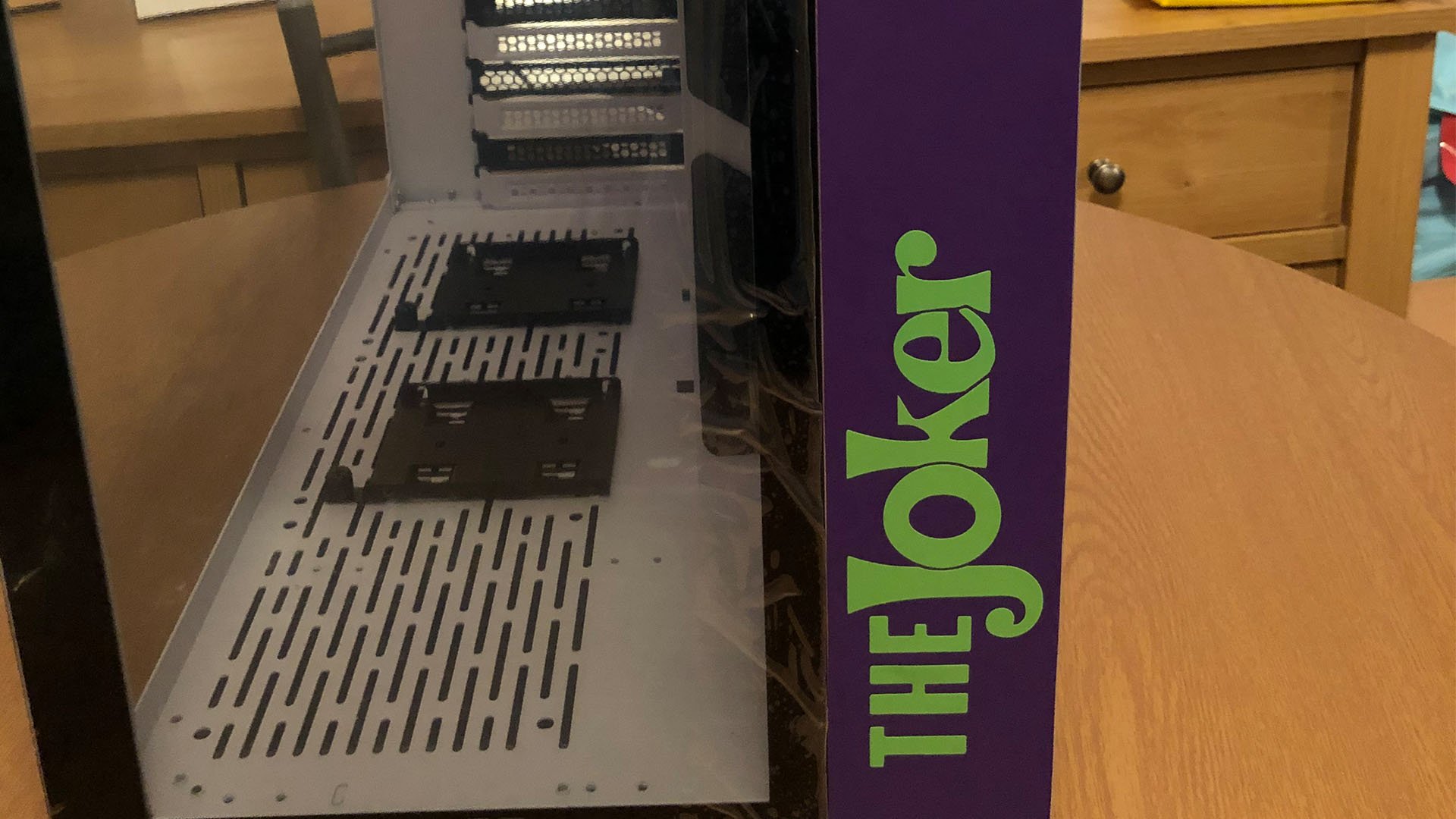
We love the way the power supply cables change color on either side of the cable comb. How did you do this?
The power supply cables were made by TTW Mods, which I found on Facebook. This firm provided me with cables that perfectly matched the colors of my theme, and which also kept my build looking tidy and professional.
What material is the tubing made from, and how did you go about planning the tubing routes and physically making the bends?
I used clear PETG hard tubing for this build, and I made the bends using a heat gun and a rubber insert. I used a pipe cutter
to ensure the cuts were clean. The route was planned as I went along, with lots of changes needing to be made before I arrived at the end result.
Take us through the components of the water-cooling loop.
For the water-cooling loop, I used two radiators, with an Aqua Computer D5 pump. I used chrome fittings to match the EK waterblock and then used black LL120 fans to match the black on the EK radiators. There’s also a flow indicator under the graphics card, and a Barrow RGB Waterway Distribution Panel Reservoir at the front of the case.
Did you come across any difficulties?
The greatest challenge was using up all the reservoirs on the distribution plate at the front, as the image of the distribution tank online when purchasing it was different to the one I received. Because of this difference, I had to change the water-cooling loop, although it actually turned out brilliantly in the end.
Building the water-cooling loop itself was a huge challenge as well. Trying to bend the tubing without creating any bubbles or creases, and figuring out where to place the drainage valve, were among the many difficulties I faced during this part of the build.

How long did it take you to complete this build, from start to finish?
It took about five weeks on and off to complete the build, including the planning and research. I also took my time to ensure that every part of it was perfect.
Are you completely happy with the end result, or do you wish you’d done some of it differently in retrospect?
I was over the moon with both the appearance and the performance of the build – I’m very proud of it. Just out of curiosity, I would like to have seen how it would have turned out if I’d used the alternative color scheme, with purple coolant, purple fan grilles, and green lighting. Maybe that’s a project for the future!
Joker gaming PC specs
- CPU: Intel Core i9-9900K overclocked to 5GHz
- GPU: MSI GeForce RTX 2080 Sea Hawk EK
- Case: Lian Li 011 Dynamic, with Lian Li PCIe riser cable
- Storage: Samsung 970 Pro 512GB, Intel Optane Memory 32GB, 2TB WD hard disk
- Memory: 32GB (4 x 8GB) Corsair 3200MHz Dominator Platinum RGB
- Motherboard: Asus Z390 ROG Maximus XI Formula
- PSU: EVGA SuperNOVA 750 G2
- Cooling: EK-Velocity D-RGB CPU waterblock, 2 x EK-CoolStream SE 240 Radiators, Barrow Waterway Distribution Panel Reservoir, Aqua Computer D5 Next RGB pump, Aqua Computer D5 ULTITOP pump adaptor, Alphacool Eiszapfen 13 mm chrome hard tube compression fittings, Alphacool Eiszapfen flow indicator, 4 x Corsair LL120 RGB fans
We love what Stephen has done with this Joker PC build, and not just because we’re old enough to remember the first Tim Burton Batman movie in 1989. The custom details, such as the fan grilles and decals, really make it stand out, and the green coolant and hard-tube water-cooling system look brilliant. If you’re new to the world of water-cooling and want to have go yourself, then make sure you also read our full guide on how to water-cool your PC.
This post originally appeared on Custom PC, which has been covering amazing setups for over 20 years and is now part of PCGamesN. Join our 500k member Facebook group to discuss this build.
If you consider yourself to be an expert PC builder, you can submit your own custom PC build to us today for a chance of being featured on PCGamesN in the future.
