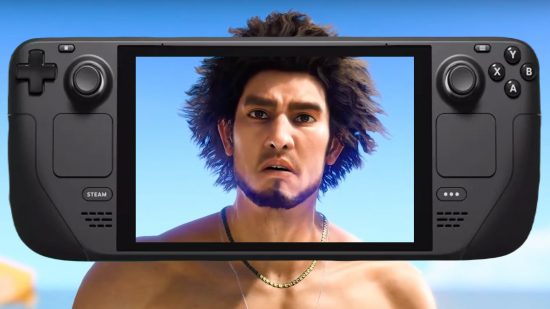Is Like A Dragon: Infinite Wealth Steam Deck compatible? A surprise hit, Yakuza: Like A Dragon inspired a wave of spin-offs from the popular JRPG series. The latest outing, Like A Dragon: Infinite Wealth is following its predecessors in being a great game to play on the Steam Deck.
The Like A Dragon: Infinite Wealth system requirements show the file size to be a heavy 85GB, so you may want to invest in one of the best MicroSD cards for Steam Deck to save from having to delete the rest of your backlog. If you’re keen to know our thoughts on the game, check out our Like A Dragon: Infinite Wealth review then head over to the best settings for PC guide to see how to get max fps in-game.
Is Like A Dragon: Infinite Wealth Steam Deck compatible?
Yes! Like A Dragon: Infinite Wealth has been deemed ‘Steam Deck Verified’ by Valve, meaning it will run more or less flawlessly on the handheld.
Infinite Wealth joins previous Like A Dragon and Yakuza games in boasting a Steam Deck Verified compatibility rating. This shows a strong commitment from Ryu Ga Gotoku Studio to making its games playable on Valve’s gaming handheld.
The system requirements for Infinite Wealth don’t provide any cause for concern when it comes to getting good performance out of the Steam Deck either. Like A Dragon: The Man Who Erased His Name was capable of running at 60 fps on medium presets and holds almost identical requirements to Infinite Wealth.
Best Like A Dragon: Infinite Wealth settings for Steam Deck
Here are the best graphics settings for Like A Dragon: Infinite Wealth on Steam Deck:
- Display Mode: Borderless
- Resolution: 1280×800
- V-Sync: On
- Field of Vision: +50
- Texture Filtering: x8
- Shadow Quality: Medium
- Geometry Quality: Medium
- Realtime Reflections: Off
- Motion Blur: Off
- SSAO: On
- Render Scale: 100%
- Depth of Field: Off
- Reflection Quality: Medium
- AMD FSR 2: Quality
- AMD FSR Sharpness: 1.0
Playing Like A Dragon: Infinite Wealth on the Steam Deck is a delight. The performance is very stable while the graphical quality is very competitive with that of budget gaming PCs. You can play around with your upscaling but we largely feel like FSR 2’s quality setting added more to the game than any other.
We got a consistent 60 fps, with occasional drops to the mid-50s when entering denser areas. Combat scenarios are also handled in a way that allows fps to stay high even when the on-screen action gets intense.
If you’re looking for more of the best Steam Deck games to play, we’ve got you covered. Likewise, if you need some protection for your Deck, check out the best Steam Deck screen protectors you can buy right now.