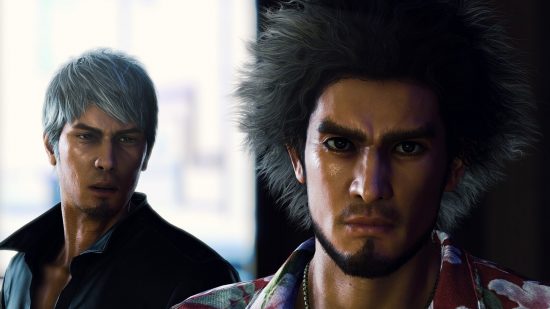What are the best Like A Dragon: Infinite Wealth settings for PC? Joining Ichiban Kasuga on his adventures across Japan and Hawaii could make for one of the prettiest experiences of the year, but you’ll need the right graphical settings.
Our Like A Dragon: Infinite Wealth review praises the game’s story and tremendous RPG gameplay. While you won’t need the best graphics card to run Infinite Wealth, getting the best performance always takes some tweaking.
Best Like A Dragon: Infinite Wealth graphical settings
Here are the best Like a Dragon: Infinite Wealth settings for PC:
- V-Sync: Off
- Field of Vision: +50
- Texture Filtering: x8
- Shadow Quality: High
- Geometry Quality: High
- Realtime Reflections: On
- Motion Blur: Off
- SSAO: On
- Nvidia DLSS: Quality
- Reflection Quality: High
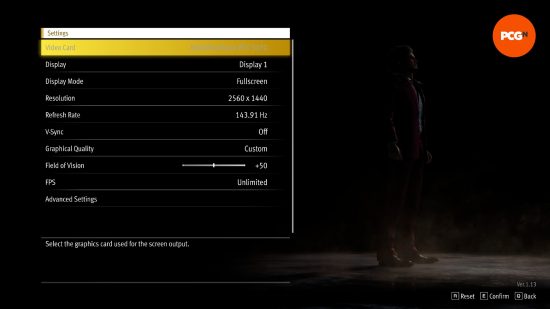
There aren’t an overwhelming number of options to change in Like A Dragon: Infinite Wealth, but there’s enough to still give some agency over how the game looks and performs on your gaming laptop or PC.
Running the game on our testing rig (specs below) and using CapFrameX to capture the performance, we were able to provide the above settings as the best mix of high fps and visual fidelity. Our results from the above settings is an average fps of 120, sometimes spiking as high as 150 in sparse areas, but rarely dipping below 100, even in denser areas of the game world.
Due to the limited number of options, it’s difficult to point to exact settings as making a huge impact on the overall visual quality. However, if you’re struggling, dropping the likes of Shadow Quality, Geometry Quality, and Reflection Quality is a good place to start.
If you have an Nvidia RTX GPU, DLSS is still the best way to go about your upscaling, and frame generation is available if you have an RTX 40-series card because DLSS 3 is included at launch.
Likewise, if you’re on Team Red or don’t have an RTX GPU, FSR 1, 2, and 3 are present at launch, and you could also benefit from Fluid Motion Frames if you own an AMD 7000 or 6000 series Radeon GPU.

How we test Like A Dragon: Infinite Wealth
At PCGamesN, we use specific gaming rigs to test out the best settings for performance and gameplay in the latest releases. Currently, our test rigs include the following components; Intel Core i7 11700F, MSI Ventus Nvidia GeForce RTX 3070, 32GB of DDR4 3200MHz RAM, and MSI B560 motherboard. We also test using Widows 11 64-bit.
We will sometimes play around with possibly upgrading this config, and have explored an upgrade to a 40-series RTX GPU recently, but are happy with the current performance and the way the above specs are a fair representation of what gamers a likely to have in their systems from a power perspective. On frame and performance capture, we use CapFrameX.
Do you need an SSD for Like A Dragon: Infinite Wealth
You don’t need an SSD to install and run Like A Dragon: Infinite Wealth, but we would strongly recommend it. The game has a lot of loading processes between cutscenes, and this process can be drawn out unnecessarily when using a mechanical HDD. We always recommend upgrading to one of the best gaming SSDs as the first move when looking to make your system better for gaming.
If you’ve got one of Valve’s handhelds, you can also check out how the Like A Dragon: Infinite Wealth Steam Deck version plays, or if you think you hear a familiar voice, check out all of the voice actors and cast to see who made this brilliant RPG come to life.