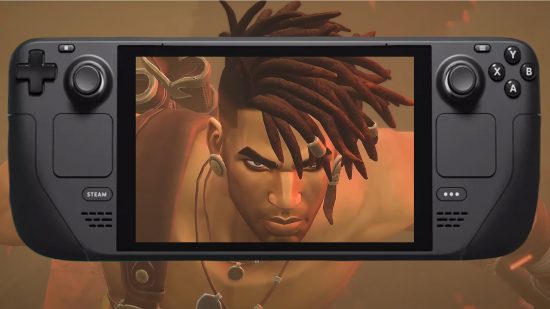Is Prince of Persia: The Lost Crown Steam Deck compatible? Ubisoft is taking a new approach to the Prince of Persia franchise with The Lost Crown, which is a 2D metroidvania, but this makes it a perfect fit for the Steam Deck, right?
Well, the Prince of Persia: The Lost Crown system requirements certainly lend themself to the Steam Deck’s performance capabilities, but it’s a store exclusivity deal that’s currently the biggest blocker. If you want to know what we thought of the game, check out our Prince of Persia: The Lost Crown review.
Is Prince of Persia: The Lost Crown Steam Deck compatible?
We fully expect Prince of Persia: The Lost Crown to be Steam Deck compatible, but due to the game only releasing on the Epic Game Store and Ubisoft Connect, some extra steps are required to start playing.
While the Epic Game Store doesn’t work on Linux, you won’t have to dual-boot operating systems to download the app. Instead, you need to head into desktop mode and have Proton downloaded. This will trick the Epic Game Store into thinking it’s being downloaded on a Windows device.
Once Proton is downloaded, you can download the Epic Game Store installer, but you’ll need to add it to Steam before attempting to run it. This is similar to the process for getting Battle.Net installed so you can play WoW on the Steam Deck.
Once the launcher is installed, you’ll still need to do some work in Steam and change the target location for the Epic Game Store entry in your library. This is to prevent Steam from just booting the installer every time you try to access the store.
Find your EpicGamesLauncher.exe file (its location will differ based on where you choose to install it) and copy the target location. Take this back to Steam, open up the Epic Game Store in your library, and paste the location into the ‘target’ and ‘start-in’ fields. Be sure to leave the quotes on either side of the target location, and in the ‘start-in’ field, you’ll need to also delete the EpicGamesLauncher.exe from the path.
From here, you’re free to switch back into gaming mode, launch the store, and set up your controller settings, which can be done to your personal preference.
The alternative is to sit and hope that Prince of Persia: The Lost Crown makes its way to Steam at some point in the future, but based on other Ubisoft titles, this can take up to a year to occur.
The Prince of Persia: The Lost Crown release date is almost here, but for a look at some simpler games to run on your Valve portable, check out our list of the best Steam Deck games that are ready to