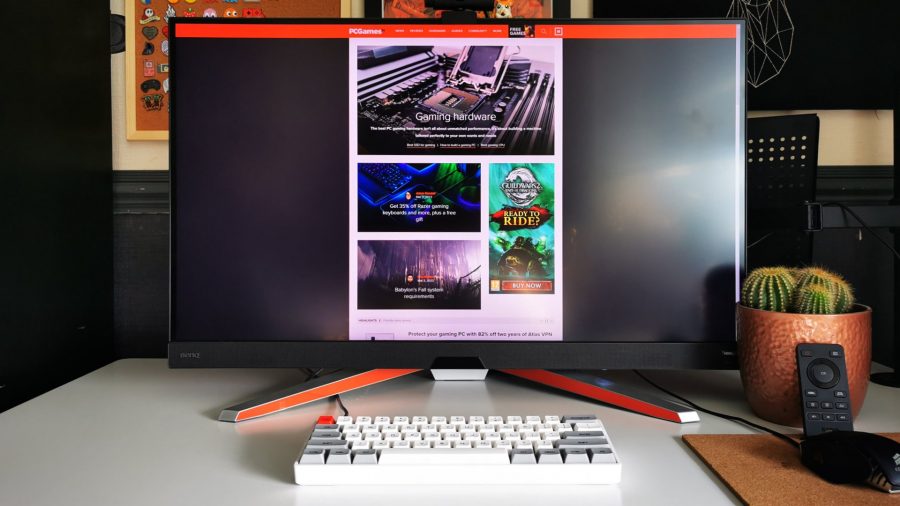Our Verdict
The Mobiuz EX3210U packs punchy specs and impressive HDR features, but its lacklustre extras could add insult to its lavish price point.
I’ve got a confession to make – I rarely get excited about monitors. While they’re undeniably a PC necessity, I’d usually rather invest in either a rig upgrade or a cute new gaming keyboard for my desk. Yet, BenQ’s 32-inch Mobiuz EX3210U has stirred something within me, a sense of awe that I’ve not felt since trying out Call of Duty 2: The Big Red One on a fancy screen back in 2005. While this lavish 4K 144Hz package comes at an exuberant cost, BenQ’s rectangular eye candy just about justifies its price, but you’ll need to ignore some of its underwhelming extra features.
When a gaming monitor costs $1,100 USD, you expect a pleasing transition from box to desk. The EX3210U’s packaging doesn’t scream premium, but unboxing it was a quick and stress-free affair. There’s also something to be said about how easy it is to connect its base and stand, as everything clicks together like Lego Teknik. This might be easily taken for granted, but when you’re raring to get going, nothing beats a simplistic set-up to kickstart your time with a product.
The Mobiuz EX3210U shares box space with included HDMI, USB, and DisplayPort cables, as well as a nifty remote. There’s nothing I loathe more than fumbling around with on-screen display menu buttons, so including TV-style controls feels like a boon rather than a novelty. It’s also worth noting that this monitor actually has built-in speakers, a feature that gives its wireless doofer more purpose.
Aesthetically, the Mobiuz EX3210U is a gaming monitor mullet, as its design feels a bit “business in the front, party in the back.” Behind the panel, you’ve got a striking, angular white shell clad with diagonal RGB strips, which makes the front bezel’s basic black finish feel like a complete mismatch. I’m not sure why BenQ decided to go with such a contrasting design choice, but it almost feels like an assembly line mixup.
An additional RGB strip underneath the EX3210U could help incorporate both halves of its design, especially since its lighting is too dim to provide a Philips Hue style backdrop glow. That said, this monitor’s silver and orange stand can be enjoyed from the front, and its V shape comes with some desk space-saving benefits too. Being able to stow away a 60% keyboard partially under the Mobiuz leaves plenty of room for other desk activities, and you could even fill the space with a small soundbar, like the Razer Leviathan.
The Mobiuz EX3210U comes with an impressive array of inputs, including two HDMI 2.1 ports, a DisplayPort, a headphone jack, and a four-port USB 3.0 hub. This means you can keep your gaming desk tidy with a single USB cable connecting most of your peripherals from your monitor to your gaming PC, preventing spaghetti monsters from forming behind the scenes.
Of course, the best gaming monitors don’t earn their status through form factor alone, and the Mobiuz’s true selling point is its 4K 144Hz display. If you’ve got a machine that can pump out this illustrious frame rate and resolution combo, you’ll be able to glimpse into a future standard that could take PC gaming to new heights. Sure, there are a few options out there that boast similar specs, like the Samsung Odyssey, but the Mobiuz has a few bells and whistles to help get ahead of its competition.
There’s a lot to like about BenQ’s impressive 4K panel, with a high colour gamut that makes high-resolution visuals pop. Playing the demo for the vibrant action FPS game Neon White really drives home this display’s colourful abilities, teaming up with a high resolution and refresh rate to create a mesmerising experience.
I also delved into some of my usual haunts during testing, which completely transformed some of my favourite PC games. As someone who usually plays Halo Infinite on an entry-level 60Hz monitor, I feel my standards have been irreversibly altered. Put it this way – if I can scrape together the cash for a 4K 144Hz monitor of my own, I’ll buy one just to gun down spartans on Zeta Halo.
BenQ isn’t shy about its HDR ambitions, and it makes this clear by arming the Mobiuz with a dedicated button on its front bezel. By toggling through the button’s menu, you can jump between the displays vanilla HDR and HDRi, a mode that uses algorithms to automatically adjust levels. Naturally, this turned out to be a godsend during my playthrough of Elden Ring, as it helped prevent me from being flanked by pesky gargoyles dwelling within catacombs.
The tech can also add emulated dynamic range to non-HDR content, and it works a lot better than you might think. Admittedly, my comparison wasn’t entirely scientific, but BenQ’s faux HDR certainly looks the part at a glance. I even forgot to switch the real deal back on at one point during testing, which speaks for itself in terms of effectiveness.
Taking advantage of the Mobiuz’s DisplayHDR 600 capabilities requires you to calibrate your Windows 10 settings, as things will look initially washed out. This is something all HDR monitors demand, and you can’t prepare ahead of time because the option only appears in your operating system when you connect a compatible display. Fortunately, BenQ’s HDR emulation is actually more vibrant and removes much of the faff regular HDR comes with. That’s not to say that the panel’s certified capabilities aren’t nice, but they’re not worlds apart compared to the smoke and mirrors of HDRi.
Both options produce fantastic results, but the instant gratification provided by HDRi really justifies the feature’s inclusion. I’d still recommend checking out each profile to see what best suits your preferences and specific games, but if you’re feeling a little lazy, BenQ’s adaptive algorithms are more than satisfactory. In fact, the mode even helps the ever-ageing, HDR deficient GTX 970 hold up when it comes to contrast.
BenQ’s take on HDR may be a heavy hitter, but the same can’t be said for all of the EX3210U’s extras, despite the fact they’re billed as key features. For starters, I don’t expect them to perform on par with the best computer speakers, but the monitor’s built-in treVolo speakers are painfully underwhelming, outputting almost no bass and muddy mids. While there are five different audio modes available, including ‘cinema’ and ‘FPS’, they fail to help these speakers ascend beyond basic quality.
For whatever reason, this monitor also has a built-in microphone, and it’s on par with a basic webcam’s offerings. That’s not to say that this mic isn’t serviceable, especially if you’re in a pinch. However, when you consider this monitor’s target audience, it’s hard to imagine why you’d choose to use it over a gaming headset you probably already own.
The lacklustre nature of the EX3210U’s speakers and microphone isn’t a detriment to its spectacular screen abilities. Yet, when you consider the monitor’s price, it’s hard not to be salty about disappointing extras, especially since including them likely contributes to the monitor’s lofty price point.
All things considered, the Mobiuz EX3210U is a remarkable display that packs a hell of a high-spec punch. BenQ might be targeting a specific group of folks with access to the best graphics cards, but the monitor’s arsenal of HDRi abilities make it a worthwhile investment. That said, its price puts it in a precarious position, meaning its weird design and redundant features could sway you towards ever-emerging alternatives.