Does Baldur’s Gate 3 have multiplayer? Dungeons and Dragons is better played with friends – well, the TTRPG can pretty much only be played with others – and while you can spend your time in BG3 adventuring with and romancing NPCs, multiplayer would let you travel with your most trusted buds.
There’s loads to consider when playing the mammoth DnD game, including the BG3 classes and races to choose for your character, and which companions you want to keep an eye out for – or even romance. Despite the fact that DnD is played in a group, Balder’s Gate 3 has been made for a single-player experience, so is there a BG3 multiplayer option and, if so, just how does it work?
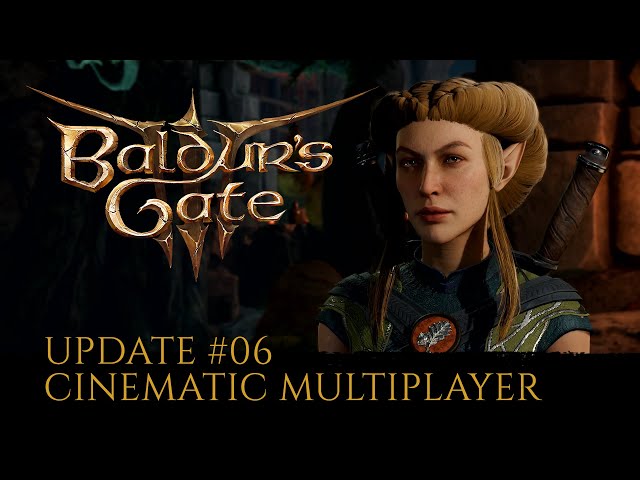
Does Baldur’s Gate 3 have multiplayer?
Yes, there are multiplayer options in Baldur’s Gate 3, so you can band together with a party of pals. However, due to the story-based aspect of the game, there is still one main host who makes the main dialogue decisions.
There are a few different ways to play multiplayer Baldur’s Gate 3, including a standard multiplayer game in which all players choose their own character, or inviting players to take control of one of your AI party members.
Standard co-op mode
This is likely to be the most common multiplayer mode, in which all players start the game together, creating their own characters in the process – or choosing one of the origin characters to play. While this is the best way to play multiplayer, it doesn’t come without its issues.
The most important thing to note when playing this co-op multiplayer is that the original host owns the game save, and is the only player who can access the save on their own at any time. The best way to play Baldur’s Gate 3 multiplayer, may be to treat it like a Dungeons and Dragons campaign, and plan to get the party together on a regular basis.
During this gameplay option, all players are able to play the campaign of their own volition, either watching the other players interact with NPCs, or having their own separate conversations. However, you must all progress at the same time, so if the host triggers a new cutscene, all players will proceed with the story or combat together.
Casual multiplayer
If you would rather jump casually into a friend’s game, or even with strangers, you can use the second mode to take over an existing NPC party member.
As you are part of the host’s party in this mode, you have the ability to make decisions together – or, at least, offer your opinion on what the host should do. The host character is still involved in dialogue and cutscenes, but a vote option will appear for all players regarding which dialogue option or decision to choose so the whole party can feel involved in the decision making.
Split-screen local co-op
Baldur’s Gate 3 local co-op is available, allowing multiple people to play alongside each other on the same setup. However, you must be in controller mode to enable split-screen and have multiple controllers connected, mouse and keyboard is disabled for all players.
When multiple controllers are detected, additional players will be added automatically, the remaining party slots can then be filled by NPCs or online players.
Those are your options for playing Baldur’s Gate 3 multiplayer. It’s a shame it’s not as simple as having your own progress crossover into multiplayer, but with the numerous BG3 quests and acts making up the main story, it makes sense for everyone to stick together. You could always use this opportunity to have multiple parties and characters, making different decisions as you progress… but we’d suggest taking a look at our guide to how long Baldur’s Gate 3 is before tackling that task.

