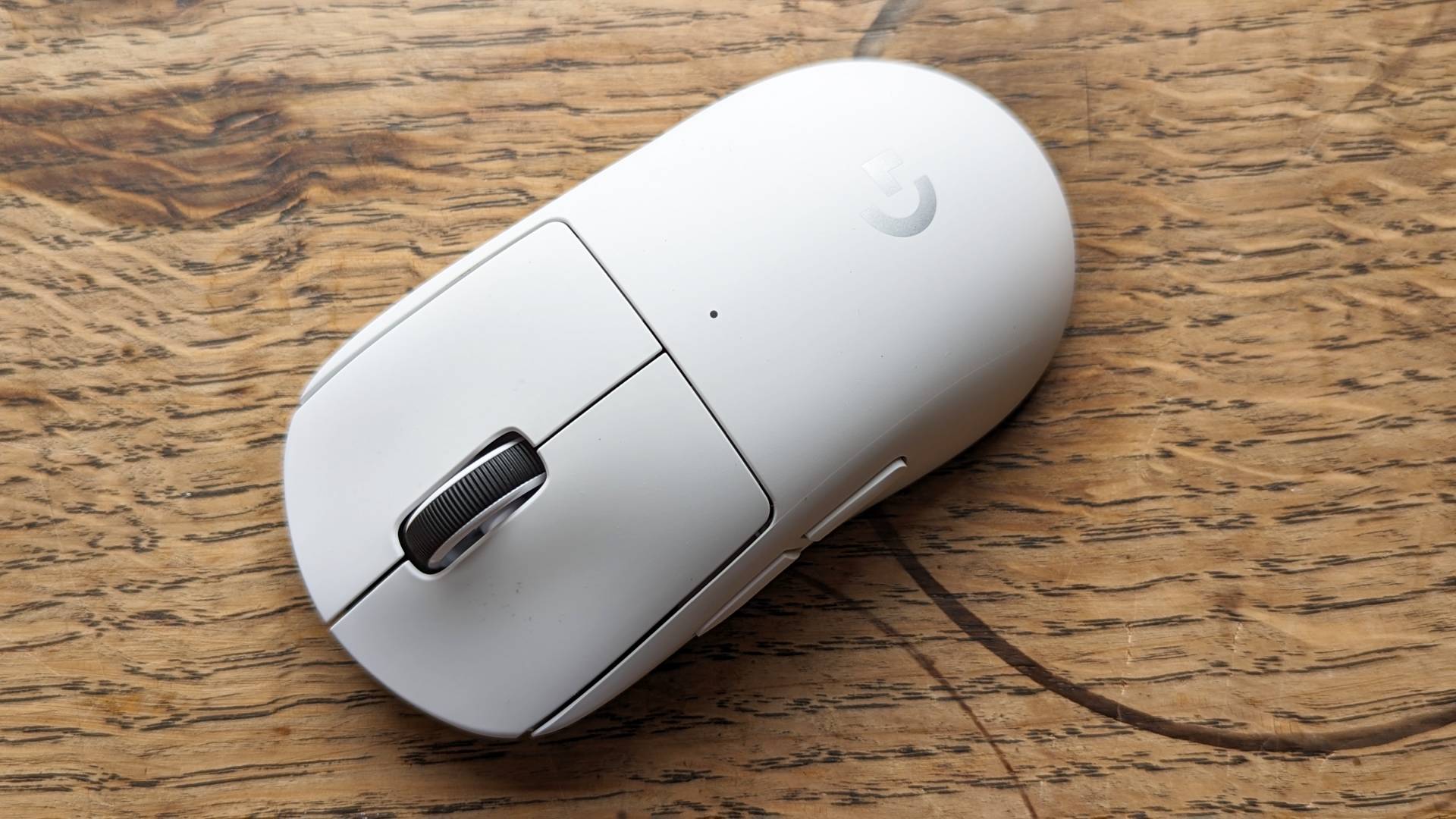The best gaming mouse can transform how it feels to interact with your favorite games. With a top rodent, every click or swipe takes you closer to winning in the best PC games, but a poor mouse that’s slow and unreliable can cost you the game.
Do you want a wired or wireless gaming mouse? We’ve got both on this list, plus lightweight and featherweight choices for different genres. The SteelSeries Rival 3 is our top option if you’re shopping with a small budget.
These are our tried and tested picks for the best gaming mouse. Even an amazing mouse can let you down without the right mouse pad, so check out our guide on the best mouse pad for a full suite of recommendations.
Why you can trust our advice ✔ At PCGamesN, our experts spend hours testing hardware and reviewing games and VPNs. We share honest, unbiased opinions to help you buy the best. Find out how we test.
Best gaming mouse in 2024:
Best gaming mouse for most
Razer Viper V3 HyperSpeed specifications:
| Sensor |
Optical |
| Battery Life |
Up to 280 hours (1,000Hz), Up to 50 hours (8,000Hz) |
| Max DPI |
30,000 |
| Buttons |
6 |
| Weight |
82g |
Reasons to buy
- Ultra responsive
- Long battery life
- Fast polling rate
Reasons to avoid
- Heavy compared to the market trend
The Viper V3 HyperSpeed is as close to a no-compromises clicker as you can get. Razer has crammed in all the features you could want from a gaming mouse, wireless or otherwise, all for a surprisingly low price.
While the Viper V3 HyperSpeed shines brightest in esports FPS games, it’s an excellent option for practically any game. Its hand-feel is unmatched, smartly refining and improving the already great base established by its predecessor.
The decision to use an AA battery in place of a built-in rechargeable option does mean it’s relatively heavier than competitors, at 82g, but it does offer some unique advantages. You can expect to get up to 280 hours of use from the Viper V3 HyperSpeed, and can quickly swap in a new battery if your charge is low.
Read our Razer Viper V3 HyperSpeed review.
Razer DeathAdder V3 Pro
Best premium gaming mouse
Razer DeathAdder V3 Pro specifications:
| Sensor |
Optical |
| Battery life |
90 hours |
| Max DPI |
30,000 |
| Buttons |
5 |
| Weight |
64g |
Reasons to buy
- Really comfortable to use
- Lightweight
- High precision
Reasons to avoid
- No Bluetooth connection
- Could use more buttons
Razer mice are always among the best, and the DeathAdder V3 Pro is the latest in a long line of hits. It’s an expensive choice, for sure, but it more than justifies its price with its high levels of comfort and precision. It’s lightweight and easy to move around, but at the same time remains a sturdy and reliable build.
While it is limited to a USB dongle as its point of connection (rather than letting you use your device’s native Bluetooth connection), it’s not something that we found especially bothersome. Its specs are quite similar to the V3 HyperSpeed, but the loss of 20g in weight makes a huge difference to the overall level of control you have when using it (although we are disappointed that it has one less button too).
On top of that, it’s available in both black and white variants, allowing you to better match your aesthetic. Out of the box, it’s fantastic to use, but if you open up Razer’s Synapse software, you’ll find loads of options for customization, from adjusting the function of buttons to changing the sensitivity levels, and even saving up to five different settings for use at different times. You’ll struggle to find a mouse as good as this.
SteelSeries Rival 3
Best cheap gaming mouse
SteelSeries Rival 3 specifications:
| Sensor |
SteelSeries TrueMove Core |
| Max DPI |
8,500 |
| Buttons |
6 |
| Weight |
77g |
Reasons to buy
- Great value
- High quality
- Solid sensor
Reasons to avoid
- On the small side
- Side buttons can be sticky
You might think we have a soft spot for SteelSeries, but trust us when we say the Rival 3 is incredible value for money. For under $40, and sometimes even less if you can snag a discount, you’ll get a gaming mouse with a fantastic sensor, a lightweight body, and six programmable buttons — hardly a bland setup considering its price point.
The SteelSeries Rival 3 is classy in its way, as it sticks to the basics in the best way possible. It looks great and feels fast, and its TrueMove Core sensor provides respectable levels of accuracy. Sure, it lacks the oomph of the Rival 5, and you’ll get more features if you fork out more for an alternative. Yet, we still reckon this rodent outclasses even premium picks, as it nails its primary goal of being a fantastic gaming mouse.
If the Rival 3 has one drawback, it’s perhaps its dinky size. Slightly amusing considering our main Rival 5 complaint links to it being unwieldy in smaller hands, but you might find your mitts are a little for this model.
Hand size woes aside, the SteelSeries Rival 3 is a cheap gaming mouse solution that doesn’t compromise performance. It’s great value for money even at full price, but you can more often than now find it reduced to as little as $20, and that’s a PC gaming bargain worth shouting about.
Best wireless gaming mouse
Corsair M75 Air specifications:
| Max DPI |
26,000 |
| Weight |
60g |
| Battery Life |
Up to 100 hours |
| Buttons |
5 |
Reasons to buy
- Weighs in at just 60g
- Up to 100 hours of battery life
- Comfort palm grip
Reasons to avoid
- High price tag
- No onboard DPI switch
The best wireless gaming mouse options are capable of providing amazing responsiveness and response times without the need for a cable trailing across your desk.
The Corsair M75 Air comes in at an incredible 60g while packing in a battery capable of up to 100 hours of use in Bluetooth mode. While the battery life drops to around 60 hours on the 2.4GHz wireless, largely down to the standard 2,000Hz polling rate, it’s still more than enough charge to get you through a few weeks of play.
Our time with the M75 Air was filled with learning moments and it seems like the gaming mouse market is starting to move away from the concept that heavier = premium. Ultra-light gaming mice are the way forward and the M75 Air is the standard bearer for this.
Stripping back on customizable buttons might be a problem if you need to have multiple macros or binds set up for the games that you play, but they’re not a big miss in general. The lack of a DPI switch on the mouse is also a little frustrating, but the DPI is editable in Corsair’s iCue software.
Read our Corsair M75 Air review.
Razer Naga V2 Pro
Best MMO mouse
Razer Naga V2 Pro specifications:
| Sensor |
Optical |
| Max DPI |
30,000 |
| Buttons |
20 |
| Weight |
70g |
Reasons to buy
- Versatile
- Loads of buttons
- Nice to use
The latest mouse in the Naga family of Razer gaming mice builds upon its predecessors and is the best one yet. With 20 programmable buttons, this mouse gives you an absolutely fantastic level of control, and its comfortable design makes it ideal for extended gameplay sessions in the best MMO games.
Of course, you can’t have that many buttons built into your mouse without it being a bit heavier. Likewise, you probably aren’t going to be surprised to hear that this mouse carries a hefty price tag. If you don’t need the extra buttons, then this isn’t going to be worth it, but if you do, then this is probably the best option available to you.
In addition to configuring the buttons however you please, Razer’s Synapse software opens the doors to new worlds of customization. You can configure the max DPI settings, and even save different profiles for different types of use – which the mouse itself can identify and automatically switch between.
Best lightweight wired gaming mouse
HyperX Pulsefire Haste specifications:
| Sensor |
Optical |
| Max DPI |
15,000 |
| Buttons |
6 |
| Weight |
59g |
Reasons to buy
- Lightest mouse on this list
- Simple but robust build
- Comes in several colours
Reasons to avoid
- Honeycomb design is hard to clean
The HyperX Pulsefire Haste mouse offers a unique, lightweight experience that makes an impression. It’s one of the lightest gaming mouse options we’ve tried, featuring a honeycomb body, rather than a solid shell.
For around $5o, you’ll get a wired mouse that delivers on all fronts. If you rely on programmable buttons, you might want to opt for one of our other recommendations, as the Pulsefire Haste only has six. That drawback doesn’t drag the rest of its qualities down, but it’s worth keeping in mind before making it your daily driver.
Read our HyperX Pulsefire Haste review.
Best wireless ultralight mouse
Logitech G Pro X Superlight 2 specifications:
| Sensor |
HERO 2 |
| DPI |
32,000 |
| Buttons |
5 |
| Weight |
60g |
Reasons to buy
- Long battery life
- High DPI
- Smooth to use on any surface
Ultra-light mice aren’t a fad, they’re the future. Gone are the days when heavy = premium and we’re quite pleased that this is the case. The Superlight 2 offers multiple connection modes and has up to 95 hours of battery life per charge.
If we were to compare this directly up against the Corsair M75 Air, it would come out slightly behind, only down to a minor price difference, but the Superlight 2 does hold some advantages over the M75. This includes a higher DPI, color options, and better storage for the USB receiver when it’s not in use.
One real advantage the Superlight 2 has over so many other mice, is its ability to glide with ease over any surface. The PTFE pads occupy the curved rear of the mouse and effectively the entire front end of the mouse just past the sensor. This means you’ll have no issue using the Superlight 2 with any existing or new mousemat you buy.
Read our Logitech G Pro X Superlight 2 review.
Best gaming mouse for big hands
Corsair Ironclaw RGB Wireless specifications:
| Sensor |
Optical |
| Max DPI |
12,000 |
| Buttons |
11 |
| Weight |
107g |
Reasons to buy
- Big mouse for big hands
- Wireless
- Three RGB zones
Reasons to avoid
- Slightly spongey buttons
- Not the prettiest
Hands come in all different shapes and sizes, and the Corsair Ironclaw RGB wireless gaming mouse understands the assignment. It’s much wider than other options out there, but it doesn’t miss a trick when it comes to specs, performance, and functionality.
The Ironclaw follows in the footsteps of many Corsair mouse models before it, but it admittedly looks a bit more rugged than its siblings. That’s because it’s designed to fit “most hands,” meaning aesthetics sort of take a backseat. It’s not what I’d call an ugly mouse, but if you’re looking for something that’ll feel /right/ in your specific palms, this clicker should do the trick.
As the name implies, the Ironclaw RGB wireless ditches cords for 2.4GHz Slipstream dongle connectivity, or you can hook it up to other devices using plain old Bluetooth. Opting for the latter will benefit battery life, but using Corsair’s proprietary connection will facilitate low latency.
While the Ironclaw will fit a variety of hands, Corsair’s chunky mouse won’t be for everyone. It’s not as pretty as alternatives, and its buttons are a tad on the spongey side, but it’s going to still put a smile on your face if every other option feels too small to handle.
Read our Corsair Ironclaw RGB Wireless review.
Logitech G903
Best left-handed gaming mouse
Logitech G903 specifications:
| Sensor |
Optical |
| Max DPI |
12,000 |
| Buttons |
11 |
| Weight |
107g |
Reasons to buy
- Wireless
- Infinite scroll wheel
- Ambidextrous
Reasons to avoid
- Heavy
- No Bluetooth connection
- No place to store dongle
The Logitech G903 is a magnificently versatile gaming mouse that, unlike the G900 Chaos Spectrum, includes compatibility with the Logitech G PowerPlay charging mouse pad so you can manage cables and never have to plug your mouse in again.
It’s rocking an ambidextrous design, with only a slight compromise in comfort for either left or right-handed users, and its ergonomic layout is equally adept at catering to either claw or palm grip gamers.
The G903 can also be used either as a wired or wireless gaming mouse, and we detect no compromises in performance should you decide to game without the cable.
Read our Logitech G903 review.
How to choose the best gaming mouse
A lot goes into picking the best gaming mouse for your needs. Pricing will be a consideration for many gamers, and while a decent gaming mouse doesn’t have to break the bank, we’d advise staying over $30. Cheaper products generally lack long-term durability or essential features for gamers.
Most importantly, do you want a wired or wireless connection? Some mice offer both options, while others are exclusively one or the other. With a wired connection, you’ll typically get lower latency and uninterrupted connectivity, which is crucial for competitive gaming. but there’s something to be said about the flexibility and freedom of movement a wireless gaming mouse offers.
The ergonomics of your new mouse are significant, as are the amount and style of configurable buttons, particularly for competitive gamers. Then there’s the design – you might want your mouse to match the best gaming keyboard or your streaming setup aesthetic.
We’ve listed the maximum DPI (dots per inch) in this guide, as it affects the control and precision of a gaming mouse. Higher DPI mice typically come with a higher price tag. Not everyone requires such precision, fast-paced FPS and RTS games benefit the most from higher DPI settings.

What are palm, claw, and fingertip mouse grips?
Gaming mice are much like the shoes you wear in that there’s no real one-size-fits-all. You’ll want to pay attention to how you move your rodent around your mouse pad before you choose the right one for you. Here are the three main grip styles:
- Palm grip: your palm sits on the back of the mouse. This is the least fatiguing but it’s not quite as versatile as other grips, relying more on full arm movements for precision.
- Fingertip grip: you use your fingers to control the mouse movements without the aid of your palm. Your wrist can touch the surface below but might hover above. This is the most fatiguing because it relies on many wrist movements, but is also more precise than the palm grip.
- Claw grip: a combination of the previous two, this style is where you control the mouse with your fingertips but your wrist rests on the best gaming desk below.
Wired vs. wireless gaming mouse
This debate has existed since the first wireless gaming mice arrived on the scene, with wired previously offering a competitive advantage with their superior connection. Fortunately, a wireless gaming mouse no longer has the latency issues it used to, as 2.4GHz connections are so quick that you’ll barely notice a difference.
Switching to a Bluetooth connection makes your battery last significantly longer, enabling you to swap between devices easily. It comes with a noticeable amount of lag, which isn’t so bad when you’re working but can mean the difference between a win and a loss in FPS games.
What DPI is good for gaming?
That depends on what type of game you’re playing. If you want a game with lots of slow, delicate movements, we recommend around 600DPI, but if it’s a game with quick, frantic movements, upwards of 3000DPI is optimum. Many gaming mice go a lot higher than this, and it’s good for players to choose what suits them before hitting a glass ceiling.
Which mouse do pro gamers use?
Manufacturers like Logitech, Razer, and SteelSeries often sponsor pro gamers. However, the mantra is the lighter a mouse is, the better, as it allows for swifter arm movements with minimal fatigue.
The Logitech G Pro Superlight is still the weapon of choice for many, while other brands like Zowie, Xtrfy, and Cooler Master are coming for the crown with their ultralight rodents.