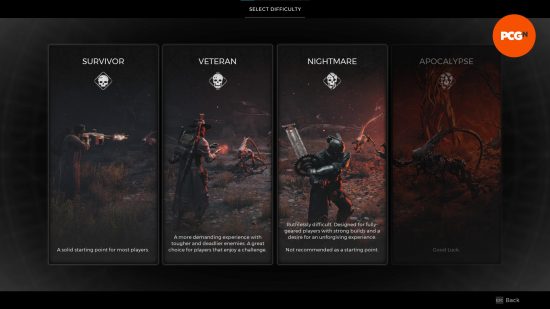How do you change difficulty in Remnant 2? Just like its notoriously difficult predecessor, Remnant 2 is a challenging game, so it’s unlikely you’ll be considering a step up in difficulty. If you are just that good though, or are after the more realistic step down, it’s not all that straightforward to do, so we’ve delved into the worlds of Remnant II to find out how it’s done.
There are four Remnant 2 difficulty levels, and given the challenging nature of the game series, ‘easy mode’ is actually recommended for most – that is to say, the lowest difficulty. None are “easy”. As such, if you want the best chance of surviving the terrifying Remnant 2 bosses ahead, be it alone or in co-op, you’re better off starting low. If it’s too late, or you want to take it up a notch and really challenge yourself, here’s how to increase or decrease your difficulty level in Remnant 2.
 How to change difficulty level
How to change difficulty level
In order to change difficulty in Remnant 2, you must find your way to the world stone in Ward 13, as you cannot change your difficulty level through the menu. Instead, open the world map through the world stone, select ‘world settings’, ‘Reroll campaign’, and select your new chosen difficulty.
Before you go ahead and change your difficulty, bear in mind that rerolling your campaign resets your progress, and you are sent back to the start of a new world selection. Your worlds and your RNG are reset upon changing difficulty, but don’t fear, you keep your character’s Remnant 2 weapons and items. You can also use the reroll to simply change your world if you don’t like the one you’ve been given, but you can’t reset your archetype this way – luckily, we explain how to change your class in our guide to unlocking dual Remnant 2 archetypes.
Remnant 2 difficulty levels
While there are four difficulty levels, as mentioned above, there are only three to choose from at first, with the fourth – and toughest – being unlocked once you complete the game on any of the other difficulties (though we wouldn’t necessarily recommend going straight from Survivor to Apocalypse unless your want to throw your keyboard out the window).
Survivor
Survivor difficulty is “a solid starting point for most players”, and is, as described by principal designer Ben Cureton, “the core experience”. No ‘easy mode’ here then.
Veteran
Veteran is a step up from Survivor, described in-game as “a more demanding experience with tougher and deadlier enemies”. You might consider Veteran if you are an experienced Remnant fan already – and familiar yourself with the consequences of changing difficulty below before you commit.
Nightmare
Nightmare might be where you’d consider starting if you’ve played lots of Remnant before, but we’re still screaming at you to jump in at Veteran level. Nightmare is appropriately named, and is “ruthlessly” tough. This is likely to be a level you perhaps move up to once you’re a good few hours into Veteran mode.
Apocalypse
Simply accompanied in-game with the words “Good luck”, Apocalypse mode is only available to those who have completed the game on any other difficulty, not letting you even attempt it without some prior experience. From us as well… Good luck.
Now you know how to change difficulty in Remnant 2, you can go ahead and feel out the levels above without fear – just remember you have to actually be able to get to that world stone first. If you’re stuck on one of the game’s many puzzles, like the Remnant 2 plinth puzzle or the great Water Harp puzzle, you may not even have to consider changing levels as you could just use one of our helpful guides.