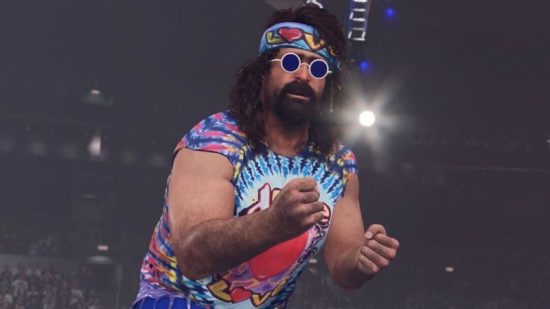What are the best WWE 2K24 settings for max fps? This wrestling sim isn’t too demanding on your gaming laptop or PC, but how do you maximize performance when limited settings are available to tweak?
In our WWE 2K24 review, we highlight the many positives with 2K’s latest action grappler, but also point out that there are still improvements needed over the next year’s worth of updates. If you need a refresher on the WWE 2K24 system requirements, we’ve got you covered.

Best WWE 2K24 graphics settings
The video or graphics settings in WWE 2K24 are very limited. In one way, this is a blessing, as you can easily tinker with the available selections to improve your performance quickly.
However, it’s a bit of a negative given that there’s little feedback on which settings are impacting performance such as the VRAM usage. WWE 2K24 isn’t a demanding game and should run at the highest settings with high frame rates on most machines, but these options are still a little underwhelming.
As we pointed out in our WWE 2K24 Steam Deck compatibility guide, the graphics settings are a little hidden, alongside the in-game benchmark tool.
Head into the “Options” area and select “Extras”, here you’ll find both the “Graphics Settings” and “Benchmark”. We used the in-game benchmark on all settings but also ran gameplay tests that are more akin to typical gameplay.
Here are the best graphics settings in WWE 2K24:
- Texture Quality: High
- Windowed Mode: No
- VSync: Yes
- Action Camera FPS: 60
- Shadows: On
- Shadow Quality: Ultra
- Shader Quality: Ultra
- Anti-Alias: TAA
- Reflections: High
- Dynamic Upscaling: AMD FSR 1
- Sharpness: 5
- Depth of Field: On
- Motion Blur: Off
- Audience Density: 100
- Multi-Superstar Performance Mode: Off
Using the above settings, we were able to achieve a solid 60fps at both 1440p and 1080p. The in-game benchmark returns results that are far higher than this, but ultimately the game is capped at 60fps during gameplay, and CapFrameX reports confirmed this.
At its core, WWE 2K24 is a fighting game, and like many fighting games, there is a frame cap in place during gameplay to prevent an advantage from being given to whoever has the best gaming PC as it creates an unlevel playing field.
How we test WWE 2K24
At PCGamesN, we use specific gaming rigs to test out the best settings for performance and gameplay in the latest releases. Currently, our test rigs include the following components; Intel Core i7 11700F, MSI Ventus Nvidia GeForce RTX 3070, 32GB of DDR4 3200MHz RAM, MSI B560 motherboard. We also test using Windows 11 64-bit.
We use the same rigs to ensure that every game we test is done under fair conditions. We will occasionally upgrade these rigs to ensure they don’t fall behind the market and this allows us to aim for the highest quality possible in every game we test. In the case of WWE 2K24, it’s a very simple game to run, so we have far more power than was needed, but in games like Alan Wake 2, we start to see where more demanding games put a strain on mid-tier systems.
Can WWE 2K24 run on an HDD?
Yes, WWE 2K24 will run on a mechanical hard drive. An SSD was part of the system requirements at all levels, but not noted as a must-have, just a recommendation.
While you won’t need one of the best SSDs for gaming, an upgrade is highly recommended if you don’t have one at all.
How to monitor performance in WWE 2K24
If you want to keep an eye on performance in WWE 2K24 there’s an easy method that works whether you’re using an Nvidia, AMD, or Intel graphics card.
For Nvidia cards, ensure you have GeForce Experience installed and the in-game overlay enabled, and then hit ALT + R in-game to bring up your performance monitor. With AMD cards, you can enable performance monitoring via the Radeon overlay using the shortcut CTRL + SHIFT + O.
Or, you can download tools like Frameview or CapFrameX, for a cleaner, more simplified benchmarking option that works with any graphics card.
If you need some help getting started in the card-based MyFaction mode, check out the latest WWE 2K24 codes for ways to earn some free goodies.