Is Zenless Zone Zero on Steam? HoYoverse brings us a new universe of characters to pull from gacha banners, this time in a post-apocalyptic cyberpunk city. Before you’re let loose on the mean streets of New Eridu, you might be wondering whether a Zenless Zone Zero Steam launch is on the cards.
Zenless Zone Zero is set to release as a free PC game, presenting a low barrier to entry for prospective players. However, can we expect Zenless Zone Zero on Steam? If you can’t tear yourself away from Valve’s digital storefront, we’ve got all the latest news and information you need. Here’s what we know about the roguelike game’s platform availability ahead of the Zenless Zone Zero release date, including whether it’ll be available to download on Steam.
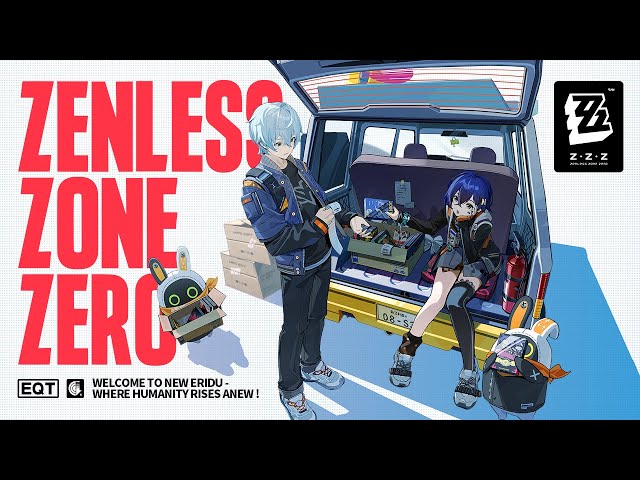
Is Zenless Zone Zero available on Steam?
Zenless Zone Zero is currently not on Steam, and it’s highly unlikely that it’ll appear on the platform following its release date. This is due to HoYoverse’s own preference for using a dedicated PC launcher.
We already know that there isn’t a Honkai Star Rail Steam version due to an exclusivity agreement between HoYoverse and Epic Games, and there’s a possibility that this same deal will be struck for Zenless Zone Zero. Either way, we’ll likely see Hoyoverse’s flagship title Genshin Impact on Steam before Zenless Zone Zero, so watch this space.
How to add Zenless Zone Zero to your Steam library
That said, it is still possible to add Zenless Zone Zero to your Steam library, so you can launch it directly from the list of games you own on Valve’s client.
Here’s how to add Zenless Zone Zero to your library:
- Open the Steam client and navigate to the ‘Library’ tab.
- Select ‘+ Add a Game’, located on the bottom left.
- Choose ‘Add a Non-Steam Game’ from the list of options.
- Click the checkbox beside Zenless Zone Zero in the list of programs.
- Press ‘Add Selected Programs’ to add it to your library.
That’s the latest concerning Zenless Zone Zero on Steam. The Zenless Zone Zero system requirements demand just a little bit more from your rig than the likes of Genshin Impact, so be sure to factor that in as you prepare to meet the Zenless Zone Zero characters. In the meantime, we’ve collated the best free Steam games to pick up if you’re looking to bulk out your library list without spending a cent.
