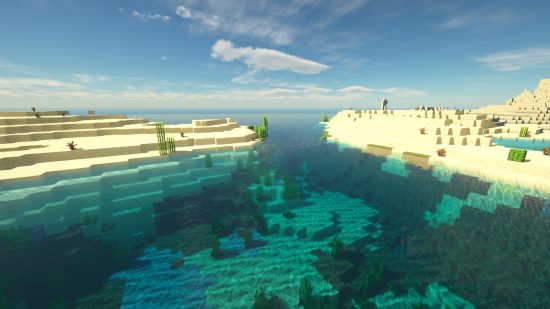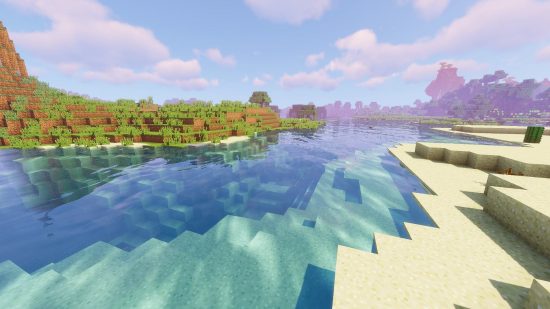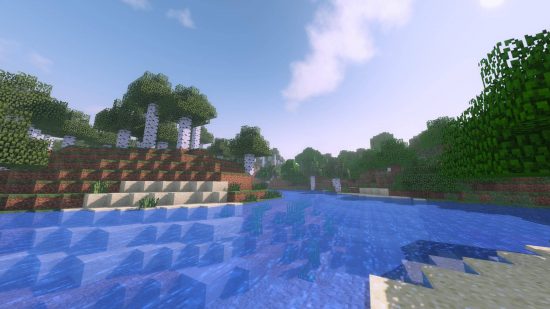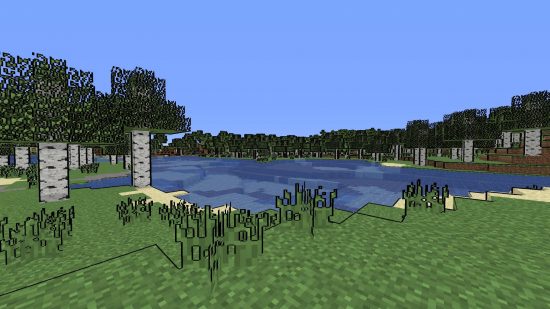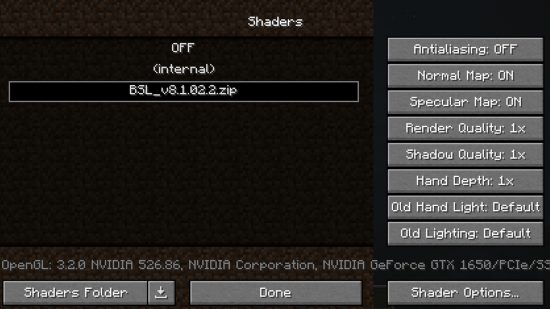What are the best Minecraft shaders? With shaders, you can instantly level up the look of your Minecraft world – even without an RTX graphics card. But with so many downloadable mods for the sandbox game, if you’re unsure, let’s start with what Minecraft shaders are.
One of the best PC games of all time and the ongoing king of sandbox games, Minecraft has incredible replayability, keeping fans and newbies coming to the game time after time. While the vanilla game still gets regular updates, Minecraft mods, texture packs, resource packs, and shaders can completely reinvent the game, affecting its overall look. For example, mods can completely alter gameplay, and Minecraft texture packs and resource packs change the appearance of existing blocks and add new blocks, respectively. Meanwhile, shader packs give you the same game with fancier graphics and effects.
Here are 20 of the best Minecraft shaders in 2024:
Bear in mind that most Minecraft shaders won’t work for 1.21 yet, as some work is required to bring them up-to-date, and the 1.21 update has only just been released.

Super Duper Vanilla
The Super Duper Graphics update was supposed to be an official Minecraft update which added stunning lightning effects to the game without the need for an RTX graphics card. Generally speaking, a lot of Minecraft shaders are looking to fill the gap left when the update as cancelled, but perhaps none get quite as close as Super Duper Vanilla. This stunning shader pack overhauls the lighting and shadows in every Minecraft realm – we particularly adore the sky in The End – and it even runs well on fairly low-end PCs.
Astralex Shaders
Astralex Shaders is an incredibly stunning texture pack based on BSL and Continuum, made with the permission of the creators of those packs. Focused mainly on lighting, water, and effects, this packs literally glows, giving the illusion of Ray Tracing without it. Other Packs offer the same, though, as well as realistic water, so what we really love in Astralex is the raindrops that appear on the screen in rain. We also can’t get enough of the togglable film grain overlays and brilliantly starry night sky, complete with constellations and shooting stars.
Minecraft PSX shader
Minecraft might be over a decade old, but what if it were even older? If you’ve ever wondered what Minecraft would have looked like had it come out in the mid-nineties, we’ve got the answer thanks to modder Christian Kosman, otherwise known as ckosmic.
The Minecraft PSX shader pack looks incredibly nostalgic, and such great attention to detail has been paid to the feel of the game. We’ve not done it justice with a simple image above, but we’d rather leave the initial feeling for when you load into your world, as even moving has the same shaky feel of ’90s PlayStation games.
SEUS PTGI
Named SEUS for short, Sonic Ether’s Unbelievable Shaders improves the realism of your Minecraft, much like well-known BSL shaders. Still, the newer PTGI version is slightly brighter than other shaders on this list, so will give you a different look. The water effects in SEUS PTGI are also considerably better, giving clearer water that is easy to see through – and makes you feel like you could be on an exotic getaway.
Soft natural lighting, rain that adds a glossy sheen to every surface it touches, procedurally generated clouds, and much more await you in SEUS PTGI. There are other, less demanding versions of SEUS, including legacy and renewed, but despite its efforts to mirror RTX effects, SEUS PTGI can be run with lower-end graphics cards, such as the GTX 1650.
Nostalgia
Perhaps the stunning Minecraft Shaders deviate too much from how you want Minecraft to look. You may have a soft spot for the textures from when shaders were still new. The Nostalgia Minecraft shader has a retro vibe and plenty of upgrades for performance and new features. If you miss the ‘Super Duper Graphics Pack’, this shader accidentally has “some similarities”, according to the mod’s page. We particularly like how it looks at dawn and during sunsets.
Like a few other teams and packs on this list, the Nostalgia creators are also working on an RTX-like shader pack, NostalgiaVX, which is available for up to version 1.20.1.
Continuum Shaders
Continuum was once the Sistine Chapel of Minecraft shaders but is now the default for realistic graphics mods. Upon installing this shader, you’ll be greeted with photo-realistic lighting effects: color gradients across the skybox, true-to-life clouds, and shadows that adjust in shape and angle with the sun’s position. Everything here is top-notch.
Unfortunately, such results come with the caveat of needing a mighty powerful rig, but when visual fidelity like this is on the line, it’s worth it. The team behind Continuum is working on versions for lower-end setups, with Continuum RT for GTX 1080 graphics cards and higher in early access. They’re also working on a brand new, ultra-realistic texture pack to go with their shaders, so if you ever wanted to see what Minecraft would look like in real life, you can support the development and purchase early access packs now.
Sildurs Vibrant shaders
Sildurs Vibrant Shaders is another classic but still offers plenty for the budding graphics tweaker. At the high-end, you can grab the Vibrant shaders pack for extreme rigs, which overhauls the Minecraft lighting tech to add the holiest volumetric lighting imaginable, some gorgeous reflections, and bloom effects. Alternatively, there’s the Enhanced default shaders pack which has some neat effects and can be tuned in case your rig resembles a potato with some jump leads attached to it. The Sildurs shaders mod is always updated and is currently supported by versions 1.7.10 – 1.20.1.
KUDA Shader
The KUDA Minecraft shaders make several notable improvements to natural lighting in Minecraft, but this KUDA’s pièce de résistance is its gloriously enhanced sun rays. Resembling those benevolent beams of light, you only seem to get at the least sociable hours of daylight, KUDA shader turns any rural scene into a masterpiece.
There’s an impressive depth of field effect, too, making this a solid shader for Minecraft artwork and screengrabs of your latest Minecraft builds. KUDA strikes a pleasing balance between soft and realistic, and it’s not too demanding on your rig.
Werrus
While most will rightly point out the impressive shadow work in the Werrus shader, the water effects merit its inclusion in this list of the best Minecraft shaders. The color, the gentle waves, and the genuine sense of depth are hard to beat, and it runs on pretty much any PC, too. The lighting and shadows are at their best at night and make encountering a skeleton archer in pitch-black terrifying. Even better, Werrus is already available for Minecraft 1.20.4, so is one of the few shaders on this list you can play on the current version of the game.
Naelego’s Cel Shaders
Add some crisp, cartoony visuals to proceedings with this Borderlands-inspired, cel-shaded look. Naelego‘s expertly crafted shader introduces bold colors and crisp outlines to emulate the look of a classic comic or cartoon. There’s a hefty caveat, though: while it’s available for 1.19.4, this shader isn’t well-optimized and will huff and puff if you’re flying around in Creative mode.
Ebin
Ebin Minecraft shaders were inspired by SEUS, although out of the box, they look very different. The most noticeable change is that the clouds and foliage are impressively realistic, but there are some slight visual improvements everywhere you look. Admittedly, it’s a little intense on your hardware, but can you put a price on modifying Minecraft? Ebin is also available for Minecraft 1.20.2.
BSL Shaders
BSL Shaders deliver some of the best visuals you can get in Minecraft without breaking your rig. The lighting is warm and welcoming, the water is realistic without contrasting too much with the blocky environment, and there’s a tangible atmosphere wherever you look. Moreover, the way light descends on your Minecraft world with BSL shaders also gives some of the effects of having RTX enabled, even on a basic, budget PC setup.
While BSL and SEUS are both fantastic all-rounders, if you’re after a slightly more realistic shader, then BSL is the one to go for.
Solas Shaders
Solas Shaders was created as an off-shoot of BSL Shaders as a successor to Prismarine shaders. Boasting volumetric clouds as well as volumetric light and a mechanic that prevents clouds “leaking into closed spaces”, Solas Shaders is already a high-performing shader pack, with minimal impact on your system and the ability to run on low-end PCs.
What really stands Solas out from the crowd though is its fancy sky effects, including aurora borealis (as you can see above), Milky Way, and ender nebula. If you aren’t too afraid to venture out into the overworld after dark, there are some splendid sights to behold with these shaders turned installed.
Unreal shaders
Okay, we’re kind of cheating with this one, as Unreal Shaders is a combination of shaders and textures that you can mix and match to perfect your Minecraft world to your own liking. Including three different shaders and texture packs, as well as new biomes, immersive sounds and more, Unreal is a simple way to change the look of Minecraft with just one download – you don’t even need Optifine.
Chocopic13’s Shaders
Clear, crisp graphics with beautiful water effects and glowing lighting – Chocopic13’s Minecraft shaders are undoubtedly handsome. However, one of the main reasons to check out this shader is it comes in a range of versions based on what rig you have, from extremely demanding down to toaster tier. The bottom end isn’t far near as fetching, but it’s hard to beat for almost no performance impact. Chocopic technically isn’t available for the most up-to-date version of Minecraft yet but is available on the most recent version of Optifine, which is currently 1.20.1.

Sora Shaders
This edit of the projectLUMA shader is simply breathtaking. The Sora Minecraft shader has all the fantastic skyboxes and lighting effects you’d expect, just like the shaders it’s based on, but it combines it with enhanced shadows and reflections. It stands out because the water effects are on par with the Oceano shaders. We think it looks even better in motion, and the updates to other biomes also look fantastic!
Pastel shaders
Minecraft Pastel shaders, as you can see from the image above, is a very subtle color change to the world around you. With a variety of color profiles to choose from, you can give your world a pink, blue, or yellow hue. From there, you can choose whether to add other shaders and texture packs to further alter your world, or stick to the slightly more pastel-tinged vanilla environment.
Potato shader
As the name might suggest, the Potato shader can be run on most any PC – even a potato. As such, it might not be as spectacular as some of the shaders below, but for a lightweight shaderpack that won’t slow down your performance, Potato Shader still makes Minecraft looks beautiful, thanks to depth of field changes, bloom, and custom water. Great news if you’re still saving the pennies to upgrade your rig.
Insanity Shader
Perfect for the horror fans, Elocin’s Insanity Shader pack adds a spooky look to any Minecraft game, but is a particularly great addition to a horror modpack. This shader pack really needs to be seen to be believed, but just imagine what it might look like if you had a horror filter over Minecraft, and you’re part way there. A nice, blue sky becomes grey and gloomy, rain becomes a deep, dense fog, and every scene, night or day, just has that lick of eerie paint over it. If you’re not scared of creepers and skeletons already, you will be with this shader pack installed.
DrDesten’s MCShaders
DrDesten’s MCShaders are a slightly more subtle shader in most aspects, most predominently changing water to a more realistic surface with more movement, and even under water is completely different, too. However, you won’t find fluffy clouds or soft leaves in Dr Desten’s yet, so if you want something that perfectly treads the line between vanilla Minecraft and some of the more complex shaders above, then give DrDesten’s MCShaders a try.
How to install Minecraft shaders
Getting Minecraft shaders up and running is a simple enough process. Before you start installing a shader pack, though, you’ll want to download and install either Forge or Optifine. Remember that these aren’t always updated, so your options are limited if you want to run shaders on the latest version of Minecraft Java. Likewise, you must ensure the shader you’re downloading is for the same version of Minecraft Java you’re running.
Follow these steps to install Minecraft shaders in Java edition:
Download additional software like Optifine if needed – requirements will be specified on the shader download page.
- Download the shader pack.
- Place the shader pack zip file in the Minecraft > .shaderpacks folder.
- .shaderpacks should be located in your AppData folder. If you can’t find it, type %appdata% in your search bar and locate the .minecraft folder within it.
- From the Minecraft Launcher, select the Optifine or Minecraft game version you need to run the shader and hit ‘Play’.
- Load your world or create a new world, and go to Options – Video Options – Shaders, then ensure the shader you want is selected, as seen in the image above.
And there you go, the best Minecraft shaders to upgrade your graphics outlook and improve the already stunning new Cherry Grove, as well as the other Minecraft biomes which you can find in the latest Minecraft seeds. These are great if you want to add a unique atmosphere to your favorite Minecraft maps or your cool Minecraft house ideas. Combine the best Minecraft shaders with different texture packs and resource packs to create some incredible Minecraft builds, like a mushroom-themed cottage-core dream base or a brightly-colored, well-lit modern house.