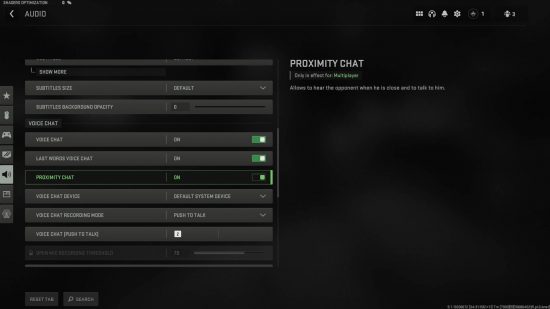Warzone 2 proximity chat is just one of several new features coming to the game, providing additional immersion while you’re making your way through the expansive map. However, while it allows you to seamlessly coordinate with members of your team in the immediate vicinity, there’s also the danger that an enemy combatant could overhear and successfully pinpoint your location.
Of course, you can also use proximity chat in your favour in the multiplayer game by coordinating with your team to feed the enemy bad intel, baiting them into making mistakes that could cost them the match. You can use the Warzone 2 map guide to help lure them into traps. But how exactly does it work, and is there a means of disabling it? To answer these questions, here’s the lowdown on the Warzone 2 proximity chat.
Does Warzone 2 have proximity chat?
Yes, Warzone 2 includes proximity chat. In fact, proximity chat is enabled by default, so if you’re planning on using a microphone during a competitive match, we recommend not getting too chatty on live comms. This extends to the Warzone 2 DMZ mode, an exfil gameplay format that’s entirely new to the battle royale game.
How to turn off Warzone 2 proximity chat
Like most multiplayer games, the Warzone 2 proximity chat feature is susceptible to toxicity, and you’d probably prefer to disable it whenever someone in your vicinity is in the middle of a heated gamer moment. The steps to disable Warzone 2 proximity chat are as follows:
- Go to the ‘Settings’ menu.
- Click on the audio tab on the left side of the screen, which has a speakers icon.
- Scroll down to the voice chat section and toggle the proximity chat switch to the ‘Off’ position.
This will leave your airwaves clear of any abuse that other players may see fit to throw your way. We would also highly recommend disabling Warzone 2 proximity chat if you plan to stream the FPS game, since you may be on the hook for any derogatory remarks you accidentally broadcast.
Best ways to use proximity chat in Warzone 2
There are a number of ways you can utilise the Warzone 2 proximity chat feature to secure a win, but here are just a few of our favourite strategies.
Warzone 2 proximity chat blurs the line between friend and foe by granting you the opportunity to strike up a temporary alliance with enemy combatants over. Of course, it’s inevitable that one of you will turn on the other, but up until that moment, you’re effectively brothers in arms against the world. Just be sure to put your new friend in the Warzone 2 gulag before they decide to do the same to you.
Proximity chat activates when you’re within 50 metres of an opponent in Warzone 2, which is more than enough distance to wage psychological warfare. You can take full advantage of open comms and taunt enemies from afar, feeding false information to throw them off your scent and doing everything in your verbal powers to psych them out. You might find they’re so busy trying to work out where your voice is coming from that they neglect their own positioning, leaving them open to a swift headshot from the best Warzone 2 sniper rifles for a clean takedown.
If you prefer running solo, you can choose to silently stalk your enemies via Warzone 2 proximity chat, waiting to eliminate them when they’re most vulnerable. This can help you gain the upper hand against enemies that might ordinarily outnumber you, picking them off one by one. Larger groups are also more likely to communicate with each other and let slip valuable intel like their position, Warzone 2 loadout drop locations, and so on.
That’s everything you need to know about the Warzone 2 proximity chat feature and how you can best use it during a match. If you’re curious about what other new features have been introduced to the free PC game, take a gander at how to extract information from enemies with Warzone 2 interrogation, and find out what you can expect to find in the Warzone 2 Strongholds and Black Sites scattered across Al Mazrah.