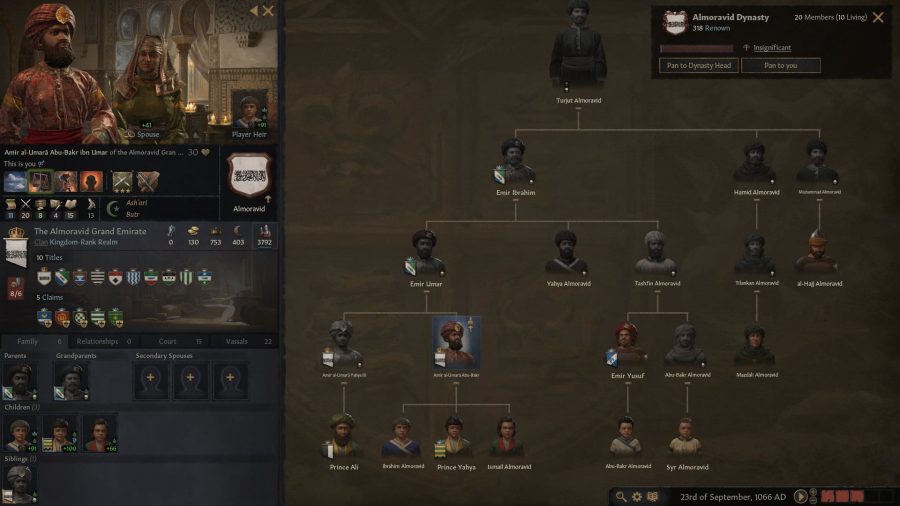By now, you’ve probably heard about Crusader Kings 3, the latest massive grand strategy game from Paradox Interactive. It’s a game about medieval royalty and war, about watching and even participating in the rise and fall of vast empires, and about poisoning your terrible uncle who won’t give up his claims to a county you want. It’s an intimidating game, and if you’ve never played a grand strategy game before, you might be thinking something like “should I play Crusader Kings 3?”
We think the answer is a resounding yes – just read our Crusaders King 3 review – and we’re here to help. This guide is meant for complete newcomers to Crusader Kings and the grand strategy genre. If you’ve never learned to tell your primogentures from pikemen, you’ve come to the right place. Let’s crack on.
Your first game of Crusader Kings 3 ought to be the new tutorial, which you’ll be prompted to do the first time you fire up the game. If you need to pull it up again, you’ll find it in the top right corner of the map when you click on ‘New Game’ in the main menu.
How to start a game of Crusader Kings 3
The tutorial will guide you through some of the basic concepts we’re going to discuss in this guide. You’ll be placed in charge of the Duchy of Munster in Ireland, and your task will be to reunite the kingdom of Ireland. You’ll be guided the whole way by helpful pop-ups, so don’t fret.
However, if you’re not interested in Ireland and want to get going somewhere else, that’s okay too. You can pick any of hundreds of rulers to begin with in Crusader Kings 3. For your first game, you’ll want to choose one of the characters highlighted in the tabs you’ll find over the map you’ll see when you click ‘New Game’. These are given difficulty ratings, so start out with someone tagged as ‘Easy’: King Alfonso VI of Leon (Iberia in Pieces), Duke Vratislav of Bohemia (Rags to Riches), the Duke of York Halfdan Whiteshirt (Wrath of the Northmen) are all good options for an initial campaign.
The first thing to understand about Crusader Kings 3 is that you play as an actual person rather than as a powerful, all-knowing force in control of a nation. Crusader Kings 3 is a role-playing game as much as it is a strategy game, and role-playing as your character is crucial to getting the most out of the experience and working out what to do next.
The second thing to understand is that there’s not really a ‘wrong’ way to play Crusader Kings 3. Failure is bound to happen, but as long as you’ve got a living heir, you’ll simply continue playing as that character when you die. Losing everything and having to make your way as a lowly duke can be just as fun as becoming a big-time emperor. Just relax, watch what happens, and keep playing your role.
What is the point of Crusader Kings 3?
When you start your first game of Crusader Kings 3, chances are you’ll be wondering what your objective is. Maybe you’ve played strategy games before, and you know that strategy games have objectives. Crusader Kings 3 doesn’t really have a specific objective for you to pursue, so it can be hard to understand what you’re supposed to be doing at first.
Don’t worry about big time goals just yet. For your first couple games, your job will simply be to manage your realm. There’s plenty involved in doing that to keep you busy, and it will serve as a perfect way to get a sense of what’s happening in Crusader Kings 3.
Ultimately, what you’re trying to do is make sure that your family, your dynasty, continues through to the end of the game. Again, so long as your heir is someone in your family, you’ll simply move along to that character when your initial ruler dies.
If you’re more into high scores, though, you’re covered. By expanding your realm and establishing new titles, you can eventually rise to the level of emperor. Your deeds, no matter what your rank, will sometimes earn you prestige, which is a measure of how famous you are. Earn enough of that, and you’ll be exalted throughout the world, with your deeds echoing down through the generations.
As you play, you’ll discover things you want to do. If you’re playing one of the northern Viking tribes, for example, you might decide to forge the kingdom of Sweden and declare yourself king. You could decide to embrace a heretical sect of your culture’s dominant religion and work toward legitimising it, replacing the old faith with the new. Part of the fun of Crusader Kings 3 is discovering these kinds of goals along the way, and you’ll have countless opportunities to follow side paths and pursue personal interests as you play.
Playing Crusader Kings 3 for the first time
You’ve chosen your leader and now you’re looking at the screen for the first time. You’ll begin the game paused – time flows continuously in Crusader Kings 3, but you can enable the pause whenever you want by clicking the button in the bottom right area of the screen, or by tapping the spacebar. Time will also pause automatically when certain key decisions are presented to you, too. So don’t worry – you can handle each choice you have, one at a time, and take as much time as you need to for each one.
Take some time to familiarise yourself with the interface. One of the most important buttons on the screen, particularly when you’re starting out, is the Issues button. That’s the plus-shaped stained-glass button at the top of the screen, near the centre. It’ll usually have a number displayed on it, telling you how many issues you have to deal with at any given time. Clicking that button will display these, and you can click on any item in the list for more information or to go to the relevant screen to handle it. Use this as a guide for what to do next until you feel comfortable handling the management of your realm.
Diamond-shaped buttons next to the Issues button are individual pressing issues – these are things that have to be dealt with soon, or they’ll incur some kind of penalty. This can include ending the game, so you’ll want to make sure to attend to these promptly. Hover your mouse pointer over these to learn more about what needs to be done, and left click to pull up the relevant menu screen.
You’ll be doing a lot of learning as you go while you play Crusader Kings 3, but if you remember to use the pause button and check the Issues list frequently, you’ll be able to keep your realm and family well administered.
Your Crusader Kings 3 character
Your character sheet contains a huge amount of useful information, and you’ll be using it a lot. You can find it by clicking on your character model in the bottom left corner of the screen. Pulling it up will give you a depiction of your character and their spouse, if they have one. To the immediate right, you’ll see portraits of your liege and your heir if applicable. Each of these additional characters will have a red or green number displayed over them, which represents their feelings toward you (hover over these numbers to learn about their reasons for liking or disliking you).
Below your image, you’ll see your name, age, and dynastic coat of arms. Immediately below your name is a series of icons representing your characteristics and traits. Moving to the next row down, you’ll see your skills – these are, in order, diplomacy, martial, stewardship, intrigue, learning, and prowess. You’ll also see your culture and faith listed here.
The area below this is your domain. A domain is the collection of lands you hold personally, while your realm includes these plus everything controlled by vassals. As you’ll learn as you play, managing the balance between these is an important part of Crusader Kings 3.
Here you’ll also find the amounts of Crusader Kings 3’s various currencies you hold: dread, gold, prestige, and piety. Next to these you’ll find your military strength. You’ll also see the coats of arms of anyone you either have alliances with or are at war with. The bottom row displays titles you have claims on. Each of these shields and banners represents a title and can be clicked on to bring up the relevant information panel.
Finally, the bottom area of your character sheet handles relationships. Here you’ll find clickable portraits on the key people in your realm – your family, vassals, lovers, and courtiers. You can right click on any portrait in the game to bring up a menu of interaction options for that character – so if you want to arrange a marriage or start a murder plot, that’s often the easiest way to do it.
You’ll inevitably have to fight wars and may even murder a few people over the course of any given Crusader Kings 3 campaign. But you can avoid a lot of that – and forestall the possibility of being assassinated yourself – by keeping as many people close to you as happy as possible. Investigate those red and green attitude numbers on characters’ portraits.
The red ones in particular are important, because these people have some reason to dislike you, and if that number gets big enough they’ll act against you. By hovering over the numbers you can find out why they’re upset, and often work out something you can do to improve their attitude towards you. This is particularly important for members of your council. Always try to keep your spymaster happy, for instance, and you’ll improve your life expectancy dramatically.
How to declare war in Crusader Kings 3
So you’ve gotten to know your realm, the big players in it, and most importantly, yourself. If nobody has attacked you yet, you might be looking at the map and thinking about expanding. There are several ways to gain holdings and titles in Crusader Kings 3, and war is probably the most straightforward.
Unlike many strategy games, though, Crusader Kings 3 doesn’t just let you pick fights at will. While you can raise your army whenever you want, you’ll have to declare war before they can invade and start conquering territories.
To declare war, click on the territory you’re interested in taking over, and find the portrait of the person who holds its title. Right click on this portrait, and then look to see if the ‘Declare War’ option is displayed in colour. If it isn’t, that means you don’t have a justifiable reason for war – a casus belli. If you want to take the territory, you’ll need to find a casus belli, and as usual, there are a few ways to approach this. Some cultures and faiths allow you to declare war almost indiscriminately, but for most European rulers, you’ll usually need a specific claim to the territory you’re trying to take over.
If the ruler you want to go to war with is holding territory that has traditionally belonged to your house or is part of a higher title you hold, you’ll have what’s called a ‘de jure’ claim you can use as a reason to go to war. You also can go to war over the claims of your courtiers, so it can be helpful to use the Decisions tab to invite new people to your court – after a while, new faces will show up and if they have convenient claims, you can recruit them and use those claims as reasons to start wars.
Once you have a claim you’re ready to pursue, right click your target’s portrait again and select Declare War. A new panel will pop up, and you’ll see the potential enemy along with a list of casus belli you can pick. Each of these will have different war goals and costs associated with them – Holy Wars require piety, while your standard conflicts over de jure territory usually cost prestige.
If you don’t have many available troops, work on improving your holdings with buildings and upgrades. Options like barracks and training grounds will increase the number of levy soldiers the holding will contribute to your army, while other buildings will increase their quality. For more on this, check out our guide on how to raise levies in Crusader Kings 3. Having a bigger number of soldiers is always good, but you’ll run into trouble if you don’t provide some training facilities. Once you have a stable income, consider establishing a couple men-at-arms regiments in the military tab, too. These are professional soldiers and can bring specialised siege equipment with them that make taking down key enemy settlements much faster.
If your culture is Pagan or tribal, you can skip this process and raid instead. It’s a decent way to earn some fast cash and prestige, and you can learn how to do that in our how to raid in CK3 guide.
Take your time
Now you know how to go to war, but don’t get out over your skis: your level of prestige and rank limit the amount of territory you can control at a time. Even as emperor, you’ll only be able to personally control a small number of holdings directly. Keep an eye on your domain limit in the top right corner – that will let you know how close you are to your maximum number of direct holdings. If you go over, you’ll need to find someone to whom you can grant additional titles, or you’ll suffer losses in tax revenues and levy contributions. Plus, it annoys your subjects and you run a greater risk of factions forming against you.
Start small, grow gradually, keep a close eye on your Issues panel, and make frequent use of the pause key. Get to know your character and try to think the way they would. If everything goes badly, just start a new game with the lessons you’ve learned from your first campaign. Once things really get underway, you’ll form attachments with the characters in Crusader Kings 3’s medieval world, and you’ll want to see what happens even when you face setbacks. There is no CK3 character creation screen, but you can tweak their appearance using the Barbershop.
As you age you’ll also have to bear in mind that your character will die. That’s not the end of your game though, as an heir will take on the throne and you can keep playing as them. That’s where CK3 succession laws come in handy. The guide linked above will show you how exactly you can set and tweak these laws.
Above all, remember that there’s not really a wrong way to play – Crusader Kings 3 is about stories more than counting up victory points, and sometimes the most interesting stories come out of defeats. Crusader Kings 3 isn’t as difficult to learn as it looks, and it’s endlessly rewarding once you start playing. The third thing to know is that you definitely don’t have to know everything to have a good time.
Once you’ve played a few games and are feeling comfortable navigating medieval monastic life then you should try your hand at some CK3 mods or start messing around with characters by using CK3 console commands.