A mouse pad is a vital yet often overlooked part of a PC gaming setup. You might have meticulously planned your build from the best graphics card and gaming CPU, down to the lowly RGB headers on your RAM sticks, and spent an eternity agonizing over what switches you want in your limited edition and a bespoke wireless mechanical keyboard, but have you taken the time to consider what your mouse and wrist are going to be sliding across for hours at a time and when it comes to the best mouse pad for gaming? Here, we’ll be looking at hard vs soft mouse pads, and answering: which mouse pad is best for gaming?
We’ll be looking at price, design, and performance to help you decide what style of mouse pad might be the best for you. We’ve also recommended some tried and tested mouse pads if you don’t have time to scour the web when you really just want to get your mouse to some good, honest gaming.
Choosing the right gaming mouse pad is a more nuanced decision than you might think. Certain materials and construction dictate how your trusted gaming mouse will move when playing the best PC games, as well as how much effort is required, with trade-offs in speed and accuracy for both.
Even factors such as the climate you live in will weigh in with some materials being better suited for hotter climates and vice versa so just because a mouse pad is soft or hard doesn’t conclusively determine its comfort factor.
Durability and how easily cleaned a mouse pad is definitely worth mulling over too as you will most likely have the same pad for years so you will need to consider how the pad will be to live with.

Hard vs soft mouse pads: price
- Standard hard and soft mouse pads are typically the same price
- There’s less choice when it comes to desk-sized hard mouse pads
When it comes to the price of soft and hard mouse pads, there isn’t a lot in it. So if you decide that one is better for your needs, you shouldn’t incur any additional costs. How much you want to spend is another question entirely, as mouse pads range wildly when it comes to price. You could easily spend as little as $5 or fork out for a wallet-gouging $100+ mouse pad adorned with RGB and blinged out with features such as wireless charging.
The size of the mouse pad you choose will also understandably affect the pricing, so you can expect to pay a prettier premium as the surface area goes up. In most cases for a good standard mouse pad, you will be looking to pay in the region of $10 to $20 (£10 to £20) such as with the hard Razer Sphex V3 starting at $9.99 (£16.91) or larger and soft Logitech Desk Mate for $19.99 (£19.98).

If you were looking to get a pad with the bells and whistles, the HP Omen Outpost Mousepad can be had for $68.90 (£77.90) which is a well-received all-rounder with Qi wireless charging and customizable RGB lighting. The very fancy Logitech G PowerPlay wireless pad which also provides the connection for certain Logitech mice goes for $102.99 (£91.99) and is pretty much at the top end of the scale to give you an idea of how far you can go with mouse pads.
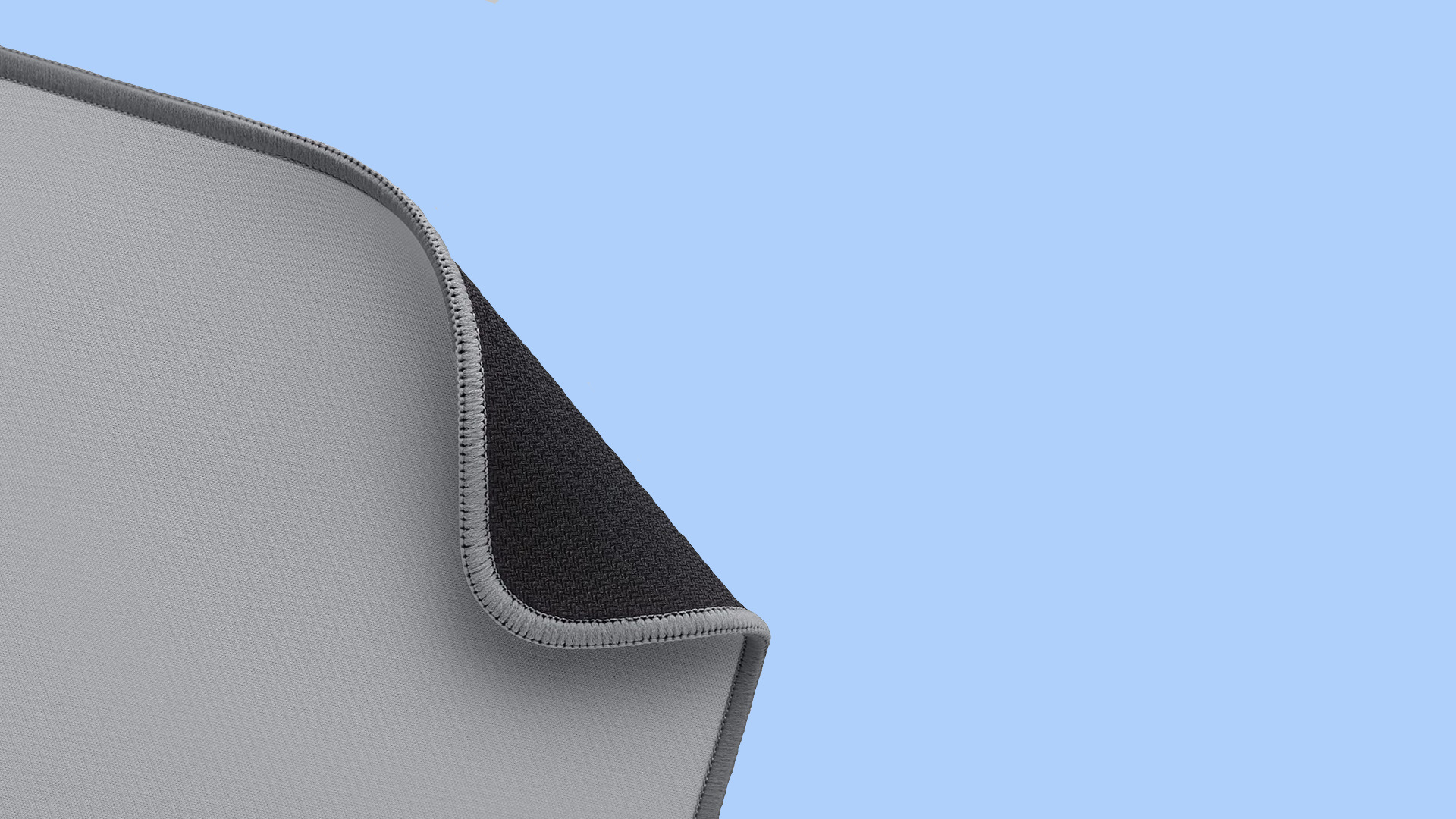
Hard vs soft mouse pads: design
- Soft mads are more comfortable but can get uncomfortably warm
- Hard mats last longer and are easier to keep clean
Perhaps unsurprisingly, soft mouse pads offer more cushioning for your wrist, which can be great for extended play sessions – or if you work from the same computer during the day. The additional mass and insulating properties of the rubber backing and textile can warm up over the course of the day so if you live in a warmer clime, then you may want to factor in thermal comfort.
This is especially important when you consider that softer mats are harder to clean as there’s far more opportunity for naturally occurring oils from your skin and dust to get into the fabric. We’ve written a guide on how to clean a mouse pad if you need advice on that front.
Due to being soft, they’re easily portable. No matter the size, you can easily roll soft mouse pads up tightly and chuck them in your bag if you have a gaming laptop and find yourself gaming or working from different places often. A great choice of soft mouse pad is the SteelSeries QcK large mouse pad for $14.99 (£ 14.99).

Hard pads aren’t quite so plush for your wrist but will be a lot cooler to the touch. Whilst not as readily portable, smaller pads should slide easily into your bag but could be susceptible to damage from bending so it’s recommended to have it up against your laptop to keep it safe.
Seeing as they are in no way absorbent, hard mats are a breeze to clean with a good wipe being all you need to keep your gaming nest nice and fresh. The Logitech G440 for around $34.99 (£23.18) would serve you well offering you plenty of easily cleanable space.
The hardness also ensures a long-lasting mouse pad but potentially at the cost of your mouse if it doesn’t have protective feet as over the years it can wear down the underside, resulting in an uneven surface.
Hard vs soft mouse pads: performance
- Soft mats are more precise but slow
- Hard mats are quicker at the cost of precision
If you play competitive games then performance is perhaps the most important thing to consider. No matter how fine the fabric is, soft mouse pads will offer more friction than hard pads, and depending on your play style and the games you play, one may suit you more than the other.
This friction induced by soft mouse pads will allow you to be more accurate as it slows your mouse movement enough that you won’t end up 360’ing on the spot trying to line a shot up in a panic. It’s also great for menu-heavy games such as League of Legends or Diablo 4 which feature plenty of icons that need clicking. Naturally, strategy games will also benefit from the added precision. With the extra granularity in control, a bigger pad such as the Corsair MM200 for $27.00 (£29.99) would be ideal to accommodate sweeping mouse movements if you like to run your sensitivity a little lower too.
Hard mouse pads are the opposite, with the mouse easily sliding over the surface allowing for extremely quick movements that won’t inhibit your reflexes which is great for the best fps games.
It can be a little tricky to master as bringing your mouse to a stop when you want it to requires more control but you will soon become accustomed to it and you can always adjust your mouse sensitivity to dial in that sweet spot. After sufficient practice, you can have both speed and accuracy and the ASUS ROG Strix Slice hard mouse pad for $25.68 (£14.99) could help you get there.
Hard vs soft mouse pads: which should you get?
Ultimately, the decision between getting a hard vs soft mouse pad for gaming rests with your wrists and use case. If you need maximum speed for your sweaty AWP flick-shots or a cooler surface to play from, then a hard pad would be a better buy.
If you’re playing slower-paced titles such as strategy games, require a little resistance to zone in on enemies or icons, or find yourself traveling often, then a soft mouse pad could be the one for you. Just be sure to give it a deep clean from time to time as you may find yourself with irritated skin.
Find out how we test hardware and PC peripherals like the best mouse pad for gaming on PCGamesN. For more buying advice to perfect your setup, check out the best PC controllers and the best gaming desk.
