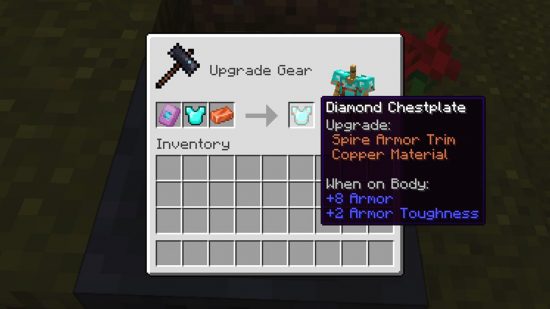How do Minecraft armor trims work? Smithing templates are a unique feature added to Minecraft in the 1.20 Trails and Tales update. These rare items can be found hidden across the world and, combined with your armor pieces in a Smithing table, give fun, colorful new accents to your fit.
Minecraft is one of the best PC games of all time, thanks, in part, to its regular content updates. These massive changes come yearly, and 1.20 arrived in June 2023, bringing with the Minecraft Cherry Grove biome, Minecraft archaeology, and so much more. An new use for the Smithing Table was also introduced, allowing you to trim your armor with cute colors and pretty patterns. Previously used for turning Minecraft diamond into Netherite, which is still one of its uses, the smithing table now has additional slots for a Smithing template, an item, and a precious resource, for resultant Minecraft armor trims.
Minecraft armor trims
The Minecraft armor update adds patterns to your armor, a feature that has no real use other than looking super cool. Combining a rare smithing template, a precious resource, and your armor piece in a Smithing table results in one of the armor trims above.
One use for armor trims could always be to tell apart your different armor sets if you have some with alternative Minecraft enchantments equipped, or to differentiate your own on a multiplayer server. Or just to decorate your Minecraft house by dotting them around on Minecraft armor stands.
Trims can be costly, as they’re made from precious materials such as Minecraft copper, amethyst, or lapis lazuli, and the color of the trim matches that of the resource used. The only thing you can’t do at the moment is add, say, a diamond trim to diamond armor, but a developer tweet suggests this could be added in the future.
All Minecraft armor trim resources:
- Amethyst – purple
- Copper – copper
- Diamond – cyan
- Emerald – green
- Gold – gold
- Iron – silver
- Lapis Lazuli – blue
- Netherite – slate
- Redstone – red
- Quartz – white
How to add Minecraft armor trims using a smithing table
To customize your armor, place a smithing table and click the use button on it to open the smithing interface:
- Place a smithing template in the first slot.
- Put your selected piece of armor into the second box.
- Insert an ingot or crystal into the third item slot.
You will then be able to remove your new piece of decorated armor, and all three original items will be consumed.
Where to find smithing templates
Smithing templates cannot be crafted, and can only be found in specific locations around the world which relate to their unique design. You need one template for each item you wish to trim, a total of four for each full set of armor. Here is a full list of every Smithing Template and its location in Minecraft:
| Template | Location |
| Bolt | Trial Chamber vaults |
| Coast | Shipwreck |
| Dune | Desert Pyramid |
| Eye | Stronghold |
| Flow | Trial Chamber vaults |
| Host | Trail Ruins (suspicious blocks) |
| Raiser | Trail Ruins (suspicious blocks) |
| Rib | Nether Fortress |
| Sentry | Pillager Outpost |
| Shaper | Trail Ruins (suspicious blocks) |
| Silence | Ancient City |
| Snout | Bastion Remnant |
| Spire | End City |
| Tide | Ocean Monument (Elder Guardian drop) |
| Vex | Woodland Mansion |
| Ward | Ancient City |
| Wayfinder | Trail Ruins (suspicious blocks) |
| Wild | Jungle Pyramid |
| Netherite upgrade | Bastion Remnant (guaranteed in treasure rooms) |
Smithing template duplication
Since they are pretty rare, you’ll be pleased to hear that you can duplicate smithing templates – but of course it’s not cheap. Before you use the smithing template, combine it in a crafting table with seven diamonds and its base material as per the image below.
Here is every Minecraft smithing template and its base material:
| Template | Base material |
| Bolt | Copper Block |
| Coast | Cobblestone |
| Dune | Sandstone |
| Eye | End Stone |
| Flow | Breeze Rod |
| Host | Terracotta |
| Raiser | Terracotta |
| Rib | Netherrack |
| Sentry | Cobblestone |
| Shaper | Terracotta |
| Silence | Cobbled Deepslate |
| Snout | Blackstone |
| Spire | Purpur block |
| Tide | Prismarine block |
| Vex | Cobblestone |
| Ward | Cobbled Deepslate |
| Wayfinder | Terracotta |
| Wild | Mossy Cobblestone |
| Netherite upgrade | Netherrack |
How to craft Netherite items
To turn a diamond tool, weapon, or piece of armor to Netherite, combine that item in a Smithing Table with a Netherite ingot and a Netherite Upgrade Smithing Template.
It’s quite an expensive process, because not only is Netherite incredibly rare itself, but the Netherite Upgrade template is even more so, found only Bastion Remnants in the Nether. If you’re lucky enough to find one, you can duplicate it, but, as we explain above, each duplication with then cost you seven diamonds. But, hey, at least they’re not as valuable – something we never thought we’d say, ever.
Now you know how these Minecraft armor trims work, you’ll be showing off your armor drip in no time. Make sure what’s underneath is as cool by checking out our favorite Minecraft skins, and utilize some of the most incredible Minecraft seeds to find every Smithing Template location.