Looking for the best Minecraft enchantments? There are a lot of enchantments to get to grips with in the sandbox game, they’re expensive, and some are better than others, so it’s worth knowing which to prioritize as you start out your survival journey.
While Minecraft Netherite tools, and the very best armor go some way to protect you in the survival game, enchantments level up your gear in a number of ways. Minecraft enchantments are added to your items using an enchanting table or an anvil, but involve some level of luck as there’s no way of knowing what the enchanting table will offer up. There are certain ways of obtaining the best enchantments in your first few Minecraft days though, and obtaining them in the right order can make all the difference.
This is a pretty exhaustive guide, so if you’re looking for something in particular, use this list below to jump ahead:
- All Minecraft enchantments
- Best Minecraft enchantments
- What is Minecraft enchanting?
- Which items can be enchanted?
- Enchantment table recipe
- Minecraft enchanting language
All Minecraft enchantments
Here is a list of all the current Minecraft enchantments:
- Aqua Affinity
Increases your mining rate while under water. Applies to helmets. - Bane of Arthropods (I – V)
Increases damage to arthropods (spiders, bees, silverfish, endermites). Mutually exclusive with Smite and Sharpness. Applies to swords. - Blast Protection (I – IV)
Reduce damage from explosions. Mutually exclusive with Protection, Fire Protection, and Projectile Protection. Applies to armor. - Channeling
Channels a bolt of lightning towards an entity you’ve hit – only works during thunderstorms. Mutually exclusive with Riptide. Applies to tridents. - Curse of Binding
Prevents removal of items. Applies to armor, elytra, and mob heads. - Curse of Vanishing
Item destroyed on death. Applies to all weapons, tools, and armor. - Depth Strider (I – III)
Move faster underwater. Mutually exclusive with Frost Walker. Applies to boots. - Efficiency (I – V)
Mine faster. Applies to tools. - Feather Falling (I – IV)
Take less fall damage. Applies to boots. - Fire Aspect (I – II)
Sets the target on fire (killing animals drops cooked meat). Applies to swords. - Fire Protection (I – IV)
Take less fire damage. Mutually exclusive with Blast Protection, Protection, and Projectile Protection. Applies to armor. - Flame
Arrows set the target on fire. Applies to bows. - Fortune (I – III)
Increases the number of drops from a block. Mutually exclusive with Silk Touch. Applies to tools. - Frost Walker (I – II)
Turns water beneath you into frosted ice, which explains why this is mutually exclusive with Depth Strider. Applies to boots. - Impaling (I – V)
Deal more damage to ocean mobs. Applies to tridents. - Infinity
Consume no arrows when firing your bow. Mutually exclusive with Mending. Applies to bows. - Knockback (I – II)
Knocks enemies back upon a successful hit. Applies to swords. - Looting (I – III)
Get more loot from mobs. Applies to swords. - Loyalty (I – III)
Your Minecraft Trident returns after you throw it. Mutually exclusive with Riptide. Applies only to tridents. - Luck of the Sea (I – III)
Higher chance of catching treasure items when fishing. Applies to fishing rods. - Lure (I – III)
Faster fishing. Applies to fishing rods. - Mending
Repair items using experience. Mutually exclusive with Infinity. Applies to all durable weapons, tools, and armor. - Multishot
Fire three arrows at once, while only consuming one arrow. Mutually exclusive with Piercing. Applies to bows. - Piercing (I – IV)
Arrows can go through two targets. Mutually exclusive with Multishot. Applies to bows. - Power (I – V)
Deal more damage with arrows. Applies to bows. - Projectile Protection (I – IV)
Take less damage from projectiles. Mutually exclusive with Blast Protection, Fire Protection, and Protection. Applies to armor. - Protection (I – IV)
Reduces damage taken from most sources. Mutually exclusive with Blast Protection, Fire Protection, and Projectile Protection. Applies to armor. - Punch (I – II)
Hitting enemies with arrows knocks them back. Applies to bows. - Quick Charge (I – III)
Reload your crossbow faster. Applies only to crossbows. - Respiration (I – III)
Swim underwater for longer without needing to resurface. Applies to helmets. - Riptide (I – III)
Throw your trident to teleport with it, and land where it lands. Only works in water or in the rain. Mutually exclusive with Channeling and Loyalty. Applies only to tridents. - Sharpness (I – V)
Deal more damage with sword and axes. Mutually exclusive with Smite and Bane of Arthropods. Applies to swords. - Silk Touch
Mined blocks drop themselves. Mutually exclusive with Fortune. Applies to tools. - Soul Speed (I – III)
Increases walking speed on soul sand and soil blocks. Applies to boots. - Smite (I – V)
Dish out more damage to undead mobs. Mutually exclusive with Sharpness and Bane of Arthropods. Applies to swords. - Sweeping Edge (I – III)
More damage with sweeping attacks, hits multiple enemies. Applies to swords. - Swift Sneak
Allows the player to move quicker while crouched. Can only be obtained from chests in an ancient city. Applies to leggings. - Thorns (I – III)
Deals damage to attackers when they hit you. Applies to armor. - Unbreaking (I – III)
Increases the durability of the enchanted item. Applies to all durable weapons, tools, and armor.
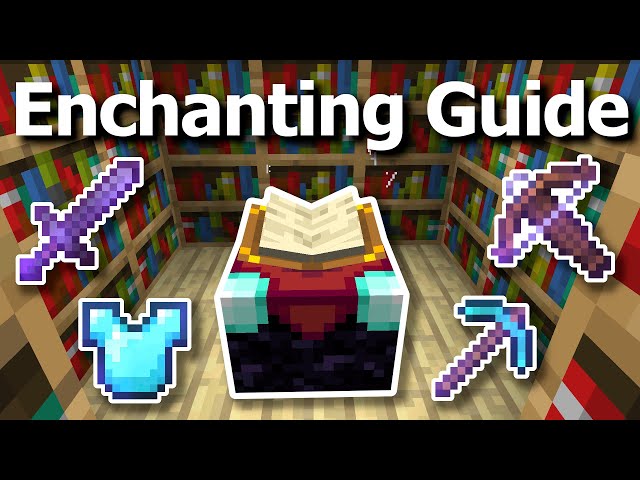
Best Minecraft enchantments
What are the best enchantments to use in Minecraft? While preference plays a huge part there are a few enchantments that no player should be without.
Mending is the most useful enchantment, especially for tools and weapons you’re likely to use a lot. Wear and tear costs a lot of resources the longer you play in Minecraft, with successive repairs increasing in cost. Mending repairs your equipped weapon by picking up XP bubbles. So, every time you slay one of the countless Minecraft mobs the XP bubbles that pop out will immediately repair the weapon you just used. Just switch to your pickaxe before hoovering up the XP and you can keep your diamond pickaxe in good condition.
In a similar vein, Unbreaking increases your item’s durability, meaning you can spend longer using it before having to go on a mender bender.
For weapons it’s generally just easier to use an enchantment like maxed out Sharpness or Power than a specialist enchantment like Smite or Impaling as these will buff your overall power and you won’t need to carry around several swords. For tools you’ll want Mending and Unbreaking, but also Efficiency and Fortune.
Finally, when it comes to the best Minecraft armor enchantments, you always want Feather Falling on your boots to reduce fall damage and maxed out Protection on all your armor pieces.
What is Minecraft enchanting?
If you’ve reached the point where you’ve got all the tools you need to survive in Minecraft, but feel you could still be more powerful, you may want to get yourself an enchanting table. These special blocks can bestow powerful (and weird) magical abilities on your weapons and armor, but you can’t guarantee what effect you’ll end up with.
Which items can be enchanted?
Enchantments can be applied to a huge number of items in Minecraft, but the broad set of item categories that you can enchant in Minecraft are as follows: armor, tools, weapons, and books.
How to enchant items in Minecraft
There are three main ways to enchant items in Minecraft:
- Go to a Minecraft enchanting table and exchange XP and lapis lazuli to apply one of up to three random enchantments to an item.
- At a Minecraft anvil, combine an enchanted book with an unenchanted item for an XP cost.
- At an anvil, combine two enchanted items to create one item with two enchantments.
Alternatively, you can get enchanted items occasionally by trading emeralds with Minecraft piglins or villagers. There is also a chance you’ll find an enchanted item while fishing, or as a drop from killing a zombie, drowned, zombie pigman, husk, stray, wither skeleton, or skeleton. Enchanted items can also be looted in the end city.
If you play on Bedrock Edition then you can get enchanted items by slaying pillager and vindicator enemies during a raid. Or you could use Minecraft console commands and cheats to get the job done.
Enchantment table recipe
You’ll need four obsidian, two diamonds, and a book to build an enchantment table in Minecraft. Open up your crafting menu and arrange three obsidian along the bottom row with a fourth in the center of the grid.
Place the Minecraft diamonds either side of the protruding obsidian and finish by putting the book in the middle of the top row. An enchanting table should now appear on the right, so simply drag and drop this in your inventory and there you have it.
How to use your enchanting table
Once it’s placed go over and interact with the enchanting table. This will open a new interface. On the left you can drop in a number of lapis lazuli and the item you want to enchant, then on the right you’ll see some scripture that signals your choice of randomly rolled enchantments – hover over one of the glyphs and will give you a clue as to one of the possible enchantments.
How to get better Minecraft enchantments
Minecraft enchantments will generally be much higher the higher your experience level, so don’t expect the best enchantments should you manage to craft one of these tables early on.
You can also increase your enchantment level by placing a bookshelf next to the enchanting table – with a buffer zone of one block. To access the very best enchantments you’ll need to create a full bookshelf border – 15 in total. The best way to place these is to create a second row of bookshelf blocks should you run out of space.
If you don’t have a specific item you want to enchant then you can create an enchanted book, which effectively saves the enchantment for use later. As for changing enchantments in Minecraft, there’s not much you can do to manipulate your choices as it’s based off you experience level, your enchantment seed, and the item type you’re trying to enchant. You can fudge the options you’re shown by reducing the number of bookshelves connected to the table, but this doesn’t affect the possibilities.
The best way to store up Minecraft enchantments to craft a max enchanted weapon is to keep enchanting books. With the highest level enchantments available to you just keep enchanting books until you have a selection of max level enchantments, then take your desired item and the books to an anvil and pair them together. Jace has an exceptional guide on achieving max enchantments on different items, which you can watch below.
Minecraft enchantment language
The Minecraft enchanting table language is actually known as standard galactic language, and originated in Commander Keen. There are many, many tools available to convert the letters, but the words don’t correlate to the enchantment you get: it’s nothing but a fun easter egg. So while you can translate the enchanting language in Minecraft, it’s not helpful at all. For example, the text next to Efficiency I above actually translates to “Self, stale, short”!
And there you have it, everything you need to know about Minecraft enchantments. Some of these are especially powerful – we’re big fans of using Punch to knock mobs of ledges – so use them wisely. Go get kitted up in your enchanted Netherite armor then, and ready yourself for armor trims, coming with the Minecraft 1.20 release date. You can also enchant your Minecraft shield with three different Minecraft enchantments to improve your defense in battle, and you can adorn one with Minecraft banners if you want to show off.




