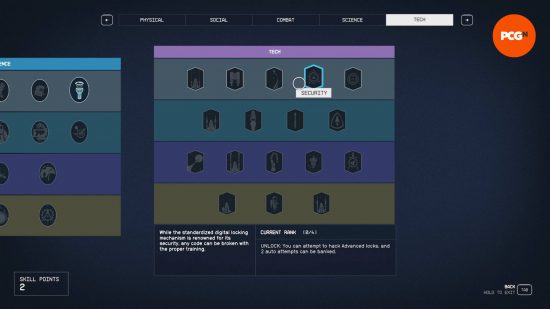Where can you get Starfield digipicks? There are plenty of valuable goodies in space that people don’t want you to get your grubby little mitts on. They lock their cases, their cabinets, hell, even their doors. The fools. They don’t know that you’re already a master of digipicking – the futuristic version of Starfield lockpicking, obviously – and it’ll take much more than a silly lock to stand in your way.
If you’re anything like us, you can’t wait to gather your Starfield companions, wield the best Starfield weapons, and set off into the final frontier. With the help of Starfield digipicks and the right Starfield skills, you can pick the locks of doors and containers, or even hack robots and Starfield turrets to disable them or turn them friendly.
Where to get Starfield digipicks
You can get Starfield digipicks while looting enemies and exploring lockers and other lootable areas. You can also purchase digipicks from vendors in major cities for 35 Credits.
While a maximum of three Starfield digipicks are available for purchase from vendors at any one time, their inventory stocks reset every 24 to 48 in-game hours, so don’t be shy about cleaning them out and returning to them later. The best vendor to purchase digipicks is Amoli Bava in Jemison Mercantile, located near the Starfield New Atlantis spaceport.
How to use Starfield digipicks
To pick locks in Starfield, you need to have a digipick in your inventory, and then complete a small minigame. Select the correct digipicks from the right side of the screen and rotate them to fill the gaps in the circle to successfully pick the lock.
Tougher locks include multiple concentric circles, and it’s easy to accidentally lock yourself out of the puzzle by using the wrong combinations. You can backtrack if you mess up, but this costs you a digipick.
There is some logic to the puzzle in that you can count the number of holes you need to fill. Let’s take the screenshot above as an example. There are five pips in the outer layer and four in the inner layer, giving you nine in total. That means you have to use the three-pip digipick in the first layer. After using that, you should find that only one of the three two-pip digipicks will fit in the remaining gaps. After that layer is complete, you should be able to fit into the inner circle with ease.
How to digipick advanced, expert, and master locks in Starfield
Locks have varying degrees of difficulty, ranging from novice to master. This is tied to the number of ranks you have in the Security skill. Anyone can attempt novice locks, but advanced locks require a skill point in Security; expert locks need two; master locks require three. You can then add a fourth and final level in Security to expend a Starfield digipick to eliminate keys that you don’t need to solve the lockpicking puzzle and bank five auto-attempts.
As for the actual minigame, the key thing to keep in mind is that you will get some extra locks that aren’t required to solve the puzzle. Getting the first rank in Security will highlight in blue where the currently selected digipick fits in subsequent lockpicking attempts. However, this could be misleading, so you need to think carefully about if there are other possibilities before you go ahead and use it.
Now you know where to get Starfield digipicks, it’s time for you to start breaking and entering with little regard for your fellow man. We wouldn’t go annoying everyone, though, if you can help it, as some of the Starfield factions can get pretty vexatious if you step out of line. It’s always best to have a Starfield companion by your side in case it all goes south, so check out our guides on Starfield’s VASCO, Starfield’s Barrett, and Starfield’s Sarah Morgan to see who’s the best fit for your ship.
Still looking for more? While a good Starfield wiki can be a handy source of information, our new Starfield Database goes further, offering you daily news, searchable databanks, and even interactive tools.