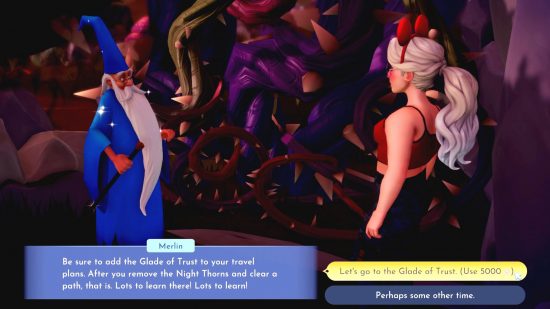Our Disney Dreamlight Valley guide will help you hit the ground running as you head off to save the many familiar faces of this magical world, all while unravelling the mystery surrounding the Forgetting.
At the heart of it, Dreamlight Valley is a life sim from the house of mouse, taking all the best things from cosy games like Animal Crossing and Stardew Valley, and adding your favourite Disney and Pixar characters. With Disney games seeing a revival thanks to the likes of Speedstorm and Mirrorverse, fans old and new have plenty to dig in to, but there are a few things you should know before you move into the valley, so our Disney Dreamlight Valley guide top tips will get you on your way.
Collect everything because all items have a purpose
As with any farming sim, one of your main daily tasks in Disney Dreamlight Valley is gathering resources. It can feel like a grind at first, but you know those items are going to come in handy in the future. And if you think they won’t, they will, so be sure to gather everything you can.
Breaking Rock Spots, destroying Night Thorns, and gathering fruit all give valuable loot – and the sooner you harvest them, the sooner they regenerate, ready to be harvested once again. If you don’t have the inventory space for it all, simply leave it on the ground as it stays there indefinitely. It might not look very nice, but it’s certainly better than frantically searching for things further into the game, when you start crafting furniture and completing more complex quests.
Destroy all the Night Thorns to get more loot
You probably fall into one of two camps when it comes to Night Thorns: wanting to destroy them all to tidy up your valley, or wanting to leave some, for fear of needing them later. If you are in the latter then don’t worry, Night Thorns regenerate, so go ahead and destroy them all ASAP. These dark plants drop a range of loot, from Dream Shards to seeds and even Star Coins, so the more you destroy, the more you earn.
As we’ve mentioned above, this might become troublesome when you run out of inventory space, but your items won’t disappear after time, so you can leave them on the ground as long as you need.
Glowing crops give bonus produce
When harvesting crops, every now and then you’ll see a golden glow. React quickly as soon as you see this, because it provides multiples of whatever you’re harvesting. It won’t work by holding down the harvesting button though, you need to keep pressing it during the short time frame, so make sure you’re ready for it.
When showered in multiple resources, grab them before they disappear
Similar to the point above, you may get an additional surprise when scavenging for resources. Rocks, trees and Night Thorns may scatter multiple items around you when destroyed, and you’ll hear a fast-paced sound which is your cue to gather them quickly. Unlike other resources, these disappear after a few seconds so hurry to collect them all. If you do, a bonus will appear, which could be an additional resource or a coin chest.
Upgrade inventory space to store more resources
With all the above covered, it’s inevitable that you will eventually run out of storage space. When you start playing, you can carry 21 stacks of items on your person, and eight in your house. While 29 slots might seem like a lot, it fills fast. Not only do you gather raw materials and ingredients quickly, but start adding meals and quest items to the list and your pockets are soon bursting at the seams.
As mentioned above, you can leave items lying around the valley, but it doesn’t look very nice, so you need to know how to upgrade your house in Disney Dreamlight Valley. Unfortunately, this is fairly expensive. The cheapest way to increase your storage capacity early on in the game is by upgrading your house storage once, adding eight in-home slots, then unlocking another seven on-person slots for 5,000 Star Coins. From here, both get more expensive, with the next house upgrade costing a massive 20,000 Star Coins.
Give gifts to make friends – and empty your pockets
If you’re still struggling with too many items, give something away! These well-known Disney names are of course kind and sweet, so they take anything you give them with a smile and a thank you – even a stone or handful of sand. While of course you’re giving gifts for the sake of being kind, there is something in it for you. Not only does it free up that storage, but it also increases your friendship level with that character, unlocking new quests and abilities along the way.
Get selling with Goofy ASAP to build up your wealth
A more fruitful way to free up inventory space is by selling your goods to Goofy. Shortly after introducing yourself to Scrooge McDuck, you can help him rebuild Goofy’s stall, and we recommend you do this as soon as possible. Not only does selling your items to Goofy free up those precious slots, but he pays you in Star Coins, the in-game currency for upgrading buildings and purchasing items, both useful and cosmetic. Make sure you find a healthy balance between selling everything and keeping some resources back for use in future challenges.
A quick tip for selling is, if you’re short on cash, sell items that replenish quickly, like stone, apples, and raspberries. Rarer ingredients and items, such as hardwood and iron ore, can’t be found so easily, so don’t be hasty in getting rid of them. Gems are one of the best items to sell as they get the highest payout, but are also needed in some quests, and can be gifted to friends.
Mass farm to make quick cash
The more biomes you unlock, the more seeds you’ll be able to find and buy. Some are these, like okra and particularly pumpkins, are more fruitful than others. Set yourself up with a large farm, get planting, and harvest them for unlimited Star Coins. The seeds are a little costly in the first place, but they’re worth it once you get going. To make even better use of your farm, make sure you take a friend with you who has a hangout bonus when harvesting.
Utilise all hangout bonuses, and level up friendships faster
Speaking of hangout bonuses, you should use them all. At first, you might think you’ll do more fishing than mining for example, and you’ll set all hangout bonuses to match. However, once you choose the pastime you’re friends will help you with, you can’t change it, and since you can only hang out with one friend at a time, you’ll benefit from making the most of them all.
Then don’t forget to make use of them – taking a fishing buddy with you with the fishing hangout bonus for example will increase your blossoming friendship with that character much faster.
Know your different gems
While some gems are needed in quests, its important to know that there are two types of each gem: normal and shiny. In your inventory and on the ground, shiny gemstones appear larger, so they’re easy to distinguish. These sell for much more than normal gems, but can’t be used in quests, so if you’re trying to unlock the Dreamlight Valley Secret Door with shiny Citrine, for example, you might be wondering why it doesn’t work. Instead, go looking for a normal Citrine, and go sell that shiny one for some Star Coins.
Make use of the collection menu and progress faster
Aside from Mickey and Moana, the collection menu is your best friend in Disney Dreamlight Valley. Yes, it shows you what you’ve collected from chests and memories, as well as recipes you’ve unlocked, but that’s not the important part – you’re going to want to keep an eye on the Characters, Foraging, and Ingredients tabs, among others.
To make friends
One of the best uses of the collection menu is a little hidden mechanic in the character list which helps you level up your friendships faster. Increasing your friendship levels is part of an early-game quest, too, so knowing how to do so quickly is key.
When you hover your mouse over a character in the list, you’ll be able to see three items in the bottom right-hand corner. These are that character’s favourite items for the day, and might include fully-cooked meals, ingredients, gems, or other scavenged items. While gifting anything to a valley resident increases your friendship level, gifting these specific items does so faster. You can only give each item once per day, but any you have given are replaced with something new the following day.
To find items
The other top use of the collection list is for locating hard-to-find items. As noted above, you need lots of resources for various quests, and most are only found in certain villages. Use the Fish, Foraging, Ingredients, and Gems collection tabs to find out where certain items can be found.
Pick your favourite characters first and unlock realms in any order
A short while into the game, Merlin helps you unbind the Castle from giant Night Thorns. Once inside, you are greeted by rows and rows of doors, which eventually take you to over 20 Disney and Pixar character realms – though not all are in the game just yet.
Your first choice is between the Wall-E, Moana, and Ratatouille Realms. You can choose any of these, as it does not make a difference to your valley’s progress. For example, you won’t need to bring Remy back to the village before you can start cooking meals – but you will need to know his ratatouille recipe when you do. It is worth knowing that the Moana realm allows you to invite both Moana and Maui, so that’s the one to pick if you simply want more Valley residents.
Once you’ve unlocked your first realm, you can even skip the other two entirely if a character on the next floor up is more enticing to you. At the time of writing, Frozen is the only option, containing both Elsa and Anna, but more worlds and characters will undoubtedly be added as development in early access goes on, with the Dreamlight Valley Toy Story update coming next. With all this in mind…
Biomes contain important resources for Realms, so unlock them first
You might prefer to hold off on unlocking realms entirely, and prioritise villages – another name for different biomes on the map. Both realms and villages cost Dreamlight to open, so if you choose to spend it on a realm, you’ll need to save up before you can unlock another village. This is important because of where you can find certain items, like Dreamlight Valley clay, iron, and pebbles.
For example, speaking from experience here, if you spend all your Dreamlight unlocking the Frozen realm, you must complete a quest before you can invite Anna back to the Valley with you. To complete that quest though, you need Iron Ore, which can only be found in the fourth village onwards. If you are short on Dreamlight at this point, you’ll be stuck in a bit of a grind before you can continue. As a result, it’s probably best to prioritise getting the full Dreamlight Valley map unlocked.
Do unlock all Realms for essential tool upgrades
While we’ve mentioned above that you can unlock realms in any order of preference, and to prioritise unlocking biomes, you do still want to unlock every realm as some secret bonuses are uncovered within. We’re sure you love every one of the Dreamlight Valley characters, but if there are any you’re not a fan of don’t avoid them, as quests intertwine and you’ll need to get everybody involved at certain points. What’s more, some crucial tool upgrades can only be obtained from quests starring the likes of Maui, and certain resources will only be discovered after interactions with realm characters. Rebuilding the valley is definitely a group effort.
Do some landscaping to make your Valley your own
Opening your Furniture screen outside (the F key on PC) allows you to move all sorts of things, from benches and trellis to trees and rocks. This simply means you can completely personalise your Valley to suit you. The only things you can’t move are ponds and houses, once they’re already in.
Another sneaky little hint about this feature is that it allows you to cheat your way through a couple of Scrooge McDuck’s quests. Once you reach his “Rebuild the Valley” challenges, you’ll need to place some furniture items in each valley. However, instead of using up valuable resources crafting items, you can get away with simply moving ten trees around. You can always come back to it later once you’ve unlocked more furniture crafting recipes.
Use coins and landscaping to get to inaccessible areas
This one is maybe verging on a cheat, so whether you want to do it depends on how you like to play. However, it can come in very handy, and it’s only exploiting existing in-game mechanics.
What we’re talking about here is areas of the map which are blocked off behind large brain coral, tree stumps or other obstacles, usually on the other side of biome bridges. These areas are accessible later in the game, but as we’ve mentioned above it takes quite a while to get the tools required to destroy the barriers.
If you want to get behind them in the meantime, simply pay Scrooge to unlock wishing wells – a good use of Star Coins either way – and then use the furniture mode to move them across the blockade. Now you can use fast travel to get in and out of these inaccessible spots – perfect for reaching any wiley Dreamlight Valley critters, chests or crafting materials.
Place ocean homes next to the shore or you may not be able to reach them
Unlocking most characters requires you to place their houses somewhere in the Valley. Maui and Ursula’s homes, however, are on the water. As you place either of their houses, you have the ability to place them away from the shore – but don’t. While a little bridge over the water might have looked nice, it doesn’t exist, so you need to be able to walk up to the edge of the site to get Scrooge to build them, and you won’t be able to if they’re out at sea. If you do place the building site too far out by mistake, you can use the furniture moving tool to grab it and pull it in closer.
You don’t need a recipe to cook so experiment with random ingredients
Once you have access to a stove, you can cook a wide range of tasty meals for you and your friends. Some Disney Dreamlight Valley recipes are found hidden around the Valley, while others – like crudites and fish sandwiches – can be earned from quests, however you aren’t restricted to these. If you’re a little bored of the same old meals, you don’t have to wait to find recipes – you can make them up instead. Sort of. Just pop ingredients into the cooking pot and see what comes out. You’ll even unlock the new recipe as a result, saving you the trouble of hunting for it later on.
Try just one ingredient at a time to start with: just eggs gives you the Boiled Eggs recipe, while any vegetable results in a Grilled Vegetables dish. Move up in the culinary world by guessing, or using what you know. Butter and wheat in a recipe produces a pie, so combine this knowledge with meat, fish, vegetables or fruit to create a range of delicious pastries. In other words, don’t be restricted by what you’ve got written down.
 Razer BlackShark V2 Pro$180VIEWNetwork N earns affiliate commission from qualifying sales.
Razer BlackShark V2 Pro$180VIEWNetwork N earns affiliate commission from qualifying sales.
These are just a few of the basic things we wish we’d known in our first few hours of cute and cosy sim. Read our Disney Dreamlight Valley preview to see how we got on without a guide to help us, and get some help completing the Mystical Cave riddles on Dazzle Beach, or learning the Bouillabaisse recipe for Goofy.