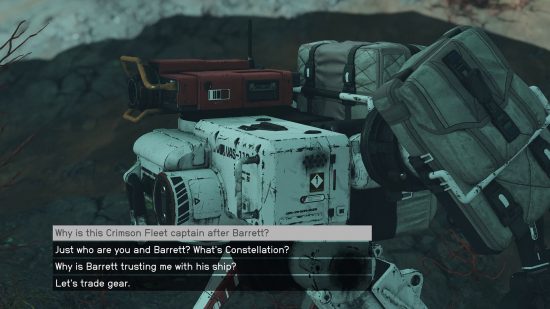Where can I find a Starfield walkthrough? If you’re looking for information on everything Starfield-related, you’ve come to the right place. It’s no secret that the Settled Systems are a vast expanse, and there’s an exhaustive amount of stuff to do. We don’t blame you if you’re feeling a tad overwhelmed – but relax and take a breath, because we’re here to help you hunt down the right gun, NPC, or companion for you.
Our Starfield walkthrough contains a varied collection of how-to guides across a range of different topics. From dialogue mechanics to character creation, you can consider PCGamesN your one-stop shop for all things Starfield. So, whether you’re a keen-eyed Starfield sandwich bandit or bumbling space pirate, take your hand off the rage quit button and take a look at our guides instead.

Starfield walkthrough
If you’re looking for a full walkthrough to the campaign, make sure you check out our list of all Starfield missions.
Starfield general information
- Starfield early access
- Starfield preload
- How long is Starfield?
- Is Starfield on Game Pass?
- Is Starfield on Steam?
- Is Starfield Steam Deck compatible?
- Starfield Shattered Space DLC
- Starfield fps
- Starfield mods
- Starfield multiplayer
- Starfield system requirements
- Starfield voice actors
- Starfield creatures
- Starfield procedural generation
- Starfield pacifist run
- Starfield max level
- Starfield timeline and lore
- Starfield endings
Starfield locations
- Starfield planets
- Starfield cities
- Starfield New Atlantis
- Starfield Akila City
- Starfield Neon
- Starfield outposts
- Starfield jail
Starfield character information
- Starfield character creation
- Starfield religions
- Starfield backgrounds
- Starfield skills
- Starfield traits
- Best Starfield crew
- Best Starfield builds
- Best Starfield melee build
- Best Starfield stealth build
Starfield items and equipment
Starfield mechanics
Starfield companion guides
- Starfield companions
- Starfield romance
- Starfield Adoring Fan
- Starfield Barrett companion guide
- Starfield Sam Coe companion guide
- Starfield Sarah Morgan companion guide
- Starfield VASCO companion guide
- Starfield Heller crewmate guide
- Starfield Marika Boros crewmate guide
Starfield factions
- Starfield factions
- Starfield Constellation faction
- Starfield Crimson Fleet faction
- Starfield Freestar Collective faction
- Starfield Ryujin Industries faction
- Starfield United Colonies faction
Starfield building and crafting
- Starfield ship design
- Starfield Research Laboratory projects
- Starfield outposts
- Starfield houses
- Starfield mechs
Starfield beginners tips
Your first journey alone out in space can be tough, but we have some helpful tips to aid you on your adventure.
Fast travel to your current mission objective
While you have the option to explore every inch of a planet or take a long-haul trip in your spaceship somewhere across the galaxy, you can save yourself hours over the course of your playthrough by using the fast travel option. Inside the Data Menu is the option to ‘Set Course’ – the default option will be to travel toward your current mission objective.
If you’ve just finished up a mission, this option automatically takes you to your ship. From your ship, the Data Menu sends you directly to either your chosen planet or whichever planet your mission requires. It’s important to note that this won’t cost you any additional resources, it’s free to use and can be used both on land and in space. If you feel like you need to return to the area you just vacated, simply plot a journey back using the Set Course feature.
Use your companions to hold your loot
This tip shouldn’t come as a surprise to any fans of Bethesda RPGs, but it could help out new players trying Starfield for the first time. It’s easy to become over-encumbered at the beginning of the game when you’re low on credits, forcing yourself to pick up extra armor sets and random weapons to make some cash. Fortunately, if you have a companion with you, you can lighten your own character at the expense of someone on your team.
When you carry more than your character can hold, certain limitations are placed on you until you address the issue. You can’t sprint when over-encumbered and, most importantly, you cannot use the fast travel mechanic until you drop some items. Speak to your companion and get them to hold some items for you. This should give you enough time to find a vendor or a trade authority kiosk to sell your items.
Set your favorites list right away
There’s nothing more annoying than being in the heat of battle only to realize none of your keybinds have been assigned. As soon as you pick up something that could be useful to you in combat, assign your favorite items by highlighting your chosen item in your inventory and pressing the favorite button. This opens up the quickslot menu, making it easy to access up to 12 unique items without having to open any menus.
How you assign your quickslots is up to you, but we like to have our primary weapons assigned to 1-6, explosives set to 7-9, and healing items set to 0 – ‘[‘ and ‘]’.
Shipbuilding is a late-game endeavor
Starfield’s pre-release videos give the impression that you could be building the spaceship of your dreams in no time, but there’s a bit more to it than that. While you have access to a ship right away, if you want to create your own customized ship, you’re going to need to wait a long time before this option opens up to you. Not only do you need the skills to take advantage of a well-built vehicle, but you also need a lot of credits to afford all the parts required to assemble a spaceship.
Essential skills
No matter what Starfield build you end up with, there are three skills that we think you’re going to want to acquire at some point during your playthrough. Every time you level up, you gain one skill point that can be assigned to any of the game’s skill trees. The first off is Boost Pack Training which unlocks the ability to use boost packs. This is practically essential as you’re going to want the extra maneuverability when exploring different planets and engaging in combat.
Unless you’re roleplaying as a character who hates free credits, we highly recommend investing some skill points into lockpicking to break into devices with stronger security. Digipicking, or lockpicking, offers up a fairly simple minigame where the rewards far outweigh the mental exertion needed to unlock the device. Finally, it’s worth picking up the Targeting Control System, making it easy to disable a ship’s engine rather than blow the whole thing up. Now you have the opportunity to board the ship, though that may lead to a disastrous outcome if you aren’t careful.
With our Starfield walkthrough under your belt, you should be all set to conquer one of the best PC games of this year. We’ll be adding to this guides hub as we discover more features, such as how to loot Starfield scrap from enemy ships or take a trip to pound town with your favorite companion. In the meantime, be sure to check out our curated list of the best games like Starfield to make the days until launch fly by.
Still looking for more? While a good Starfield wiki can be a handy source of information, our new Starfield Database goes further, offering you daily news, searchable databanks, and even interactive tools.